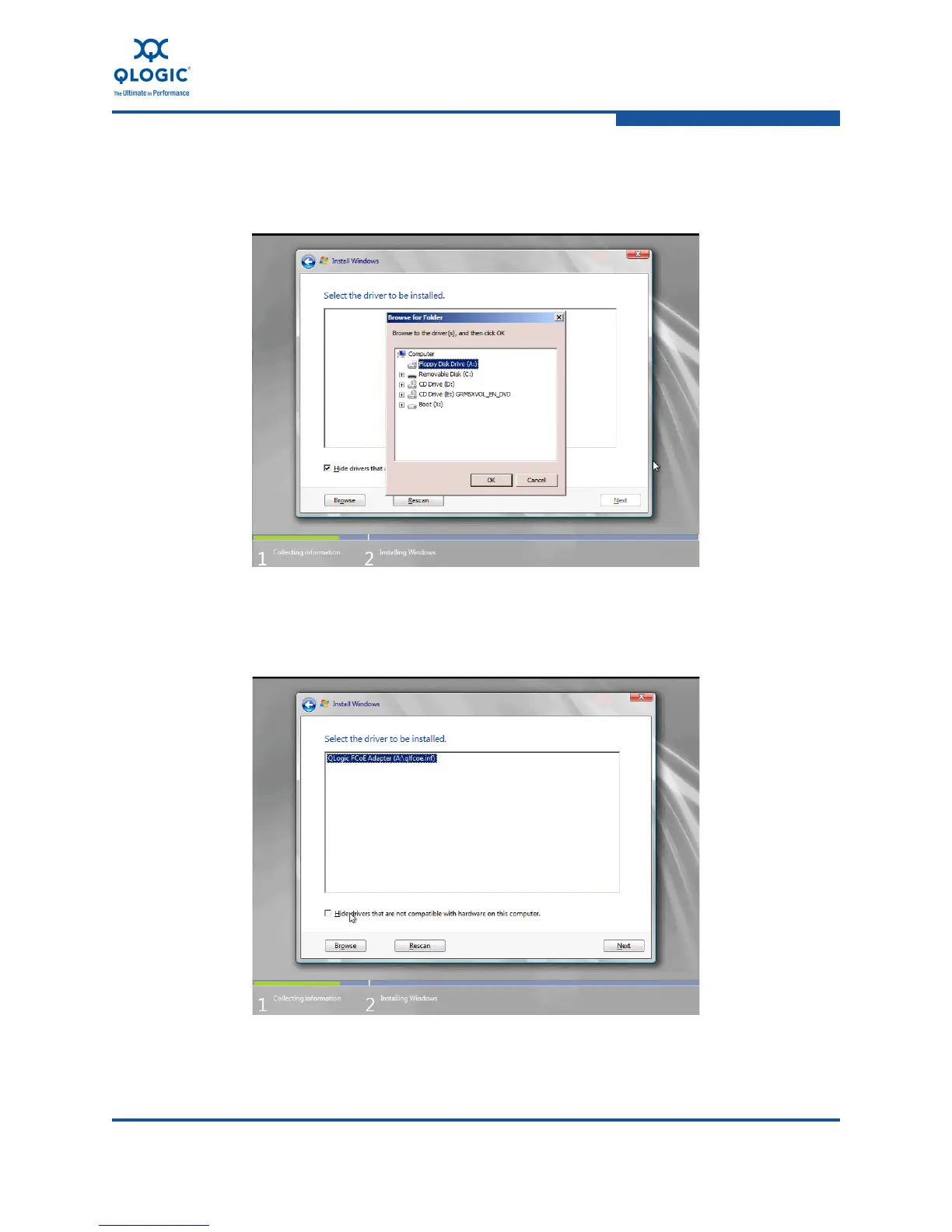3–Installation in a Windows Environment
Installing Software
FE0254601-00 A 3-29
5. When prompted to select the driver to be installed (Figure 3-39), insert the
QLogic driver disk (3.5-inch disk, USB memory stick, CD/DVD-ROM), click
Browse, and then select the drive containing the QLogic driver disk.
Figure 3-39. Insert the Driver Disk
6. Windows Setup presents a list of all drivers on the driver disk (Figure 3-40).
Select QLogic FCoE Adapter from the list.
Figure 3-40. Select the Driver to Be Installed
