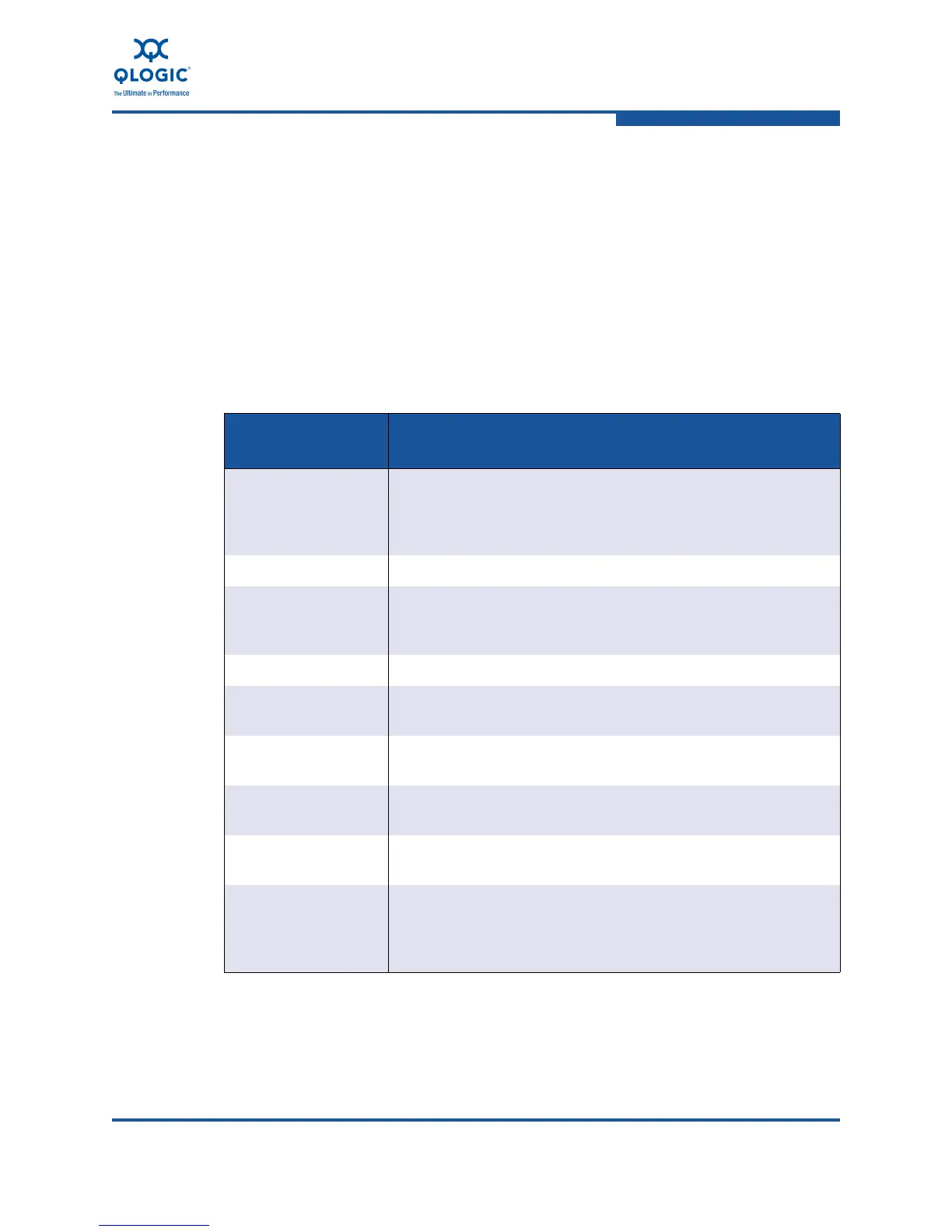8–Configuring FCoE in a Linux Environment
Using the QLogic Linux Utilities
FE0254601-00 A 8-43
Using the Utility
This utility has a command line interface and a menu interface.
Command Line Interface
To start the Dynamic TGT-LUN Discovery command line interface, issue the
following command followed by one or more command line options:
# ./ql-dynamic-tgt-lun-disc.sh <command line options>
Table 8-11 lists the Dynamic TGT-LUN Discovery utility command line options and
their abbreviations.
Table 8-12 show a list of tasks and the commands that perform them.
Table 8-11. TGT-LUN Discovery Utility Command Line Options
Option
(Abbreviation)
Description
--allow-lip (-al) Issue the loop initialization processor (LIP) when required. By
default, the LIP is not issued, even if it is required for scanning
LUNs. If the utility does recognize that a LIP is needed, this
option is ignored.
--current-luns (-cl) Display current LUNs on the system
--extended-scan (-e) Rescan the LUNs to identify attribute changes in existing LUNs.
You can combine this option with the --max-lun, --scan, and
--scan--refresh options.
--help (? or -h) Print the help text.
--interactive Opens the Dynamic TGT-LUN Discovery utility menu interface.
Refer to “Menu Interface” on page 8-44.
--max-lun (-m) Set the maximum LUNs to be scanned; the default is 256
LUNs.
--proc (-p) Use the proc file system to perform LUN scanning on the 2.6
kernel. RHEL 5 is a 2.6 kernel-based Linux distribution.
--scan (-s) Rescans all the devices connected to the QLogic adapter. If you
omit all command line options, this is the default.
--scan --refresh
(-s-r)
Rescans all the devices connected to the QLogic adapter, and
removes LUNs that no longer exist. Do not attempt to use this
option on the adapter port with active I/O operations, because it
removes the existing LUNs before rescanning.
