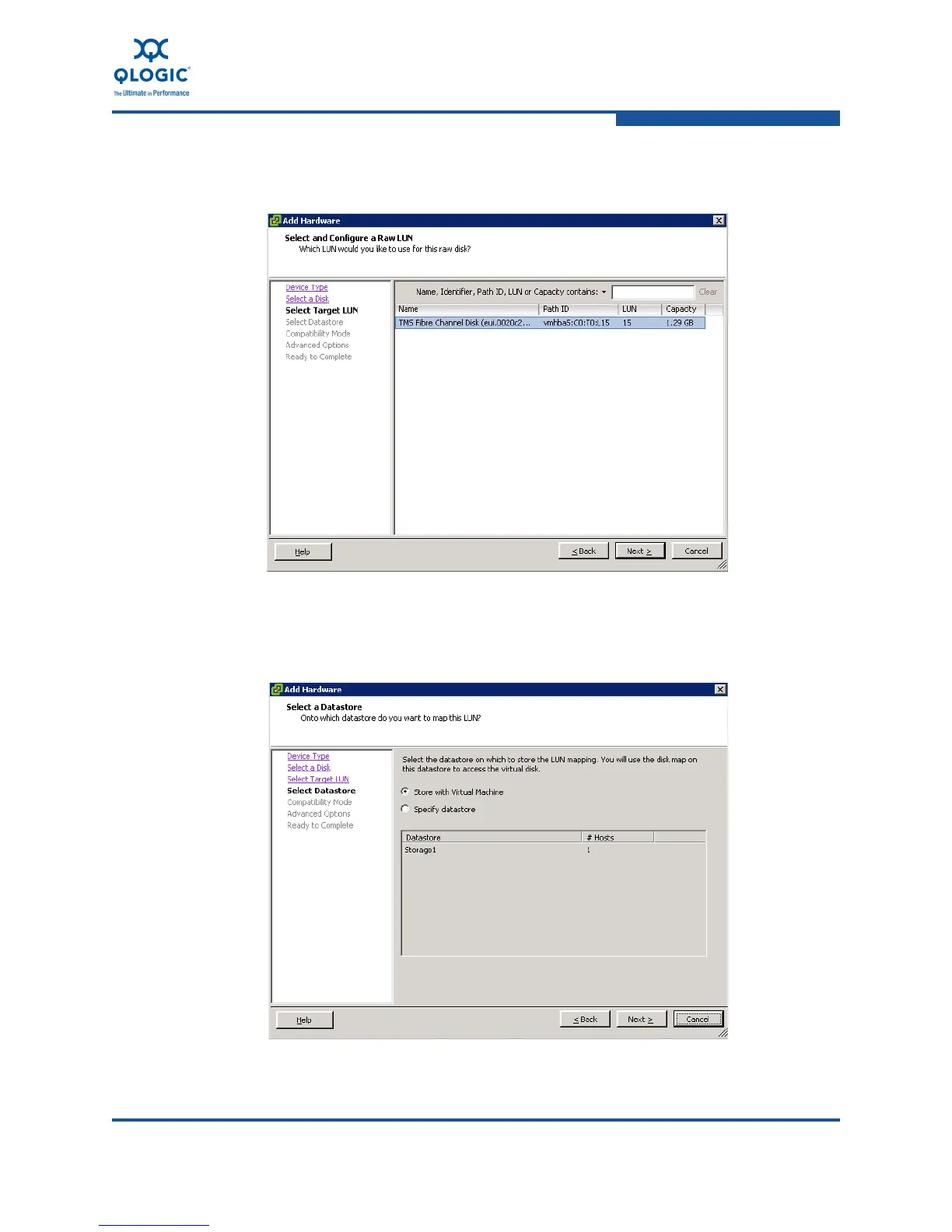5–Installation in a VMware Environment
Configuring a Hard Drive in a Virtual Machine
FE0254601-00 A 5-21
9. Select a target LUN. In this example, accept the selected LUN, and then
click Next (Figure 5-24).
Figure 5-24. Add Hardware—Select Target LUN
10. Select a datastore. In this example, accept the default, Store with Virtual
Machine, and then click Next (Figure 5-25).
Figure 5-25. Add Hardware—Select Datastore
