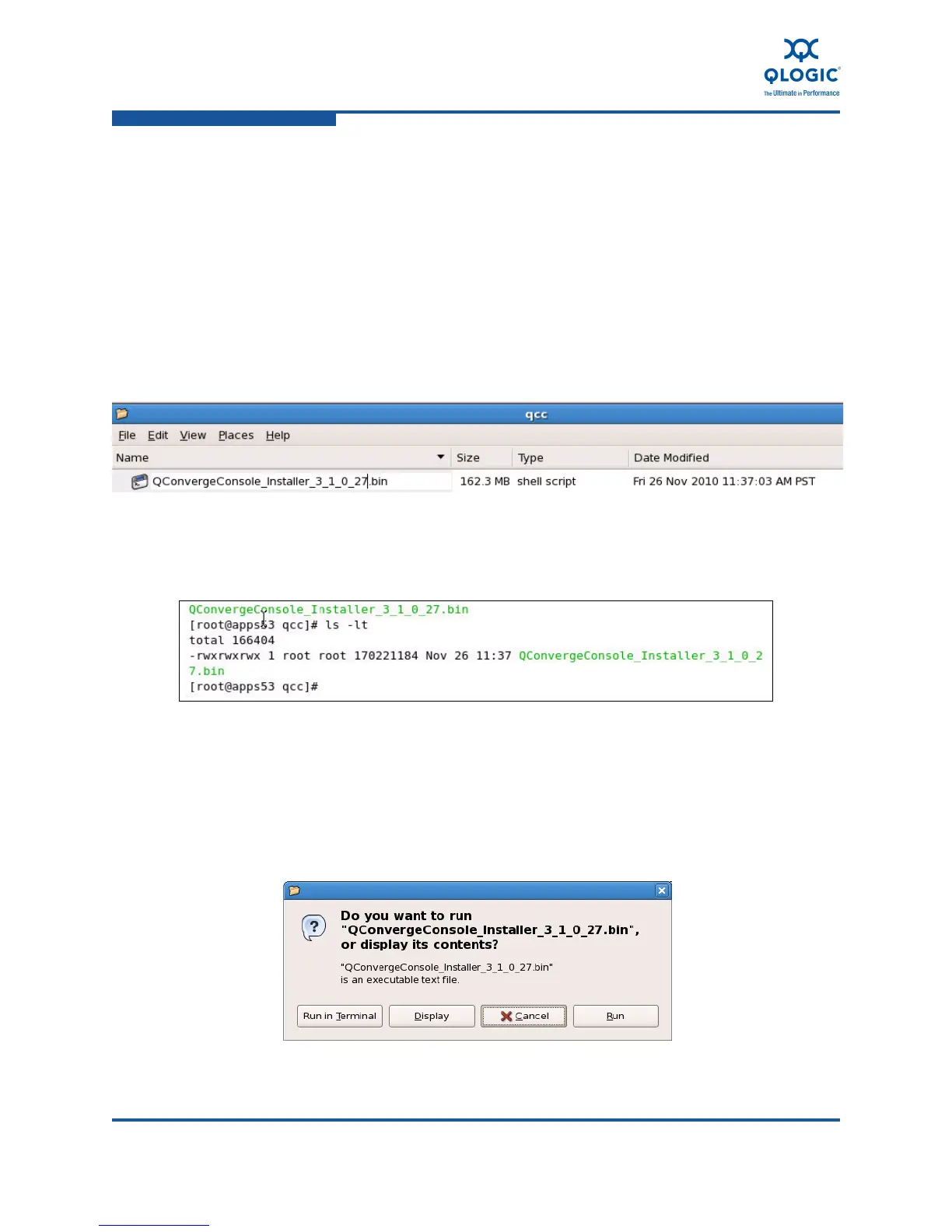4–Installation in a Linux Environment
Management Tool Installation
4-28 FE0254601-00 A
Installing and Launching QConvergeConsole
To install and launch the QConvergeConsole:
QConvergeConsole can be installed on a Linux host by running a Virtual Network
Computing (VNC
®
) program on a Windows host to remotely control the
installation. VNC Viewer is a VNC program that can remotely control
QConvergeConsole installation on a Linux host.
To install the QConvergeConsole in a Linux environment:
1. Open the directory containing the installer
QConvergeConsole_Installer_<version>.bin (Figure 4-20).
Figure 4-20. Install the QConvergeConsole: Directory Containing Installer
2. From the Terminal window, verify that the installer file has permission to
execute. At the prompt, enter ls -lt (Figure 4-21).
Figure 4-21. Install the QConvergeConsole: Terminal Window—Verify Permission
to Execute
3. To install the QConvergeConsole, double-click the file
QConvergeConsole_Installer_<version>.bin.
A message displays asking whether you want to run or display
QConvergeConsole_Installer_<version>.bin (Figure 4-22).
Figure 4-22. Install the QConvergeConsole: Run in Terminal Selection
