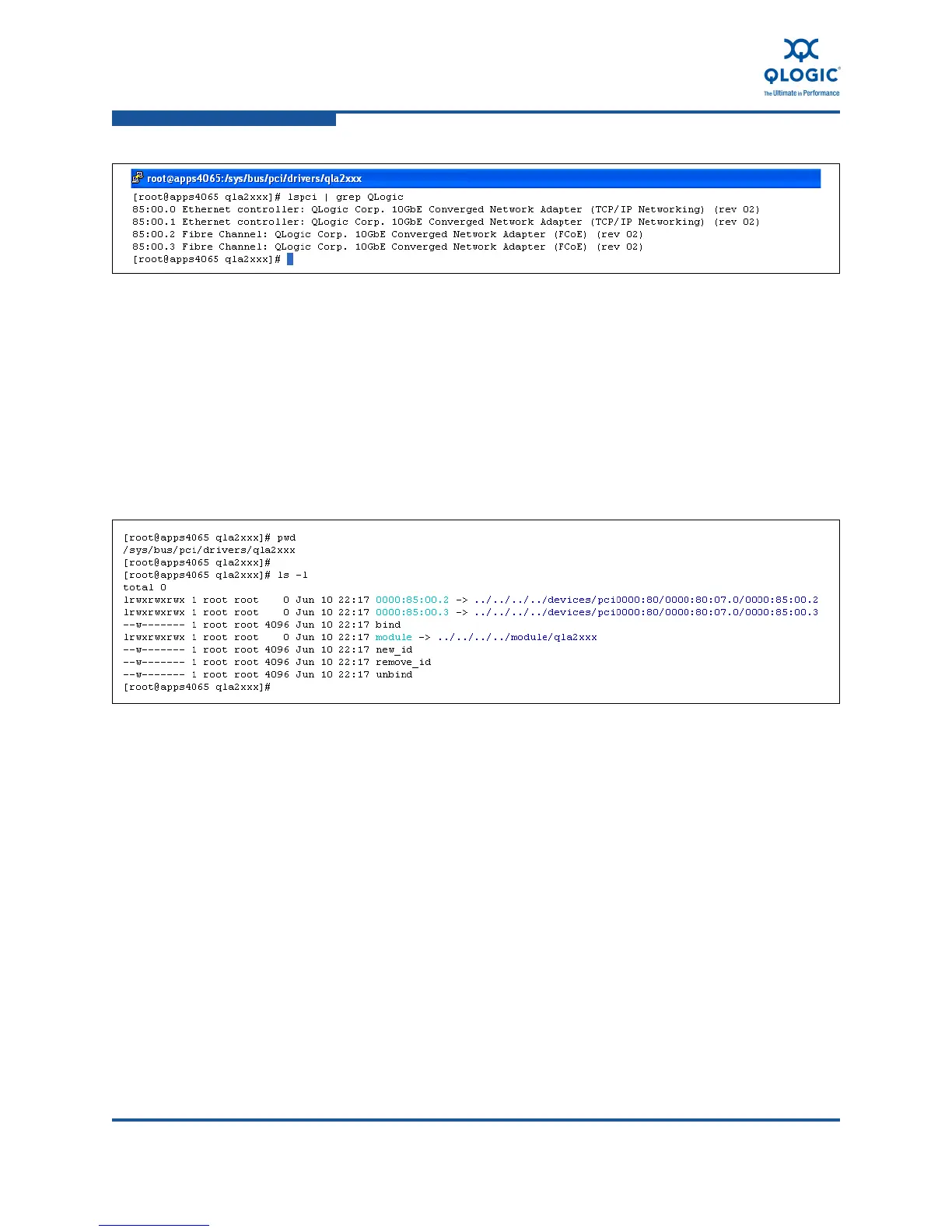8–Configuring FCoE in a Linux Environment
Configuring FCoE Parameters Using QLogic Utilities
8-20 FE0254601-00 A
Figure 8-6. Locating QLogic 8100 Adapter PCI Devices
Figure 8-6 shows PCI bus device IDs 85:00.2 and 85:00.3 for the two FCoE
adapter ports.
3. Search the qla2xxx driver to verify that the driver is managing the PCI bus
device ID as 85:00.2 and 85:00.3. For example:
#ls –l /sys/bus/pci/drivers/qla2xxx
The search list in Figure 8-7 shows that the PCI device IDs, 85:00.2 and
85:00.3, are listed under the qla2xxx section in sysfs.
Figure 8-7. Identifying the Adapter Port PCI Device ID
3. List the contents of the soft link for the device ID. For example:
#cd /sys/bus/pci/drivers/qla2xxx
#ls –l 0000:85:00.2/host*
4. Locate the host* entries in the search list (Figure 8-8) to determine the SCSI
host ID.
