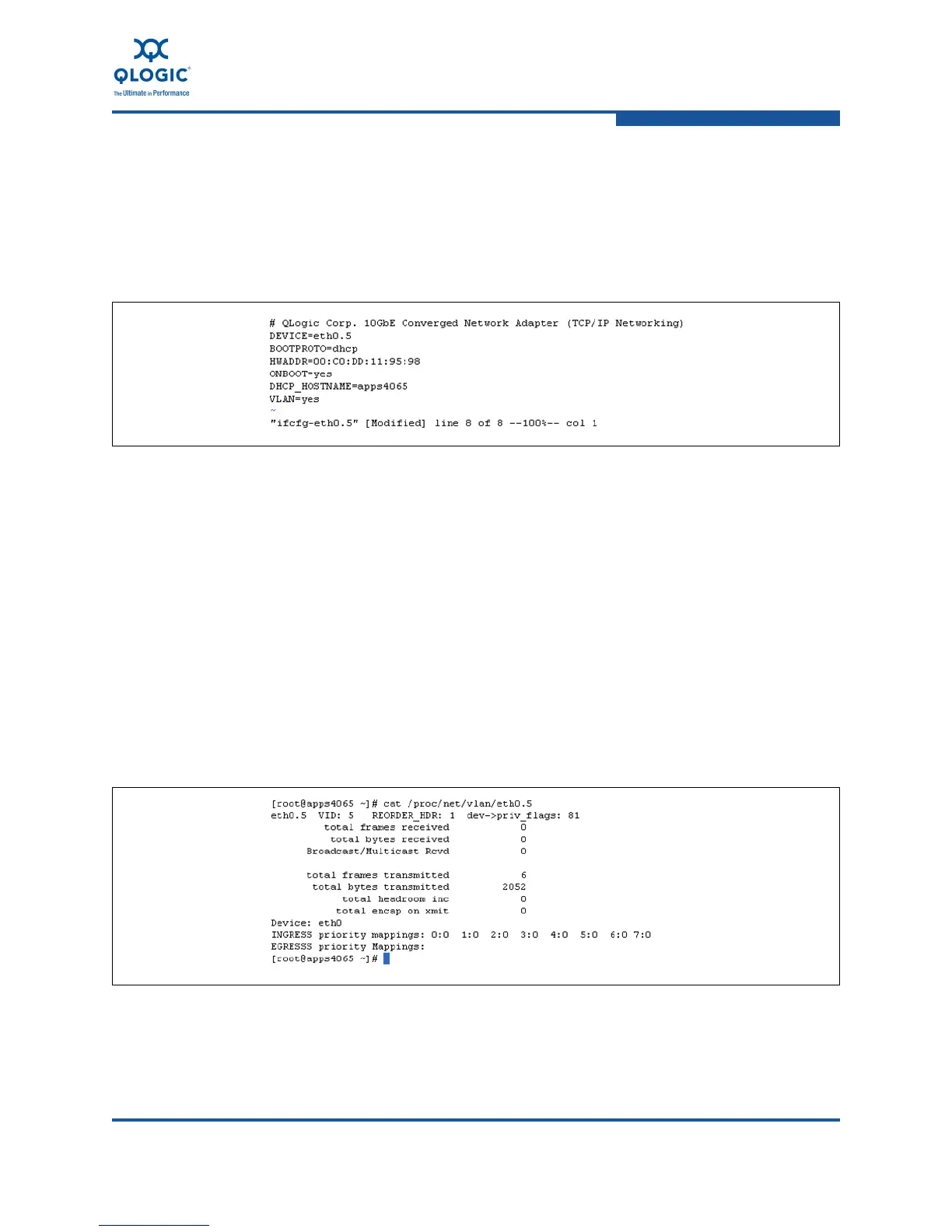6–Configuring NIC Functionality in the Converged Network Adapter
Configuring the NIC in a Linux Environment
FE0254601-00 A 6-55
b. Open the VLAN interface network configuration script with an editor,
and make the following changes:
Replace the string DEVICE=eth0 with DEVICE=eth0.5.
Append the string VLAN=yes to the end of the file.
Figure 6-36 shows the resulting file.
Figure 6-36. Creating a Network Configuration File—VLAN Interface
c. Save the file, and then exit the editor.
2. Restart the network services by issuing the following command:
# service network restart
Verify the VLAN configuration
To verify if the VLAN interface (ethX.VLAN ID or bondX.VLAN ID)
1. Examine the VLAN network interface using the /proc interface. For example:
# cat /proc/net/bonding/bond0
Figure 6-37 shows that eth0 is the physical interface and the VLAN interface
is eth0.5.
Figure 6-37. Verify the VLAN Interface
