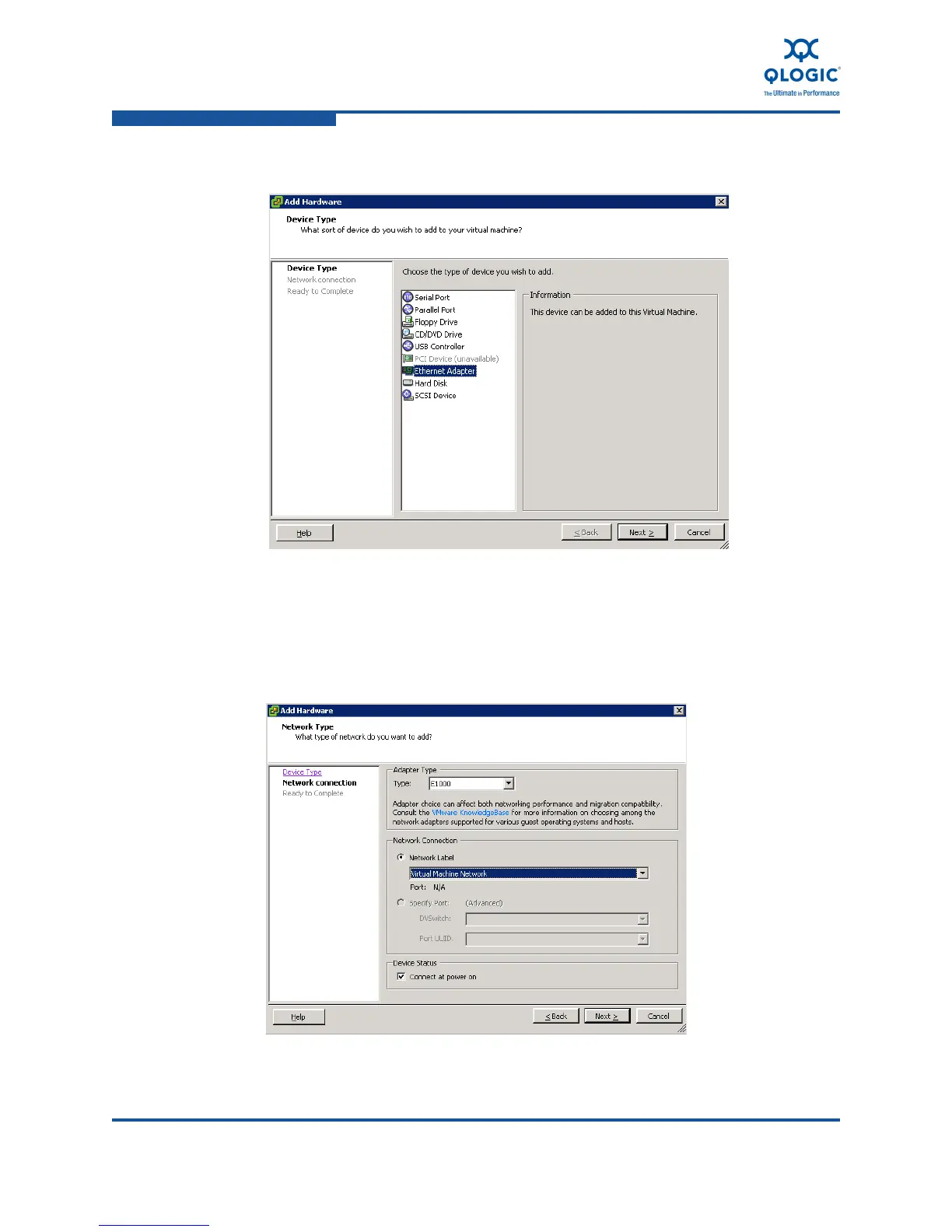5–Installation in a VMware Environment
Configuring a Network Adapter in a Virtual Machine
5-26 FE0254601-00 A
7. Select the Ethernet adapter device, and then click Next (Figure 5-33).
Figure 5-33. Add Hardware—Select Adapter
8. Select the adapter type and network connection. For information about
these options, refer to the VMware documentation. In this example, accept
the default setting for adapter type, select Network Label, Virtual Machine
Network, and then click Next (Figure 5-34).
Figure 5-34. Add Hardware—Network Connection
