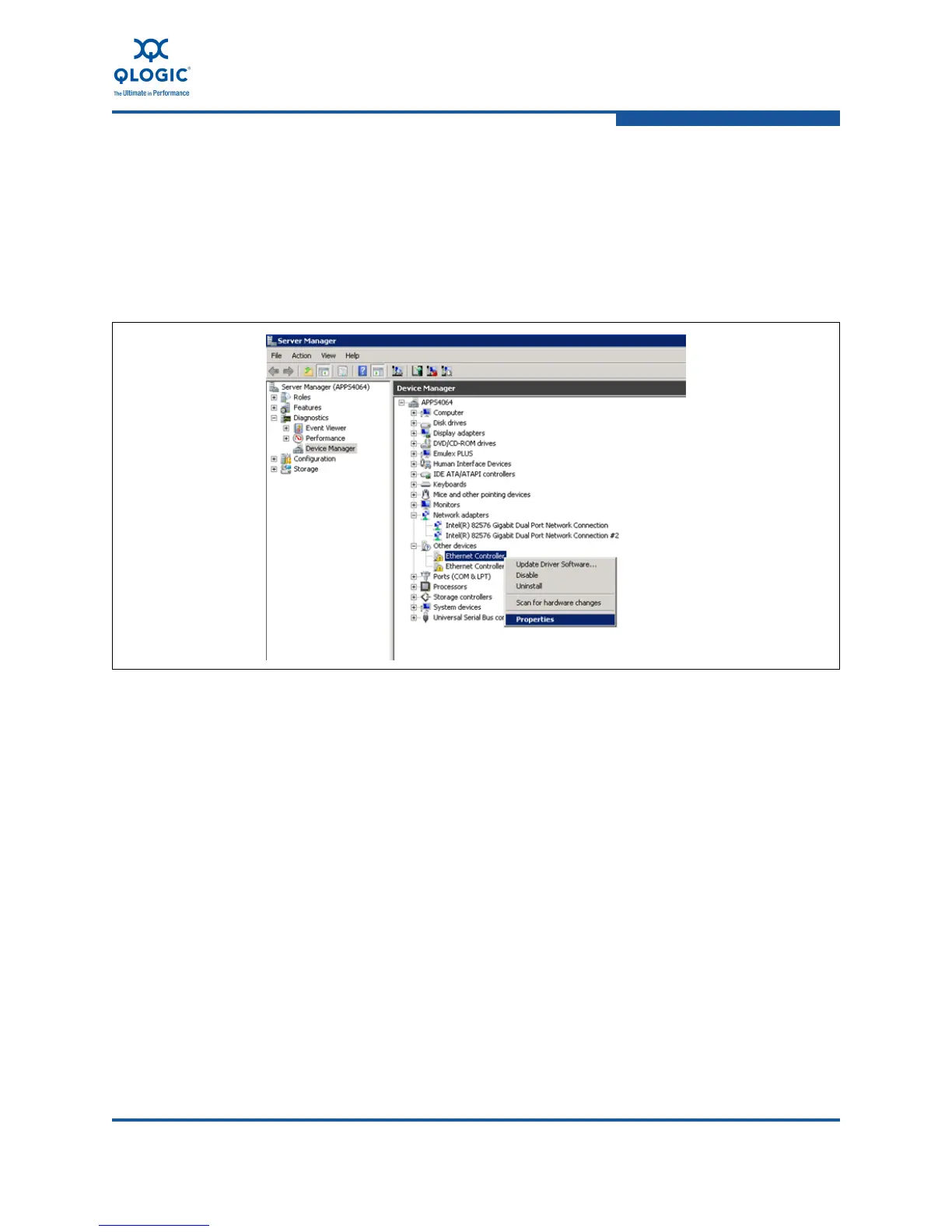3–Installation in a Windows Environment
Installing Software
FE0254601-00 A 3-9
To obtain vendor ID and device ID information:
1. Right-click on the My Computer icon on the desktop or in the Start menu,
and then select Manage.
2. Select Device Manager in the left pane.
3. In the right pane, under Other Devices, right click on any device and click
Properties (Figure 3-5).
Figure 3-5. Device Properties
4. In the Device Properties window, click the Details tab.
