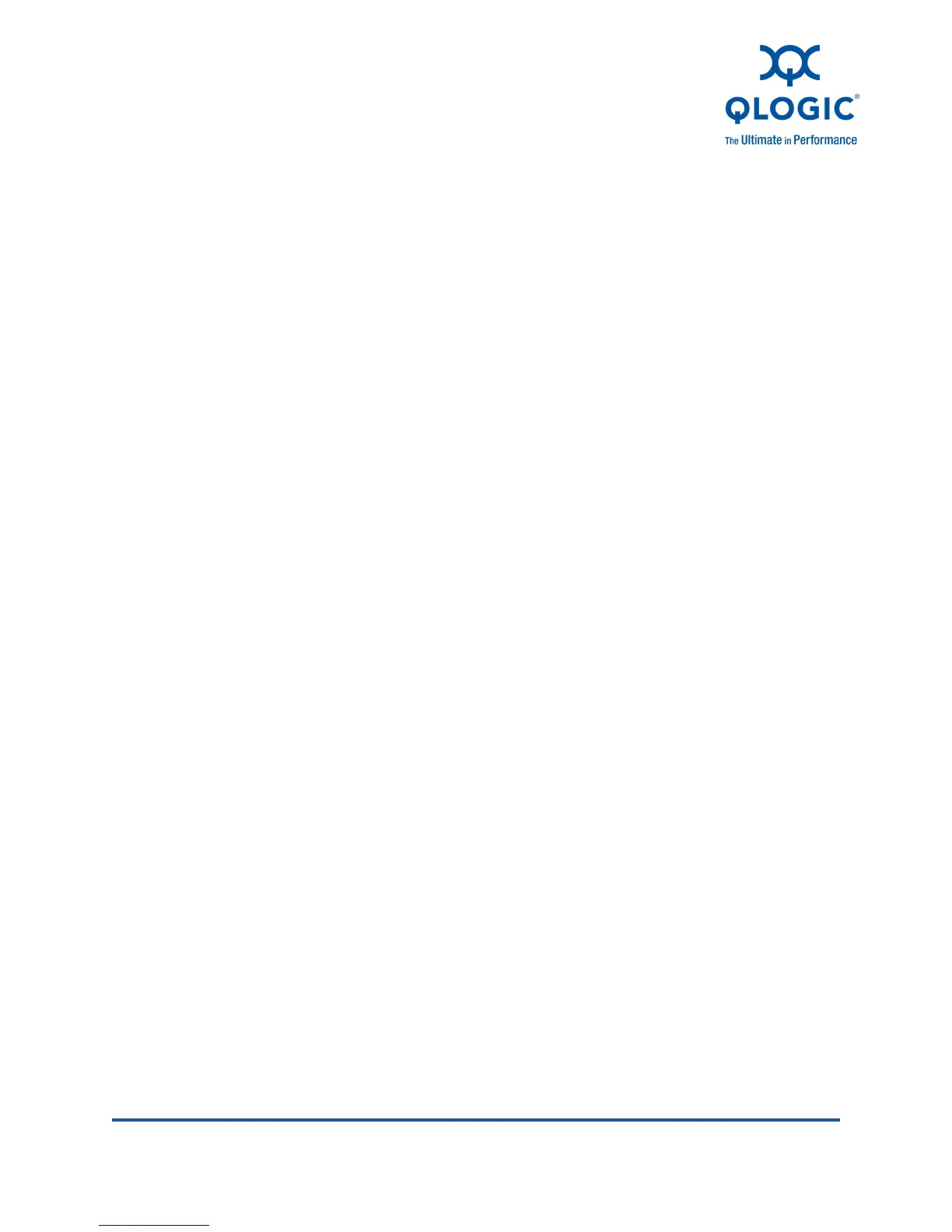FE0254601-00 A 6-1
6 Configuring NIC
Functionality in the
Converged Network
Adapter
Overview
QLogic 8100 series Converged Network Adapter provides both NIC and FCoE
server connectivity to hosts. This section describes the NIC parameters,
management tools and configuration options for the QLogic 8100 Series Adapter
for a Windows environment and a Linux environment.
Configuring the NIC in a Windows Environment
You can configure the QLogic 8100 Series Adapter NIC function with one of the
following methods:
Microsoft Windows property pages—Sets and displays the NIC parameters,
updates QLogic drivers and enables or disables the NIC function. Property
pages is available with all Microsoft Windows installations by default.
However, the Windows Property page does not support advanced features,
such as VLANs and teaming.
QConvergeConsole CLI—In addition to providing FCoE configuration
parameters, the QConvergeConsole CLI enables you to configures teaming,
VLANs, and other NIC parameters.
Managing the NIC Function with Windows Property pages
The adapter NIC function driver can be configured through the adapter properties
in Device Manager.
