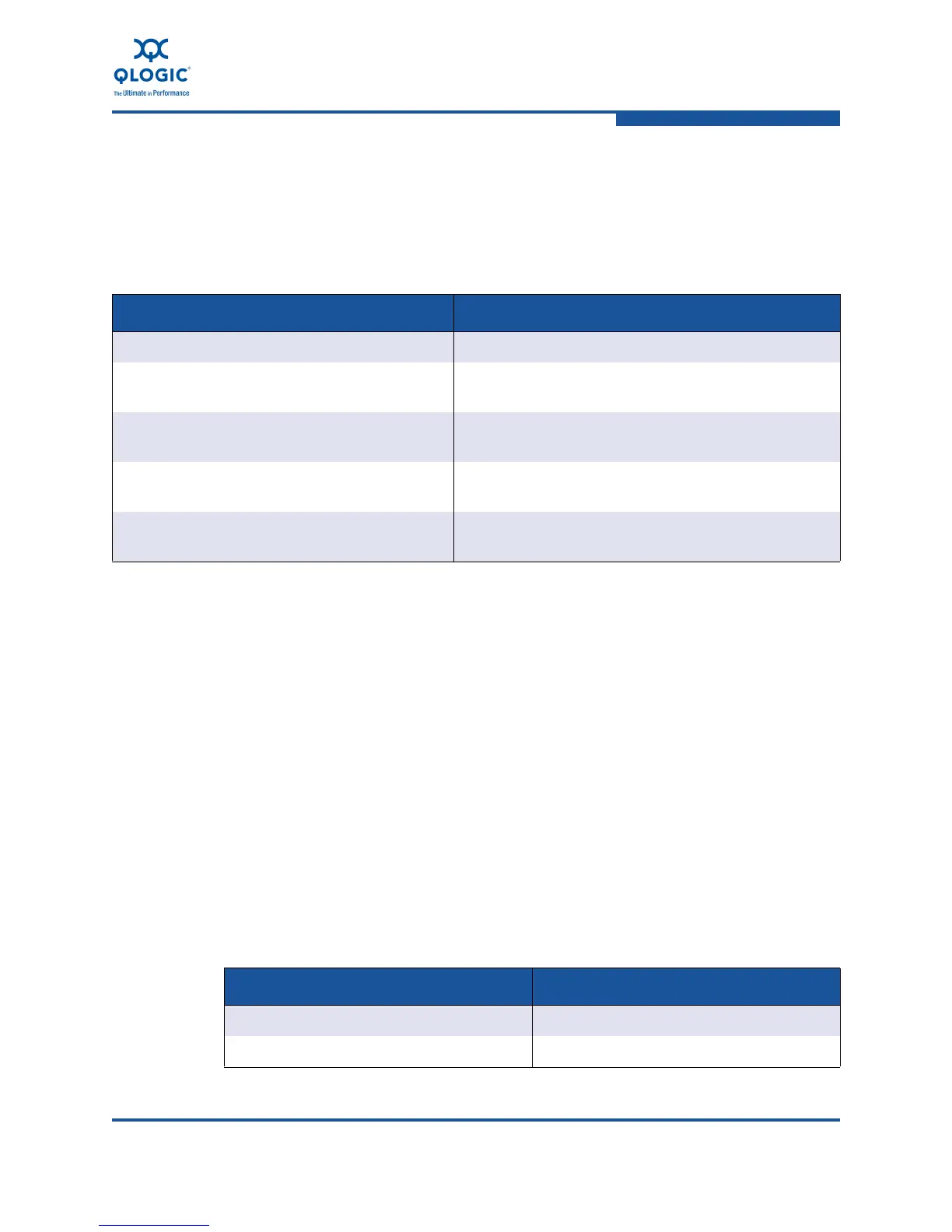4–Installation in a Linux Environment
Management Tool Installation
FE0254601-00 A 4-35
Installing and Launching the QLogic Linux Tools
The QLogic Linux utilities manage the adapter FCoE function. The QLogic Linux
tools package (Linux-Tools-yyyymmdd-x.tgz) is a compressed file that
contains the utility packages described in Table 4-1.
To install and launch the QLogic Linux utilities on the RHEL 5 host:
1. Extract the component files from the Linux-Tools-yyyymmdd-x.tgz file
by typing the following command:
# tar –xvzf Linux-Tools-yyyymmdd-x.tgz
2. Extract the utilities, readme documents, and release notes from the
corresponding compressed files by typing the following commands:
#tar -xvzf ql-dynamic-tgt-lun-disc-x.xx.tgz
#tar -xvzf ql-hba-collect-x.x.tgz
#tar -xvzf ql-hba-snapshot-x.xx.tgz
#tar -xvzf ql-lun-state-online-x.x.tgz
#tar -xvzf ql-set-cmd-timeout-x.x.tgz
3. For each utility, change to the directory listed in Table 4-2, and enter the
corresponding command to launch the utility.
Table 4-1. QLogic Linux Utilities
Utility File Description
ql-dynamic-tgt-lun-disc-x.xx.tgz Scans for newly added LUNs
ql-hba-collect-x.x.tgz Gathers troubleshooting information on a variety of
Linux hosts
ql-hba-snapshot-x.xx.tgz Uses sysfs to display details about the QLogic Fibre
Channel adapter that is installed in the server
ql-lun-state-online-x.x.tgz Changes the state of LUNs connected to a QLogic
Fibre Channel adapter from offline to online
ql-set-cmd-timeout-x.x.tgz Sets the timeout on the devices connected to the
QLogic Fibre Channel adapter
Table 4-2. QLogic Linux Utility Directories and Commands
Directory Command
ql-dynamic-tgt-lun-disc-x.xx/ ./ql-dynamic-tgt-lun-disc.sh –i
ql-hba-collect-x.x/ ./ql-hba-collect.sh
