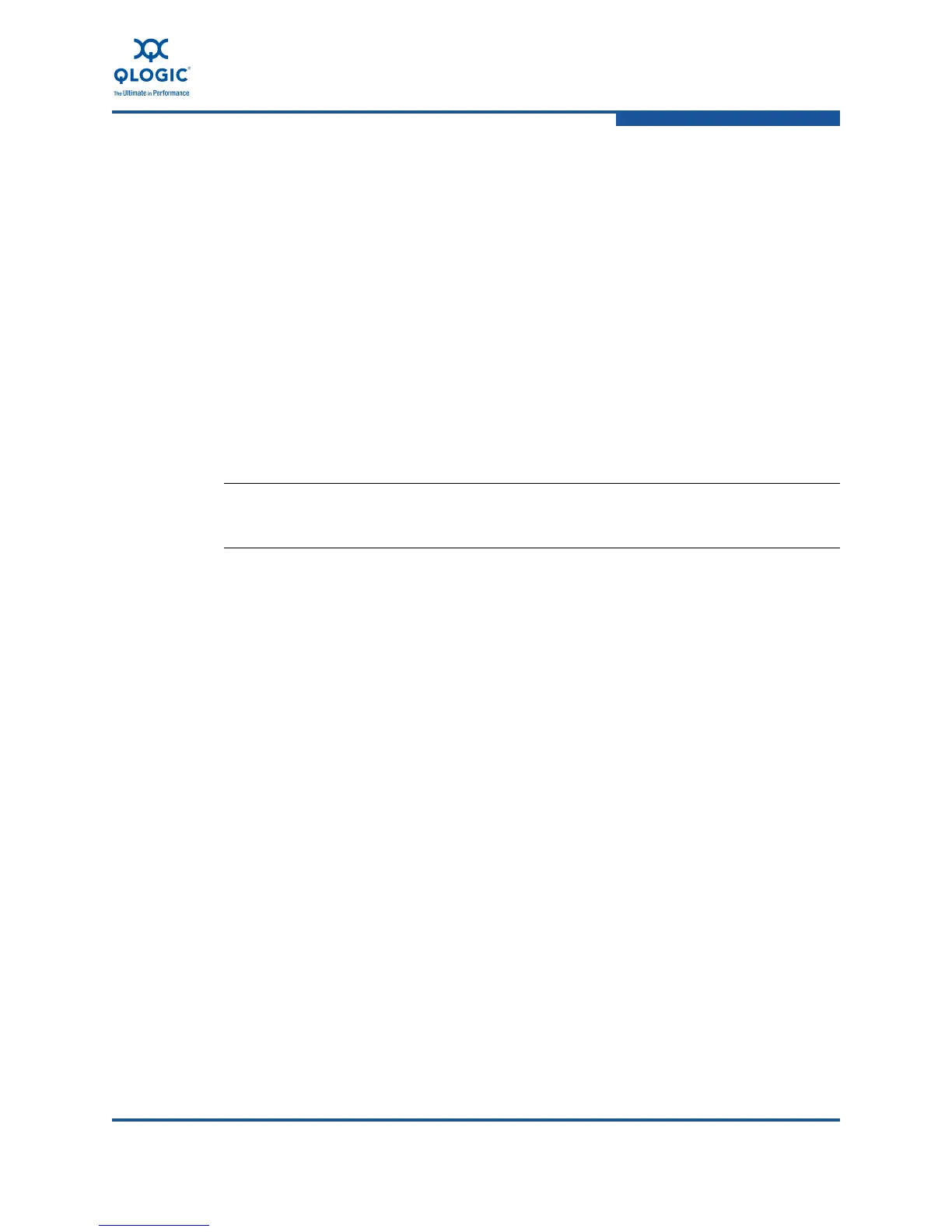3–Installation in a Windows Environment
Installing Management Tools
FE0254601-00 A 3-47
Overwrite Previous Windows Installations
Type the following for an installation that overwrites any previous installations
without asking for confirmation. Type:
QCCCLI.msi /i forceinstall=true
Starting the QConvergeConsole CLI
You can start the QLogic 8100 Series Converged Network Adapter in
Windows in the following ways:
Double click the QCCCLI icon on the desktop.
Click Start and point to All Programs, QLogic Management Suite, and
then QConvergeConsole CLI.
Open a DOS window, and type the following command:
qaucli
NOTE:
Refer to the QConvergeConsole CLI User’s Guide for more details.
