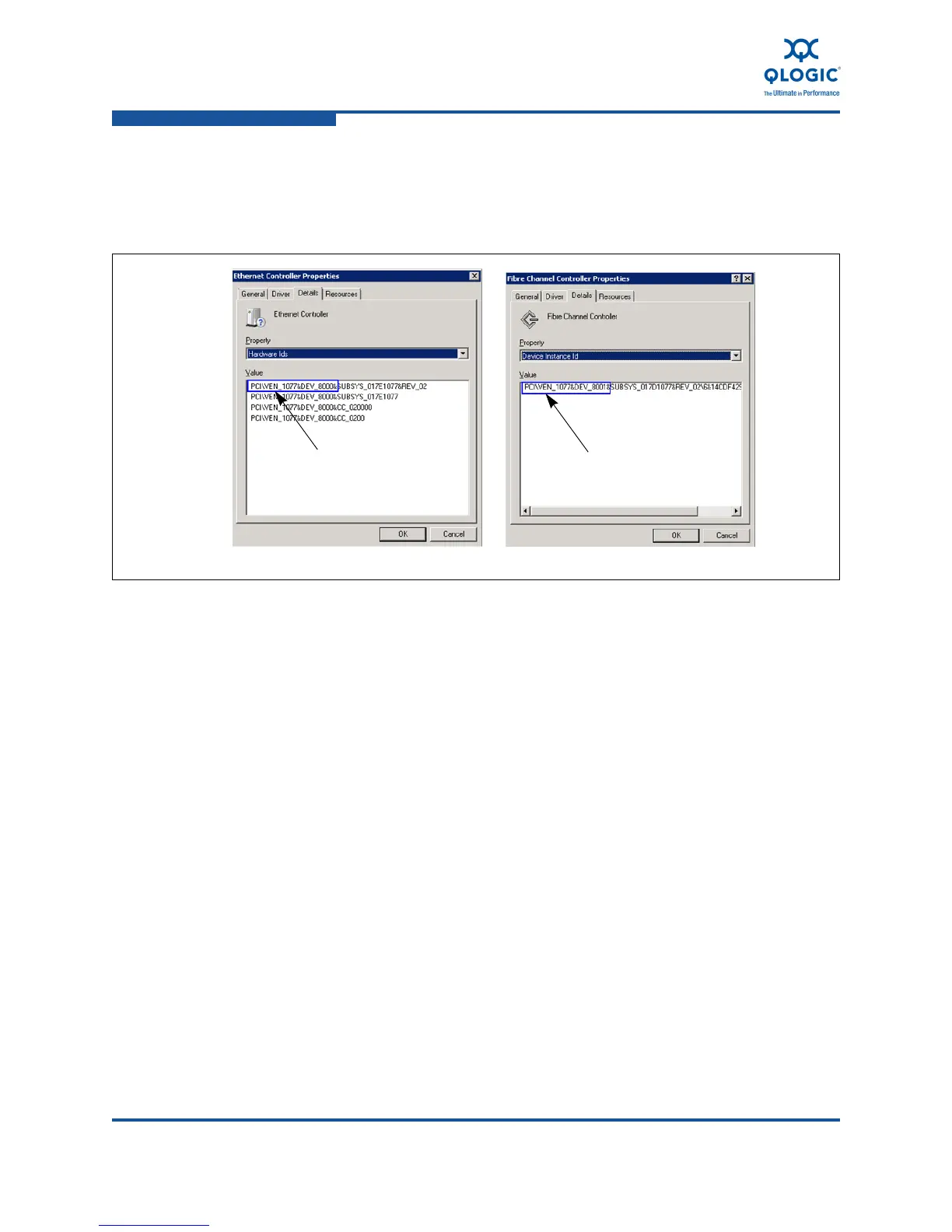3–Installation in a Windows Environment
Installing Software
3-10 FE0254601-00 A
5. In the Property drop-down list, select Device Instance Id (Windows Server
2003) or Hardware Ids (Windows 2008). Figure 3-6 shows sample vendor
IDs and device IDs for QLogic 8100 NIC adapter (Windows 2003) and
QLogic 8100 FCoE adapter (Windows 2008).
Figure 3-6. Sample QLogic Vendor IDs and Device IDs
6. Click Cancel to return to the Device Manager.
Installing and Updating Drivers Using Device Manager
The following sections describe how to install drivers for Windows 2003 and
Windows 2008 servers using Device Manager. You can also install drivers using
the QConvergeConsole Web Management Interface. For information about
installing the QConvergeConsole Web Management Interface, refer to the
QConvergeConsole User’s Guide.
For information about determining the currently installed QLogic driver versions,
refer to “Verifying Driver Installation” on page 3-31.
Installing the NIC Driver for Windows Server 2003
This procedure describes how to install the NIC driver for one adapter port on a
Windows Server 2003 using Device Manager. For adapters with multiple ports,
you must repeat this procedure for each port. To install the NIC driver:
1. Install the adapter as described in “Installing Hardware” on page 3-4.
2. After the Microsoft Windows operating system has booted up, log on to the
server as the administrator.
3. Right-click on the My Computer icon on the desktop or in the Start menu,
and then select Manage.
Windows 2003 Windows 2008
QLogic 8100 NIC
QLogic 8100 FCoE
