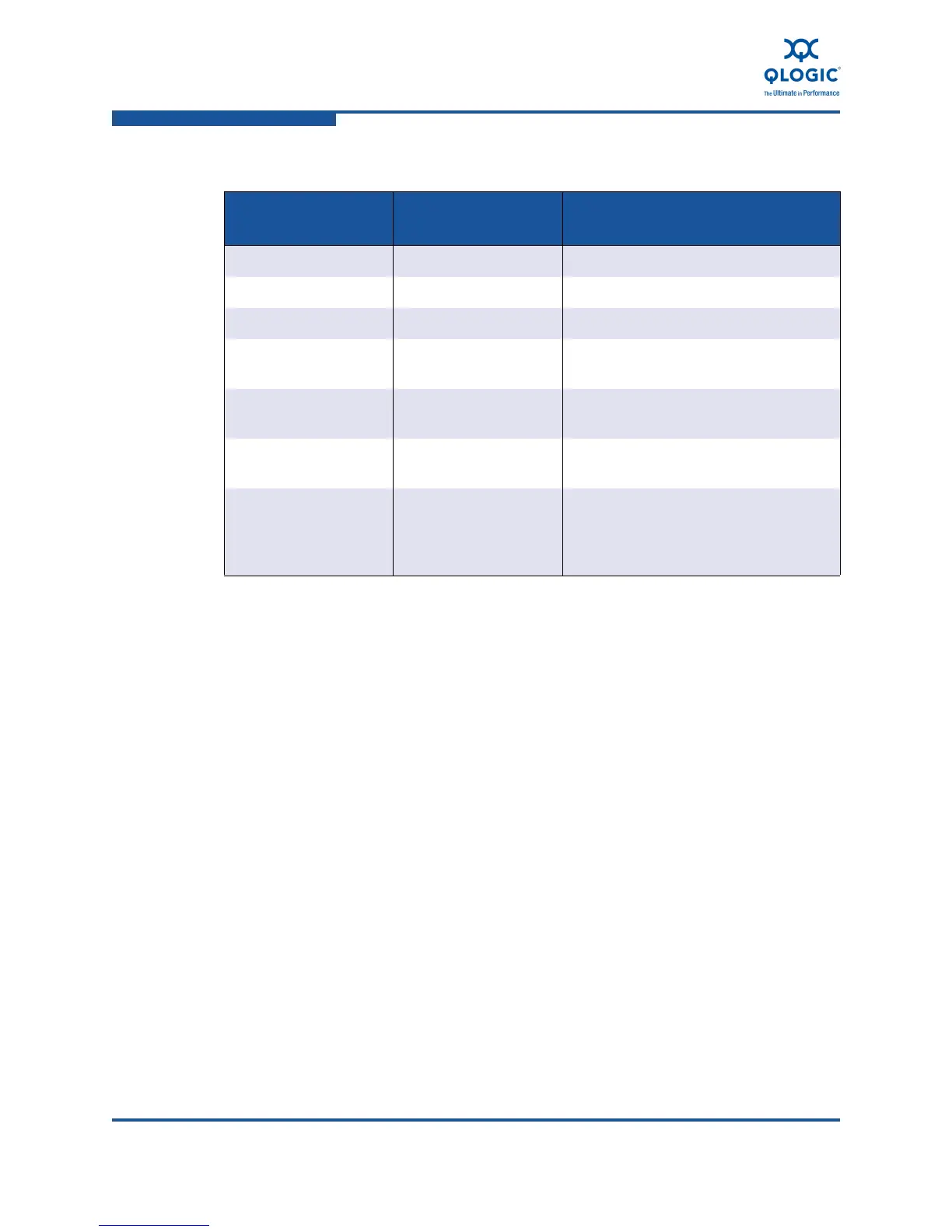A–Adapter Port LEDs
A-2 FE0254601-00 A
Table A-1. Configuration Options for Virtual Ports
Link/Ethernet
Traffic LED
Storage Traffic
LED
Hardware State
Off Off Power off
Slow flashing, unison Slow flashing, unison Power on, no link
On On Power on, link established, no activity
Flashing On Power on, link established,
Ethernet activity only
On Flashing Power on, link established,
storage activity only
Flashing Flashing Power on, link established,
Ethernet and storage activity
Slow flashing,
alternating with Stor-
age Traffic LED
Slow flashing,
alternating with
Link/Ethernet Traffic
LED
Beaconing
