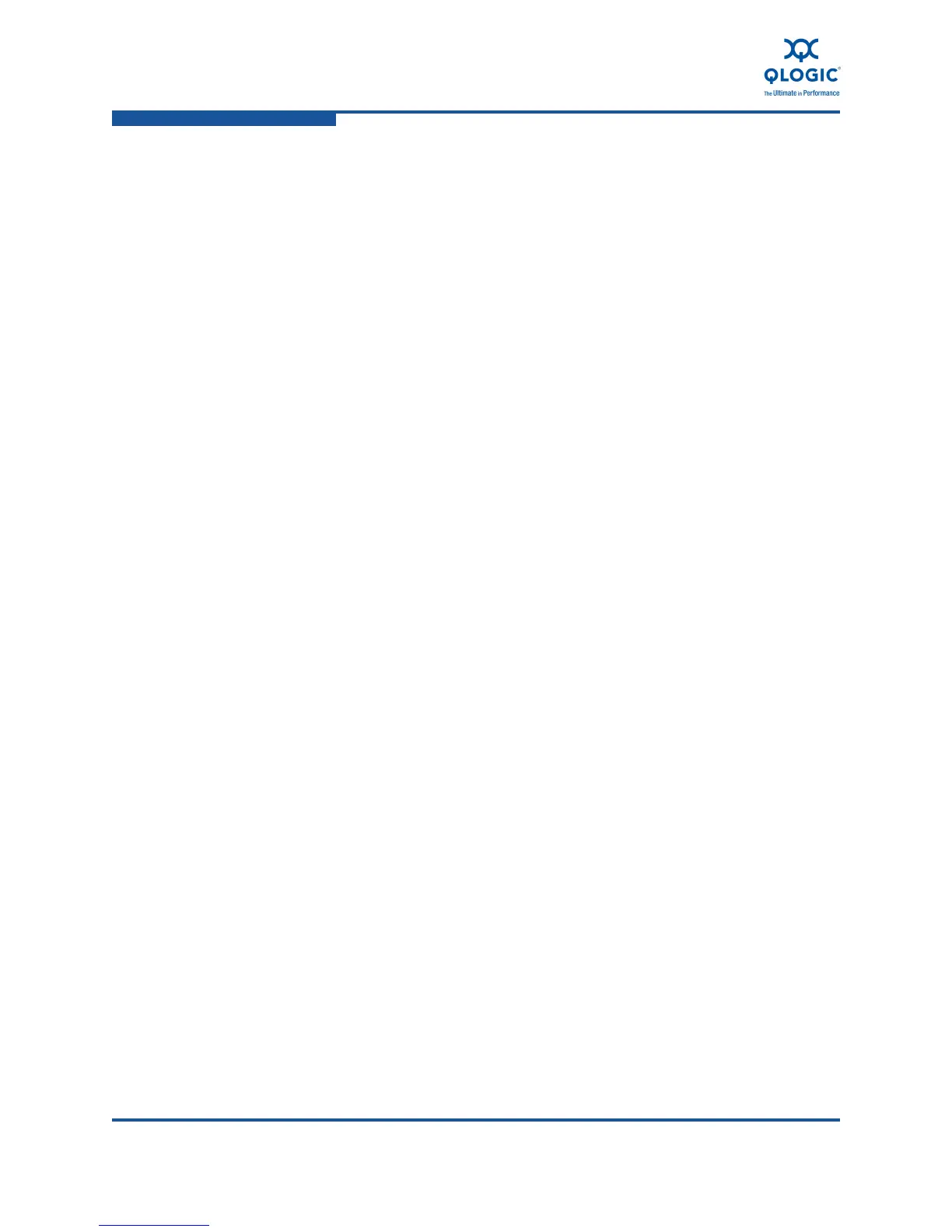vi FE0254601-00 A
User’s Guide Converged Network Adapter
8100 Series Adapters
Upgrading the Boot Code (Firmware) . . . . . . . . . . . . . . . . . . . . . . . . . 4-24
Upgrading the Boot Code Using the QConvergeConsole GUI. . 4-24
Using QLogic BIOS and UEFI Utilities . . . . . . . . . . . . . . . . . . . . 4-26
Management Tool Installation. . . . . . . . . . . . . . . . . . . . . . . . . . . . . . . . . . . . 4-26
Obtaining the QLogic Adapter Management Tools . . . . . . . . . . . . . . . 4-27
Installing and Launching QConvergeConsole . . . . . . . . . . . . . . . . . . . 4-28
Installing and Launching the QLogic Linux Tools . . . . . . . . . . . . . . . . 4-35
5 Installation in a VMware Environment
Overview . . . . . . . . . . . . . . . . . . . . . . . . . . . . . . . . . . . . . . . . . . . . . . . . . . . 5-1
Installing Hardware. . . . . . . . . . . . . . . . . . . . . . . . . . . . . . . . . . . . . . . . . . . . 5-1
Installing the FCoE and Networking Drivers. . . . . . . . . . . . . . . . . . . . . . . . . 5-3
Verifying Driver Installation . . . . . . . . . . . . . . . . . . . . . . . . . . . . . . . . . 5-8
Validating Driver and Firmware Versions. . . . . . . . . . . . . . . . . . . . . . . 5-8
Identifying QLogic Adapters Using vSphere Client. . . . . . . . . . . . . . . . . . . . 5-11
Configuring NIC Using the vSphere Client . . . . . . . . . . . . . . . . . . . . . . . . . . 5-12
Configuring the Driver Parameters. . . . . . . . . . . . . . . . . . . . . . . . . . . . . . . . 5-15
Configuring a Hard Drive in a Virtual Machine . . . . . . . . . . . . . . . . . . . . . . . 5-18
Configuring a Network Adapter in a Virtual Machine . . . . . . . . . . . . . . . . . . 5-24
Deploying NPIV for VMware ESX/ESXi 4.0 . . . . . . . . . . . . . . . . . . . . . . . . . 5-28
Requirements for Using NPIV . . . . . . . . . . . . . . . . . . . . . . . . . . . . . . . 5-28
Assigning WWNs to Virtual Machines . . . . . . . . . . . . . . . . . . . . . . . . . 5-29
6 Configuring NIC Functionality in the Converged Network Adapter
Overview . . . . . . . . . . . . . . . . . . . . . . . . . . . . . . . . . . . . . . . . . . . . . . . . . . . 6-1
Configuring the NIC in a Windows Environment . . . . . . . . . . . . . . . . . . . . . 6-1
Managing the NIC Function with Windows Property pages . . . . . . . . 6-1
Managing the NIC Function with the QConvergeConsole CLI . . . . . . 6-3
NIC Driver Parameters (Windows) . . . . . . . . . . . . . . . . . . . . . . . . . . . 6-4
Offload Support. . . . . . . . . . . . . . . . . . . . . . . . . . . . . . . . . . . . . . 6-9
Receive Side Scaling . . . . . . . . . . . . . . . . . . . . . . . . . . . . . . . . . 6-10
Header Data Split (HDS). . . . . . . . . . . . . . . . . . . . . . . . . . . . . . . 6-14
NIC Teaming . . . . . . . . . . . . . . . . . . . . . . . . . . . . . . . . . . . . . . . . . . . . 6-15
Switch Independent Teaming . . . . . . . . . . . . . . . . . . . . . . . . . . . 6-16
Switch Dependent Teaming . . . . . . . . . . . . . . . . . . . . . . . . . . . . 6-16
Creating and Configuring a Team. . . . . . . . . . . . . . . . . . . . . . . . 6-17
Deleting a Team . . . . . . . . . . . . . . . . . . . . . . . . . . . . . . . . . . . . . 6-20
VLAN Tagging . . . . . . . . . . . . . . . . . . . . . . . . . . . . . . . . . . . . . . . . . . . 6-21
Configuring VLAN Tagging Using the Adapter NIC Function . . . 6-21
Removing VLAN ID Assignment. . . . . . . . . . . . . . . . . . . . . . . . . 6-24
