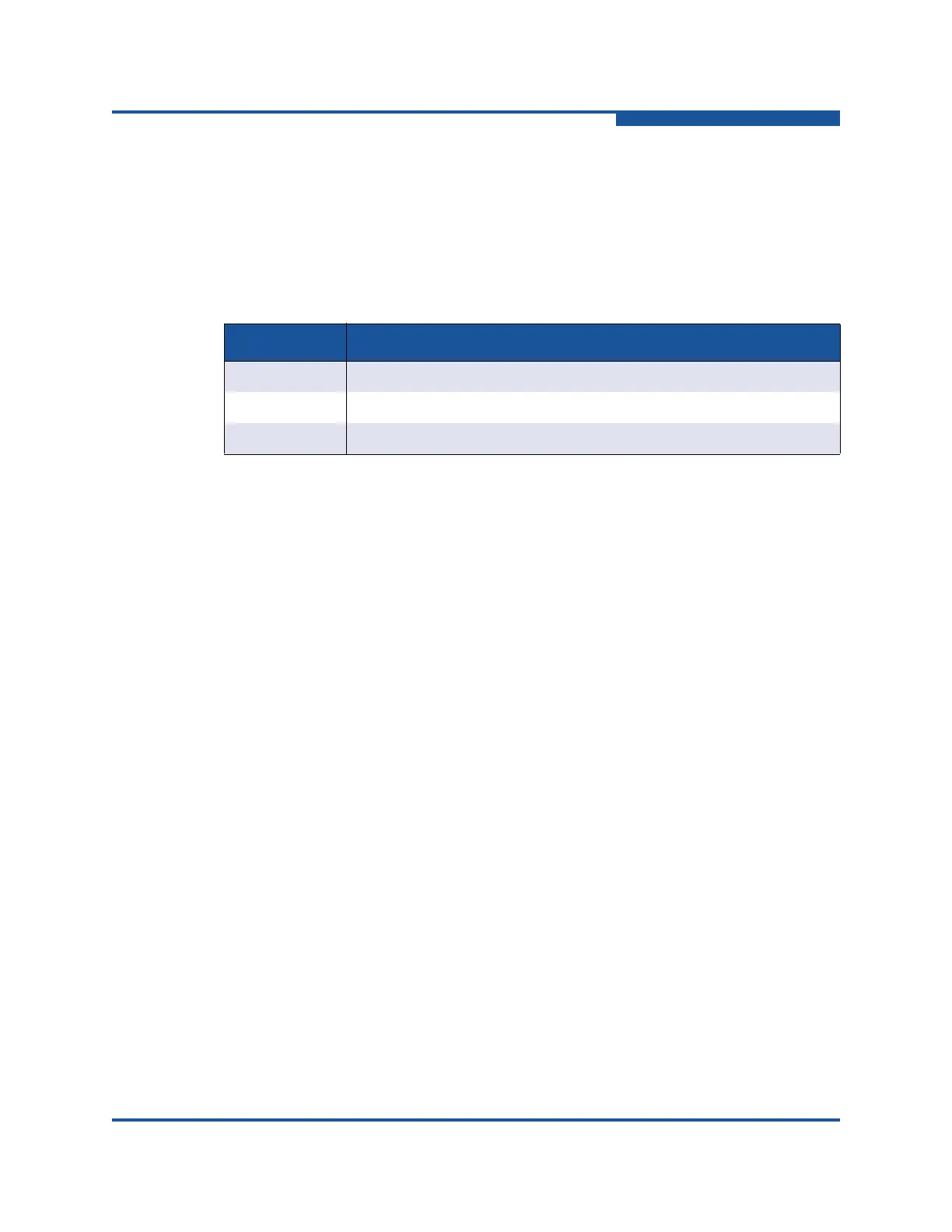7–NIC Partitioning (NPAR) Noninteractive Commands
-peswitchcfg (Change eSwitch Configuration—Physical Port)
SN0054667-00 C 7-5
-peswitchcfg
(Change eSwitch Configuration—Physical Port)
To change eSwitch physical port configuration, issue the following command:
> qaucli -npar -peswitchcfg <port_inst> <option> <value>>
where
-pinfo
(Get NPAR Port Information)
To get NPAR port information, issue the following command:
> qaucli -npar -pinfo <port_inst>
where
<port_inst> is the physical port number displayed by the -ip command.
<func_inst>
is the physical function number displayed by the
-if
command.
-restoreeswitchcfg
(Restore eSwitch Configuration)
To restore eSwitch configuration, issue the following command:
> qaucli -npar -restoreeswitchcfg
The eSwitch configuration information is restored from the eswitch.cfg file in
the installation directory.
-setmaxbw
(Set Maximum Bandwidth)
To set NPAR maximum bandwidth value, issue the following command:
> qaucli -npar -setmaxbw <func_inst> <max_bw_value> [-p]
where
<func_inst>
is the physical function number displayed by the
-if
command.
<max_bw_value> is the maximum bandwidth value to set.
[-p] is an optional parameter; if specified, the maximum bandwidth will
persist across system reboots.
Table 7-2. eSwitch Physical Port Options
Option Value
ipv4_tso Enable (1) or disable (0) IPv4 TSO configuration
ipv6_tso Enable (1) or disable (0) IPv6 TSO configuration
layer4_co Enable (1) or disable (0) Layer 4 checksum offload configuration
