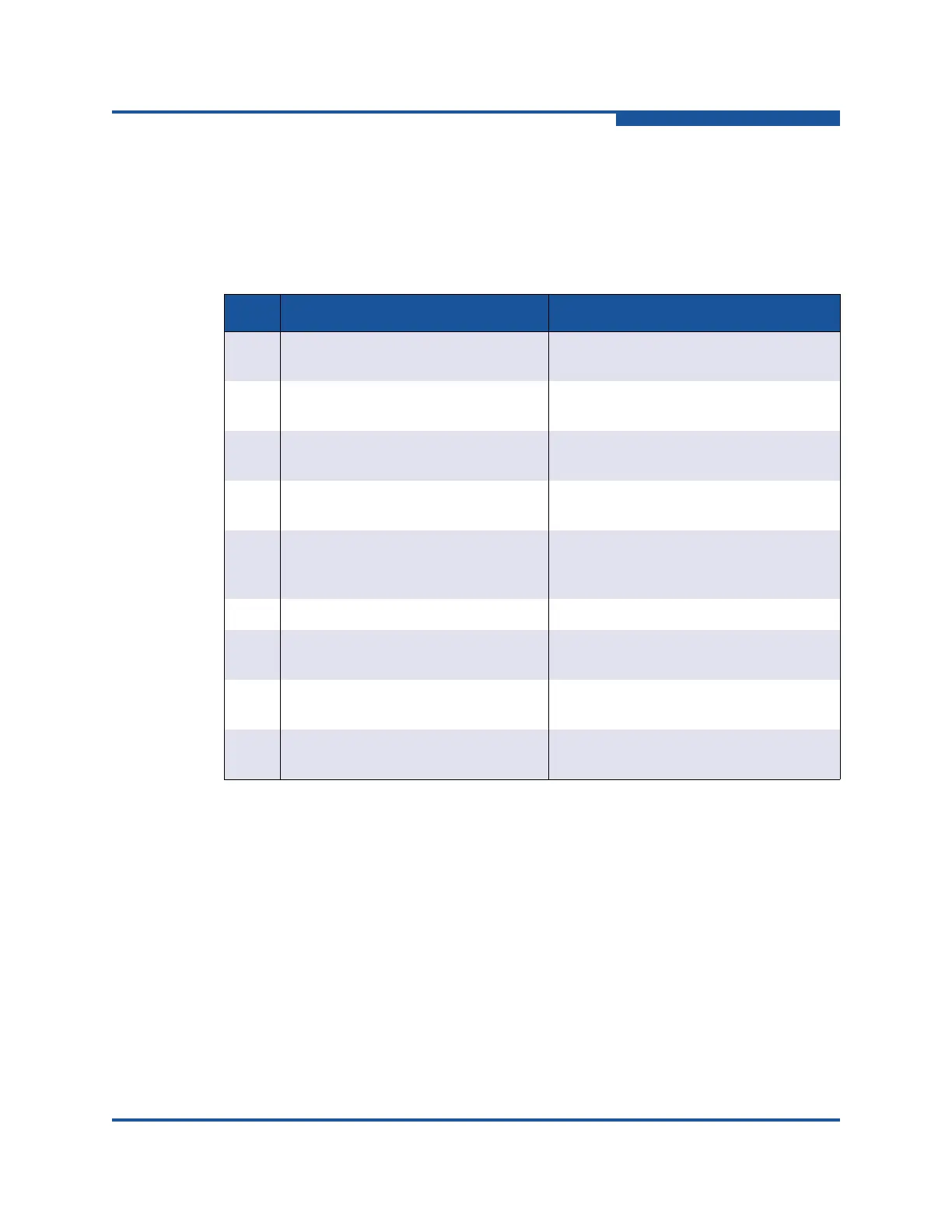5–Fibre Channel Noninteractive Commands
Host Configuration
SN0054667-00 C 5-3
Host Configuration
Use these options to show the information for one or all of the adapter ports in the
system. The -z option shows the combination of the commands listed in
Table 5-1. The commands are listed in alphabetical order.
.
Command Format
The command format for noninteractive mode is:
# qaucli -pr fc -(Cmd) (<hba instance> | <hba wwpn>)
(view | info)
Where:
Table 5-1. Options Shown by -z
CLI Description See User Guide Section
-c
Show adapter settings
“-c (Show Parameter Settings)” on
page 5-7
-e Configure boot device “-e (Boot Device View | Select | Dis-
able)” on page 5-9
-fg View driver settings “-fg (Show Driver Settings)” on
page 5-12
-g Show system information “-gs (Show HBA Statistics)” on
page 5-13
-i
Show adapter information
“-i (Display HBA General Information or
VPD Information for One or All HBAs)”
on page 5-16
-l Show LUN list “-l (Display LUN Info)” on page 5-22
-m Configure selective LUNs “-m (View, Enable, or Disable LUNs)” on
page 5-24
-p Configure target persistent binding “-p (Display Persistent Target Binding
Info)” on page 5-28
-t Show target list “-t (Display Target Information)” on
page 5-33
hba instance = Adapter port instance (use -g command to find)
hba wwpn = Adapter world wide port name
