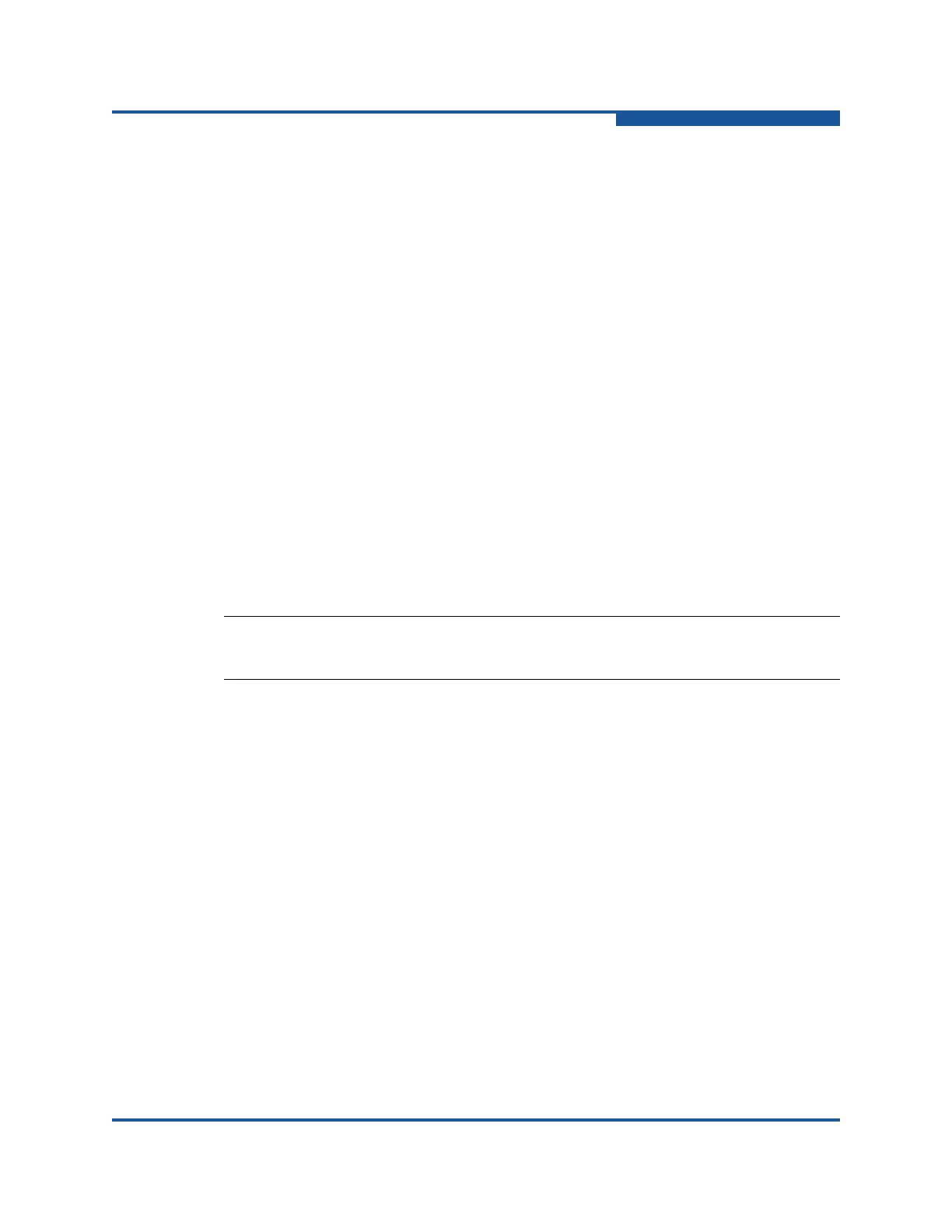6–iSCSI Noninteractive Commands
-ch (HBA Information)
SN0054667-00 C 6-5
-ch
(HBA Information)
To display the adapter’s configured settings, issue the -ch command as follows:
-ch [hba_port_inst]
When you specify a port instance, information for only that adapter is shown.
When you do not specify a port instance, information for all adapter ports in the
system is shown.
-chapmap
(Display Targets Using CHAP Entries)
To display the map of targets to CHAP table entries, issue the -chapmap
command as follows:
-chapmap <hba_port_inst>
-cpbootcode
(Clear Primary Boot Target Information)
To clear the primary boot target and LUN, issue the -cpbootcode command as
follows:
-cpbootcode <hba_port_inst>
-csbootcode
(Clear Secondary Boot Target Information)
To clear the secondary boot target and LUN, issue the -csbootcode command
as follows:
-csbootcode <hba_port_inst>
-d
(Install HBA Driver, All Adapters)
To install an adapter driver for all iSCSI adapters on the system from a .zip
or .inf file, issue the -d command as follows:
-d <file_name>
A system reboot may be required; see the log file for details.
NOTE:
This command is not active for the PPC.
