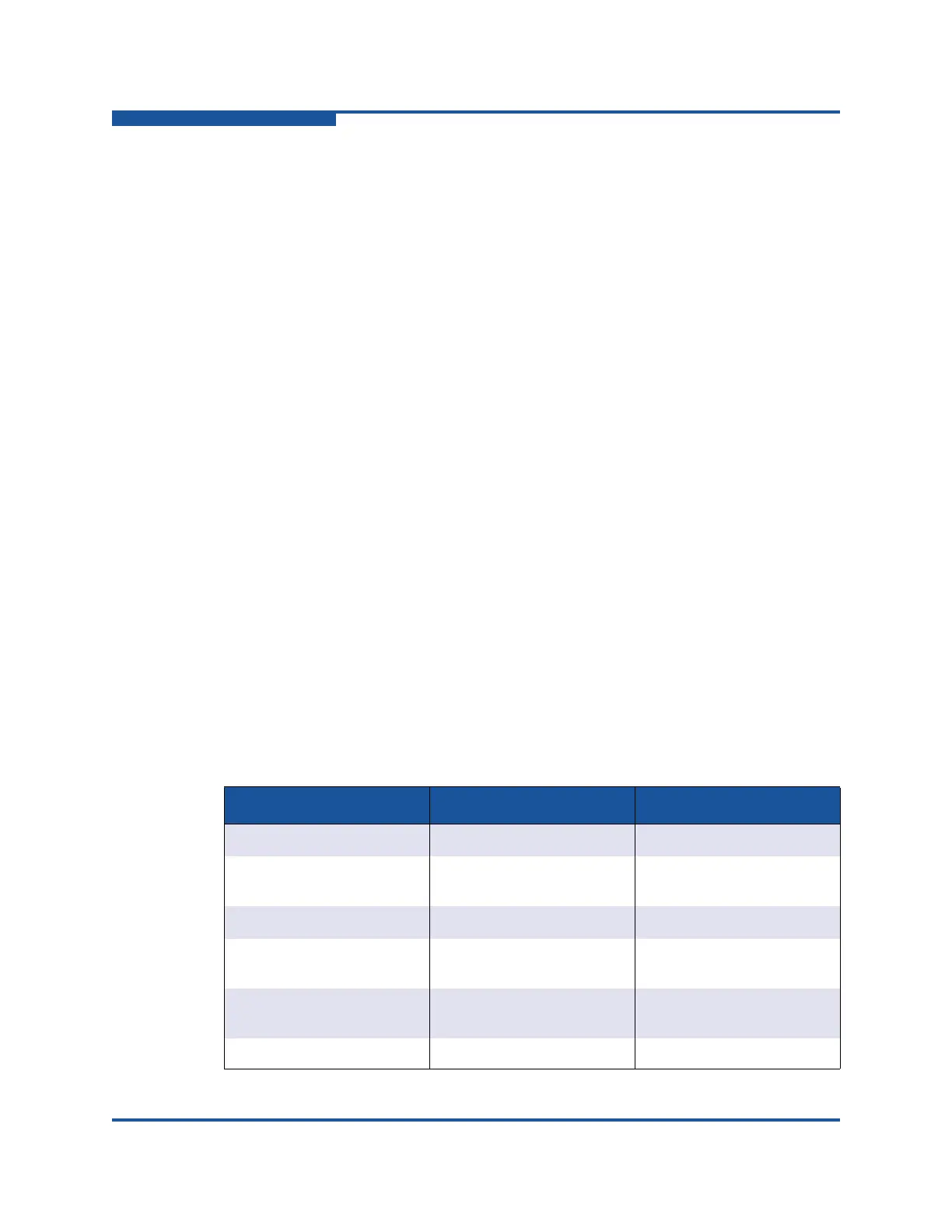5–Fibre Channel Noninteractive Commands
Command Format
5-4 SN0054667-00 C
You can combine the commands -o, -s and -x with other options. However, they
must be at the beginning or at the end of the command line. Use these commands
as follows:
-o = Output the results to a file (see “-o (Output to a File)” on page 5-28).
For example:
# qaucli -pr fc -l -o
-s = Silent mode (see “-s (Silent Mode)” on page 5-33). For example:
# qaucli -pr fc -i all -s -o output.txt
-x = Outputs the results in XML format (see “-x (Output in XML Format 1)”
on page 5-37). For example:
# qaucli -pr fc -i all -x -o output.xml
You cannot combine the command -f with any other options:
-f = Input Parameter Options from a Text File (see “-f (Input Parameter
Options from a Text File)” on page 5-11). For example:
# qaucli -pr fc -f command.txt
In addition, the following general rules for commands apply:
Only one command line option per input file is valid.
You can use either the hyphen (-) character or the forward slash (/)
character. For example, both of these commands are valid:
qaucli -pr fc -g
qaucli -pr fc /g
Table 5-2 defines the command variables.
.
Table 5-2. Command Variables
Variable Definition Format
<hba instance>
Adapter number
a
<hba wwpn> Adapter world wide port
name
xx-xx-xx-xx-xx-xx-xx-xx or
xxxxxxxxxxxxxx
<alias> Adapter alias
Symbolic adapter
b
name
<target wwnn> Target world wide node
name
xx-xx-xx-xx-xx-xx-xx-xx or
xxxxxxxxxxxxxx
<target wwpn> Target world wide port
name
xx-xx-xx-xx-xx-xx-xx-xx or
xxxxxxxxxxxxxx
<target port id> Target port ID xx-xx-xx or xxxxxx
