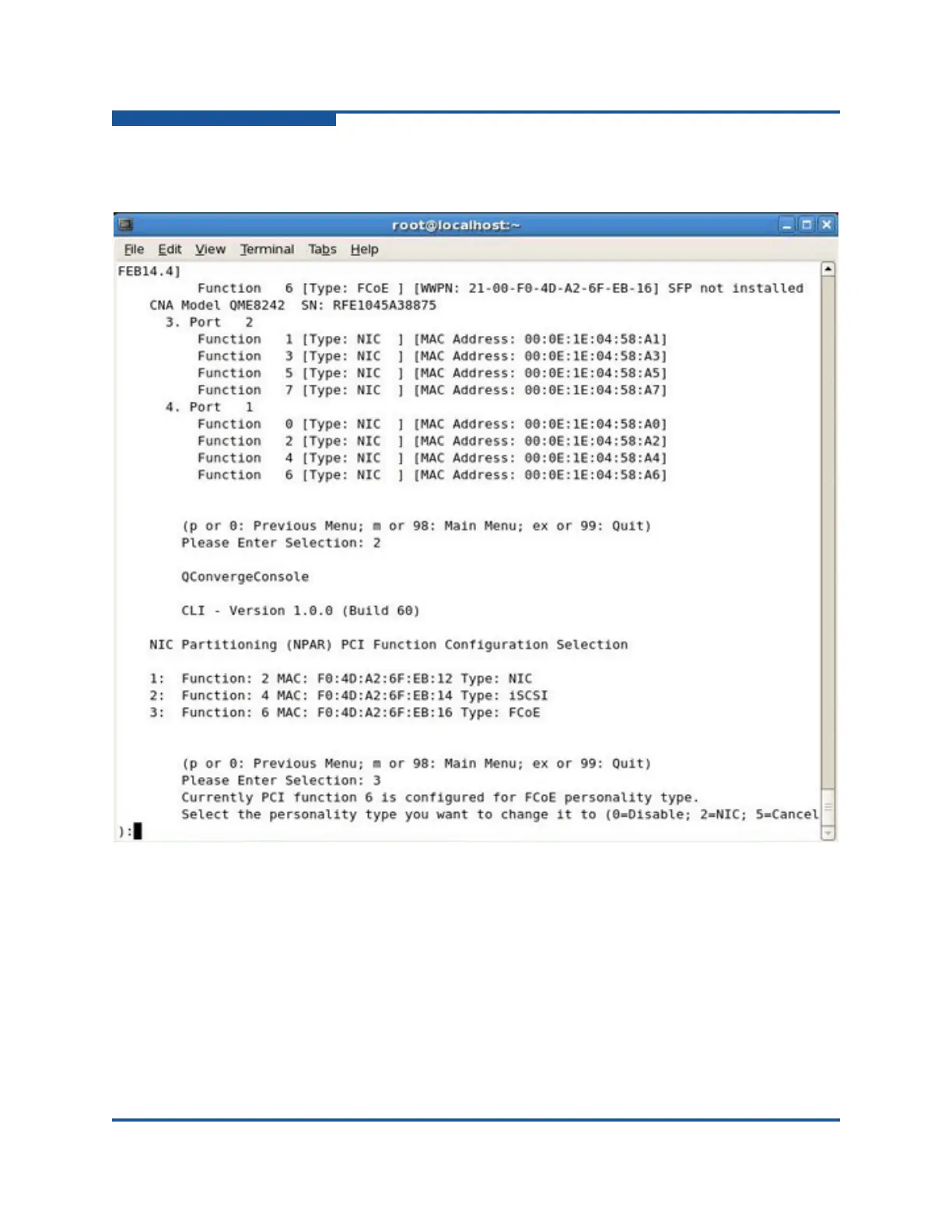11–NIC Partitioning (NPAR) Interactive Commands
Setting Up NIC Partitions
11-6 SN0054667-00 C
9. Figure 11-7 shows the CLI commands leading to the option for changing a
function type on a Linux system.
Figure 11-7. Selecting Function Type on Linux System
10. Return to the main menu and select option 8: NIC Partitioning
<NPAR> Statistics to view the Statistics. Navigate through the menu
selections to view eSwitch statistics.
11. When finished setting up the NIC partitions, select option 11: Exit.
If personality settings were modified, or if bandwidth settings were modified and
the persist option was set, reboot the system to see the new settings take effect.
