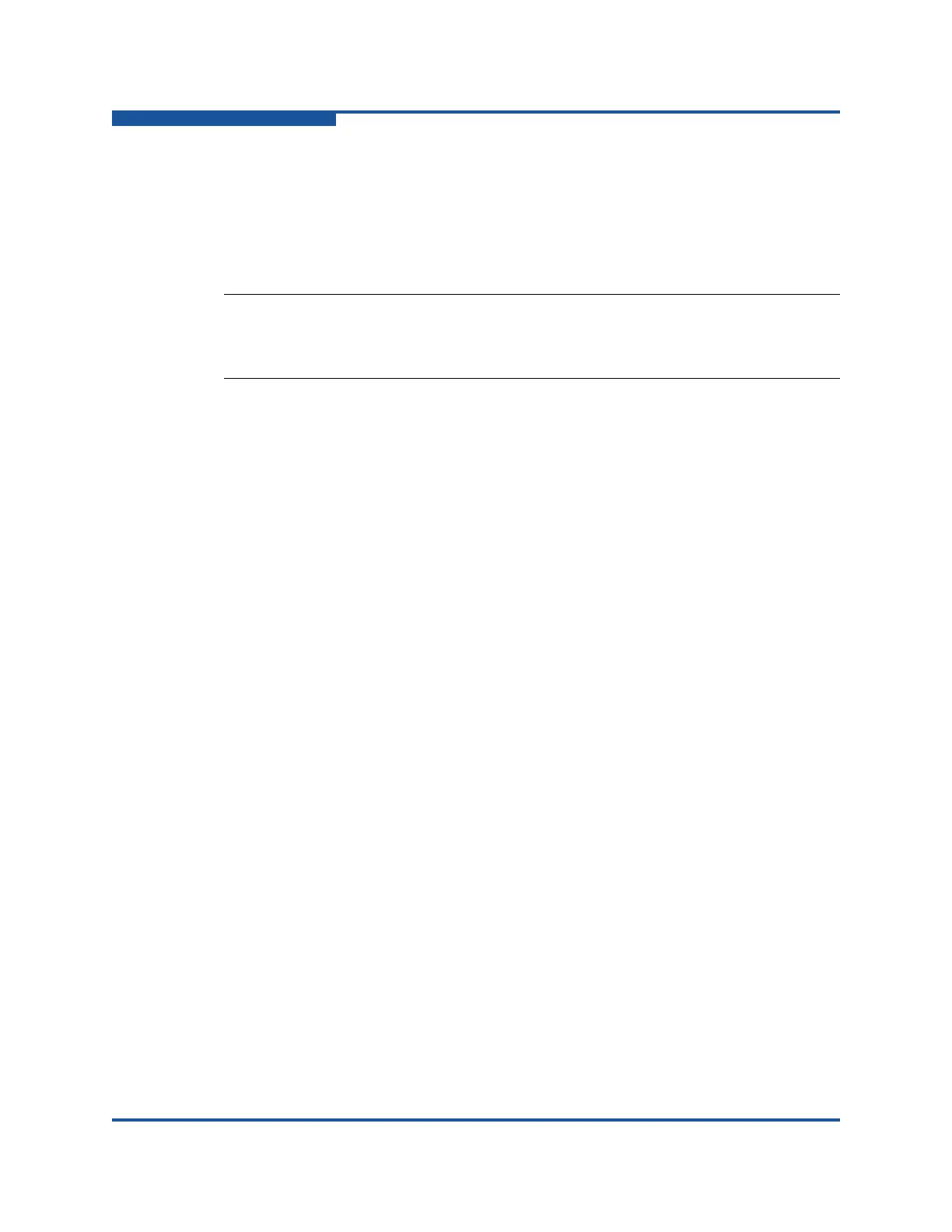4–NIC Noninteractive Commands
-vtcfgview
4-24 SN0054667-00 C
-vtcfgview
To view the contents of the previously saved VLAN and teaming configuration
settings file (see -vtsave (Save VLAN & Teaming Configuration)), issue the
-vtcfgview command as follows:
> qaucli -pr nic -vtcfgview [state_cfg_file]
For example:
>qaucli -pr nic -vtcfgview c:/system_1.cfg
Using config file: E:\Program Files\QLogic\Corporation
\QConvergeConsoleCLI\netscli.cfg
Accessing file: c:/system_1.cfg
Number of Teams: 1
----------------
type=Fail Over MAC: 00:c0:dd:0a:b4:61 00:c0:dd:0a:b4:60 (VLAN IDs: 555)
Number of Ports: 3
----------------
MAC :00:c0:dd:0a:b4:34 (VLAN IDs: 35)
MAC :00:c0:dd:0a:b4:35 (VLAN IDs: 777)
MAC :None (VLAN IDs:)
Number of VLANS: 3
----------------
............................
VLAN ID : 35
............................
IPv4Address : 169.254.132.7
IPv4SubnetMask : 0.0.0.0
IPv4GatewayAddr : 0.0.0.0
DHCPServerCount : 0
IPv6GatewayAddr :
IPv6AddressCount : 1
pDHCPServers[ 0] : fe80::e9ba:1d3e:8584:8407
DNSServerCount : 3
pDNSServers[ 0] : fec0:0:0:ffff::1
NOTE:
If you do not specify a file name, QConvergeConsole CLI reads the default
file (vtstate.cfg) in the installation directory.