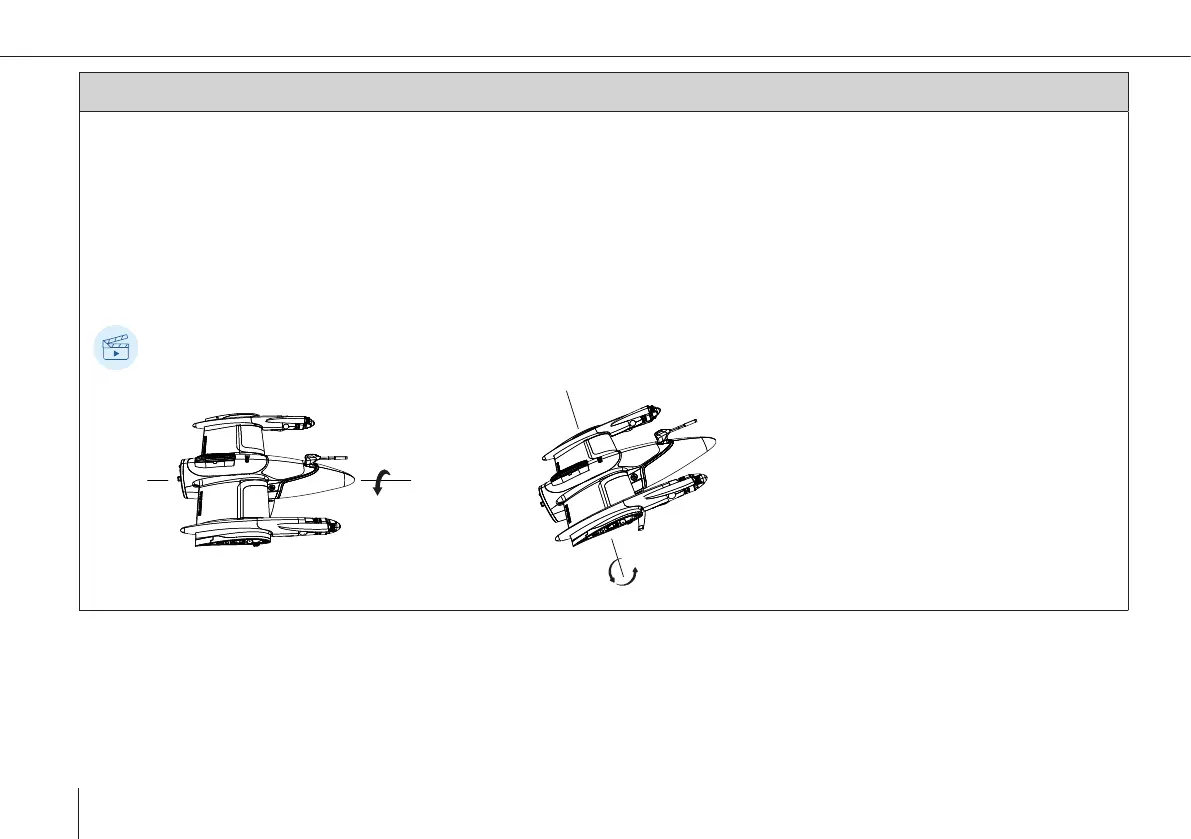142
Trinity F90+ user manual
MOVE THE MAIN BODY LIKE THIS
I. Hold the main body of the UAV on both nacelles.
II. Turn 360° around yourself while moving the UAV from +30° to -30° around the roll axis and simultaneously +30° to -30°
around the pitch axis.
III. Flip the UAV main body 180° around the roll axis (the payload compartment is on the top).
IV. Turn 360° around yourself while moving the UAV from +30° to -30° around the roll axis and simultaneously +30° to -30°
around the pitch axis.
V. Flip the UAV main body 180° around the roll axis (the payload compartment is on the bottom).
Find the magnetometer calibration video tutorial on our YouTube channel.
Just search for www.youtube.com/c/QuantumSys
tems
7. An audio signal informs you about the successful calibration. Furthermore, the message FINISHED is displayed on the
transmitter.
If the calibration was not successfull, ERROR will be displayed. Please try again.
