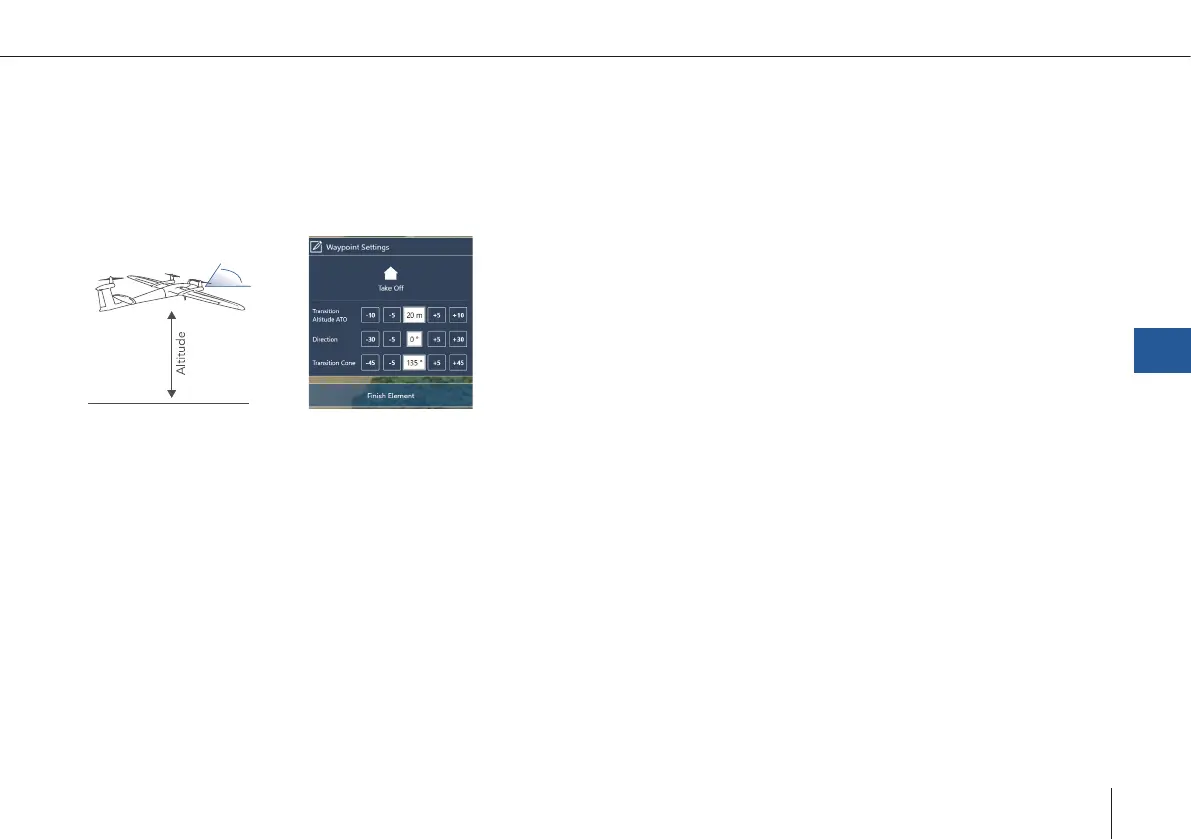61
Trinity F90+ user manual
• Transition cone:
°
Green = Transition cone (allowed transition direction)
°
If there is an obstacle: transition altitude must be 20 meters (65.6 ft)
higher than the obstacle.
• Select the take-off or the retransition location on the map or select Take-Off/Landing in the left section in order to set the way-
point settings.
Direction
Transition Altitude ATO (above take-off)
• Set the transition altitude as low as possible (if the surrounding allows for it)
°
Save energy by reducing the hover duration to a minimum
At this altitude the UAV will switch from hover mode to the xed wing ight.
Direction of the Transition/Retransition
Note: Choose the transition direction based on the surrounding. If possible, set it against the wind direction.
Transition Cone
• The transition is performed within the dened cone
• The direction of the UAV does not match the cone UAV will not enter the transition phase mission will be aborted
• Select the angle of the transition cone as wide as possible (if the surroundings allows for it)
QBase – Ground Control Station
7