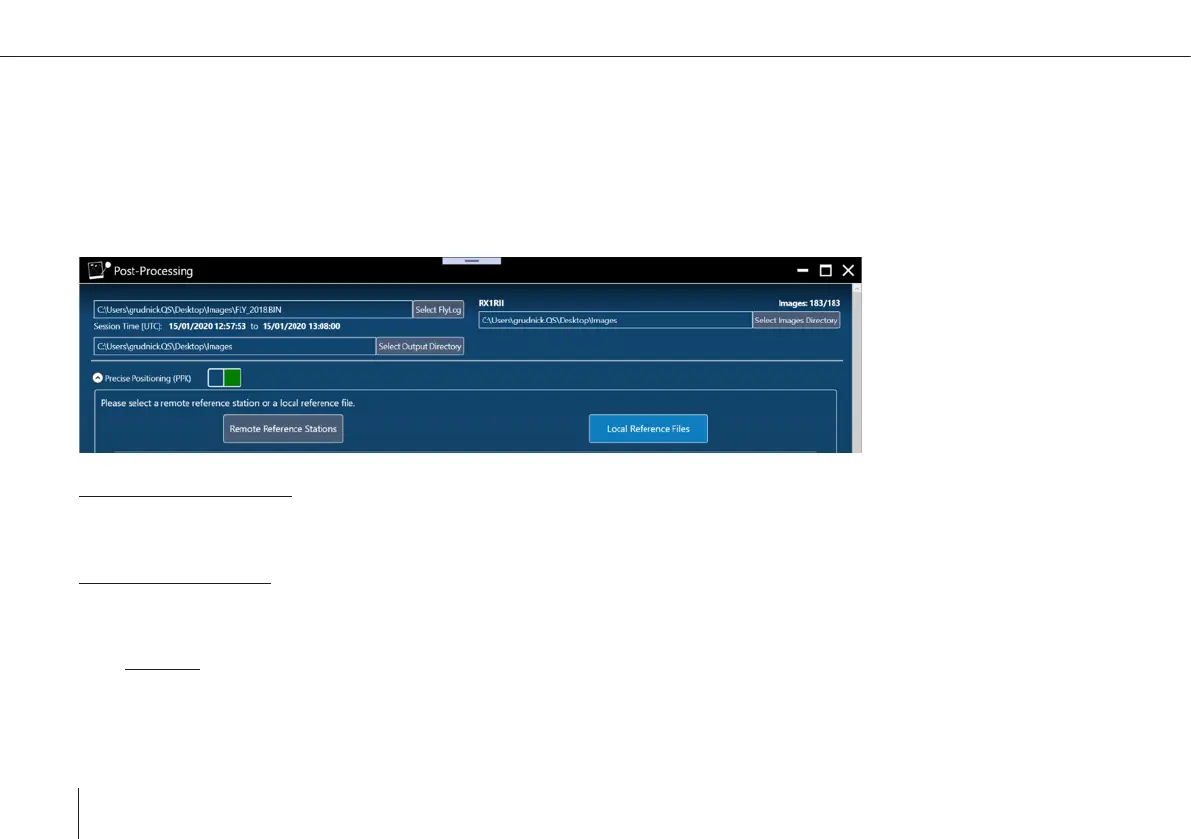74
Trinity F90+ user manual
Exporters in detail (B):
Precise Positioning (PPK)
For PPK, a reference le for a dened position is required. This can either be obtained via the Quantum-Systems iBase or by
external providers.
Select Remote Reference Station or Local Reference Files.
Remote Reference Station
Choose a reference station in the list to download reference data or click Get Closest to automatically download data from clo-
sest available reference station. Note that remote reference data is usually not available until a few hours after the flight.
Local Reference Station
a. Select + on the right side of the Post-Processing window
b. Choose a reference file from the Windows directory (iBaseLog or 3rd party Rinex file)
iBaseLog
iBaseLog file format: *.yyR
(yy in file extensions above are the 2 last digits of the year number. E.g. 21 is for the year 2021: *.21R, etc.)
