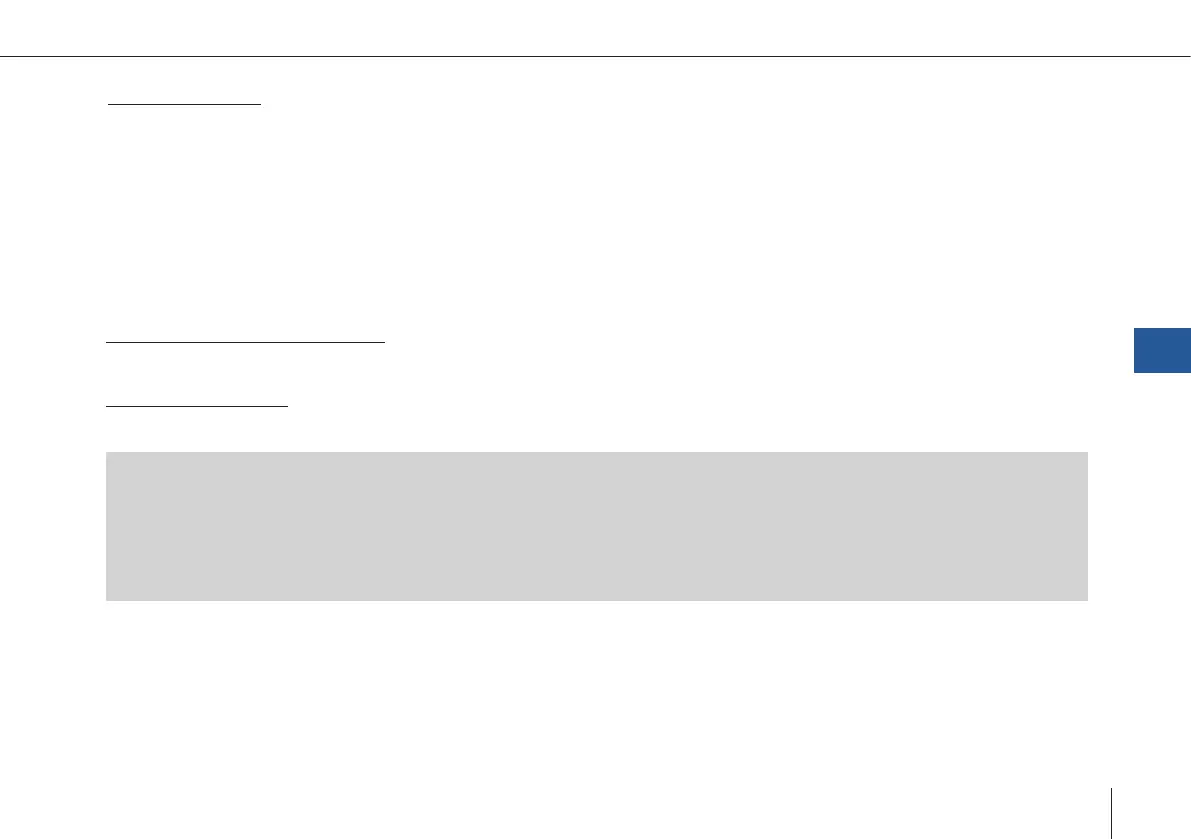75
Trinity F90+ user manual
3rd party Rinex file
Reference file from another receiver or from geodetic corrections service (e.g. SAPOS in Germany, Trimble VBS Now in
USA, KOREC in United Kingdom).
3rd party reference receiver or a geodetic corrections service file format:
- a Rinex2 or Rinex3 observations file (possible extensions *.obs,* .o, *.yyo,* .yyO)
- a compressed Rinex file (possible extensions *.yyd and* .yyD)
(yy in file extensions above are the 2 last digits of the year number. E.g. 21 is for the year 2021: * .21o etc.)
c. Select the Reference Position form the dropdown menu
Autodetect the Reference Position
The position is automatically calculated based on the header of reference file or
Set Reference Position
Either choose a previously saved reference position from the dropdown list or define a new reference position.
New reference position:
• Latitude and Longitude must be inserted in decimal format and contain at least eight decimal digits.
• Antenna Vertical Offset for iBase.
uBlox Antenna placed on top of iBase: 0.033 meters
uBlox Antenna placed on the ground: 0.008 meters
• Input Elevation Mode (Geoid or Ellipsoid) based on the information from your reference file.
d. Choose the Output Elevation Mode (Geoid or Ellipsoid). Ellipsoid is the mode that should be used by default.
If Input Elevation Mode „Geoid“ is selected only the Output Mode „Geoid“ is available.
If the Input Elevation mode Ellipsoid and the Output mode Geoid is selected the transformation is made based on a
1 deg x 1 deg grid geoid model derived from EGM96.
QBase – Ground Control Station
7
