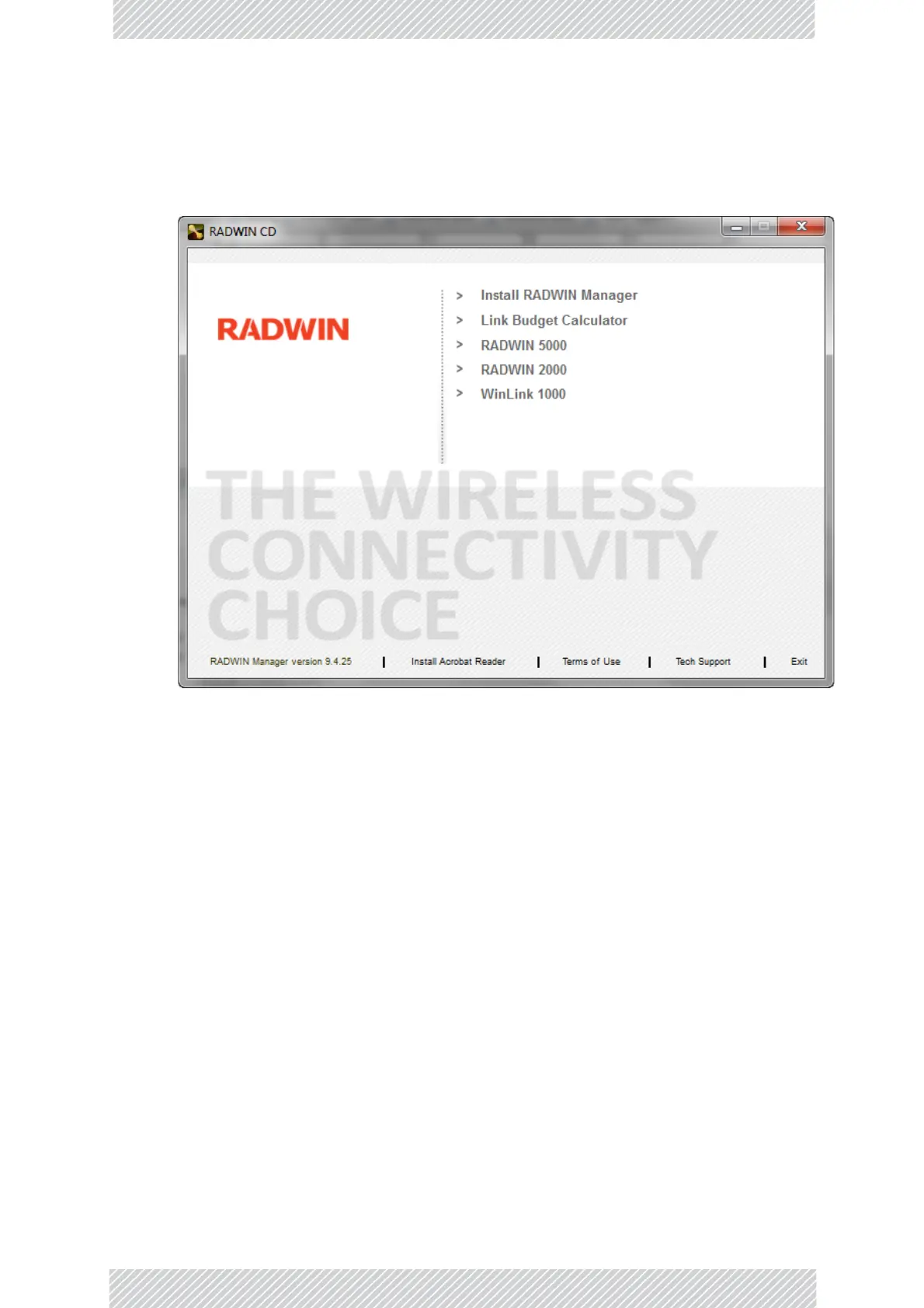RADWIN2000CPlusUserManual Release3.5.70 5‐2
GettingStartedwiththeRADWINManager Chapter5
ToinstalltheRADWINManagerapplication:
1.InserttheCDintotheCD/DVD driveofyourcomputer.
2.TheCDopeningwindowappears:
3.ChooseInstallRADWINManagerandfollowtheon‐screeninstructionsofthe
installationwizardtocompletethesetupoftheRADWINManagerapplication.
Iftheinstallationprogramfailstostart,browsetoyourCD/DVDdrive,chosethe
setup.exeprogramandrunit.
GettingStartedwiththeRADWINManager
PreparationforFirstLog‐on
TostarttheRADWINManager:
1.ConnectthemanagingcomputertoPoELANportoftheODUintendedasMaster
ODU
2.ThedefaultIPaddressonallnewradiosis10.0.0.120withsubnetmask,255.0.0.0.
SetyournetworkinterfacetoanavailableIPaddressonthatsubnet,say10.0.0.111.
Thisisthepreferredwayofloggingon.
3.CheckthatyouhaveconnectivitytotheODU.Youcandothisbyopeningupa
commandlinesession(Start|Runandthentype,cmd).Atthecommandprompt,
type