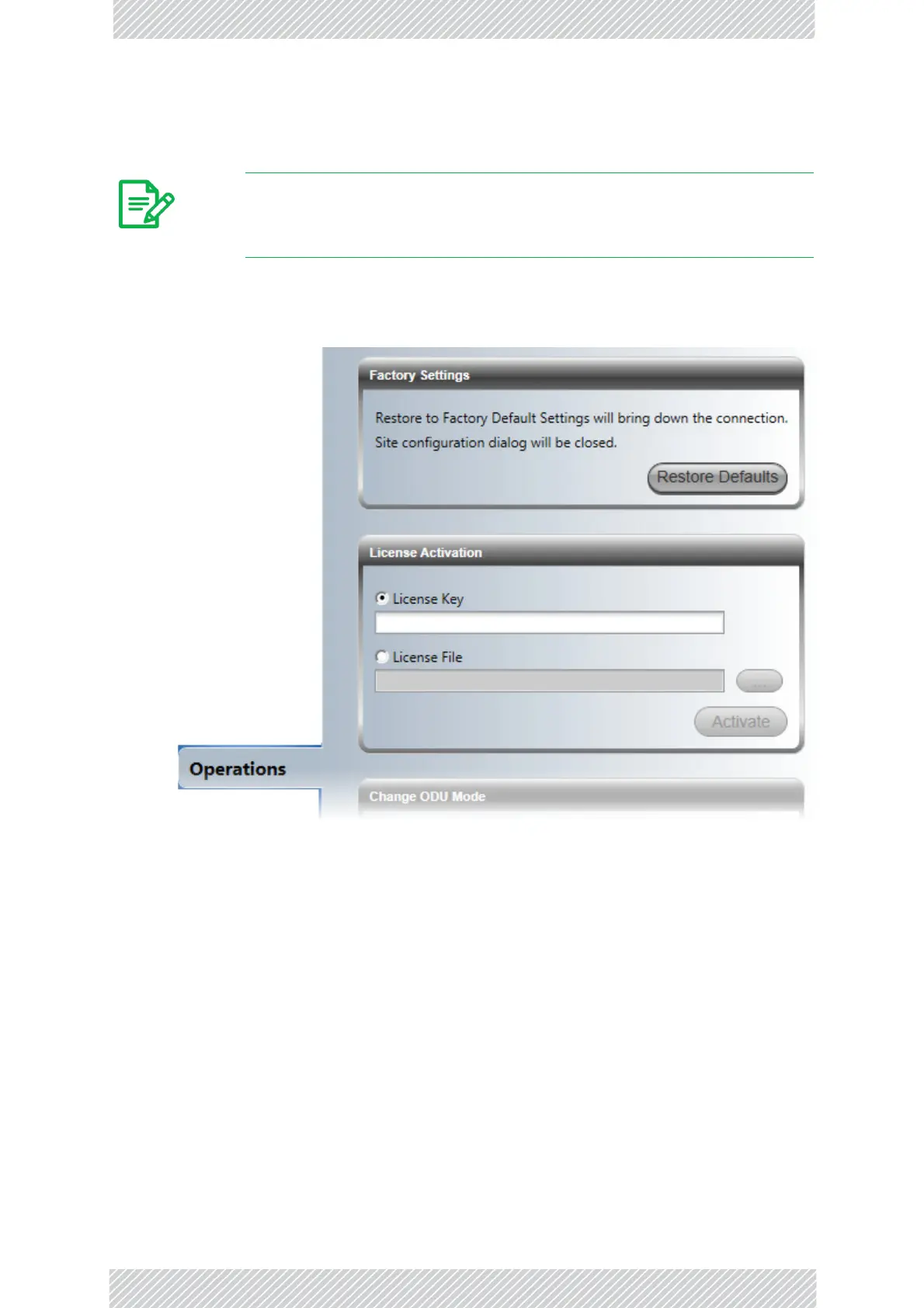RADWIN2000CPlusUserManual Release3.5.70 6‐30
ConfiguringAES256EncryptionSupport Chapter6
Afewminuteslater,youshouldreceiveanemail,containinginitsbody,alistof
licensekeys.
5.CopyandPastethelicensekeysintoaplainte xtfileandsaveittoasafeknownplace.
6.OpentheConfigure|OperationstabforeitherODU.
Figure6‐18:UsingtheMasterODU(HBS)Configurationbuttonforlicensing
ChecktheLicenseFilebuttonandnavigatetothefileyousavedinthelaststep.
7.ClickActivate.ThenexttimeyouentertheChangeBandstab,thenewbandswillbe
available.
ConfiguringAES256EncryptionSupport
AES256supportisenabledfromtheMasterODU.
ToenableAES256Encryptionsupportforasector:
1.EnsurethattheMasterODUishardwarereadyforAES256:FromtheHBSConfigura‐
tionbutton,opentheInventorypageandcheckthatthehardwareversionis9or
higher.Openatextfi leandcopy/pastetheserialnumberoftheMasterODUtoit.
2.Repeatstep1fortheSlaveODU.
Note
YoumayseeerrormessagesintheStatusColumnsuchasBandnot
supportedorSerialnotfound.Supportedbandstypicallyreflectyourlocal
regulations.CheckmissingserialnumberswithRADWINCustomerService.