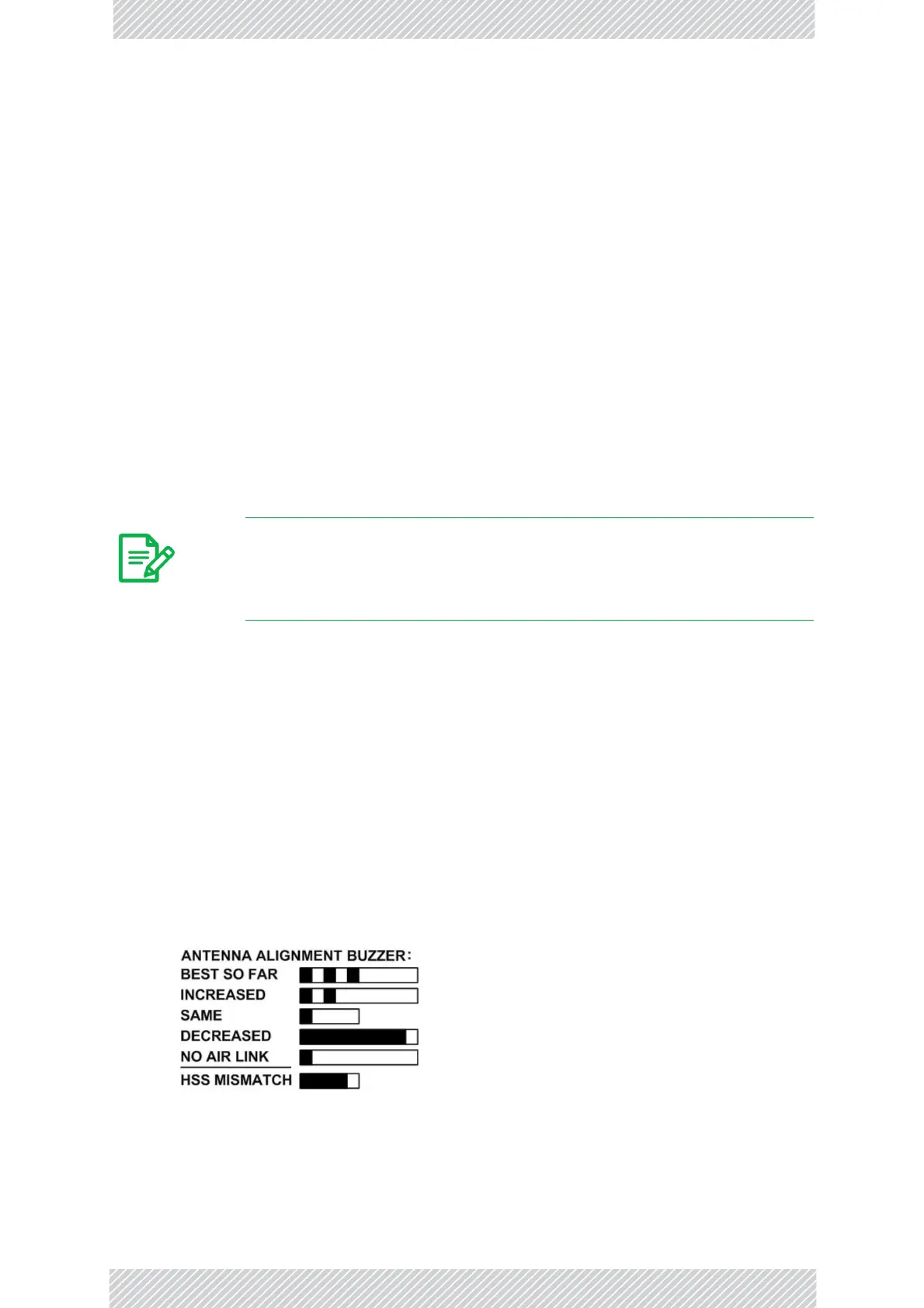RADWIN5000HPMPUserManual Release3.5.70 4‐28
InstallingFixedSubscriberUnits
ConnectingtheHSUtotheNetwork
ThesameconsiderationsasforanHBSholdfortheHSUs.
PoweringuptheHSUfromaPoEdevice
ThesameconsiderationsasforanHBSholdfortheHSUs.
EstablishingaRadioLink‐AligningHSUstoaHBS
UsetheHSUsbuzzertoperformHSUantennaalignmenttoaHBS.
ToalignanHSUtoitsHBS:
1.EnsurethatthesectorantennaoftheHBSisalignedpreciselytothesectoritis
intendedtocover.Useacompassandtopographicalmapstodothis.
2.ForboththeHBSandHSUs:UsingacoaxcablewithN‐Typeconnectors,connectthe
verticalpolarizationconnectoroftheantennatotheANT1connectoroftheODU.
Then,usingasecondcoaxcablewithN‐Typeconnectors,connectthehorizontal
polarizationconnectoroftheantennatotheANT2connectoroftheODU.
3.EnsurethatpowerisconnectedtothesitePoEsacrossthesector.
AnunalignedHSUstartsbeeping20secondsafterpowerup,andcontinuesbeeping
untilitisalignedtotheHBS.
Thealignmentdetailsaredescribedinthenexttwosteps.“Antenna”refersbothto
anexternalantennaandanintegratedantenna.Thetwostepsshouldbecarriedout
foreachHSUinthesector.
4.Makeahorizontalsweepof180degreeswiththeHSUantennasothatthestrongest
signalfromtheHBScanbedetected.
5.SlowlyturntheHSUantennabacktowardsthepositionoftheHBS,listeningtothe
toneuntilthebestsignalisreached.
Seethefollowingfigureforaudiblesignal
variations.
Figure4‐38:BeepSequenceforantennaalignment
Note
ThereisnoparticularreasontouseANT1andANT2inthatorder:Theyjust
have tobethesameforeachODUinthesector.Further,adoptinga
conventionlike“ANT1isalwaysvertical”avoidsmistakesacrossalarge
sector.
