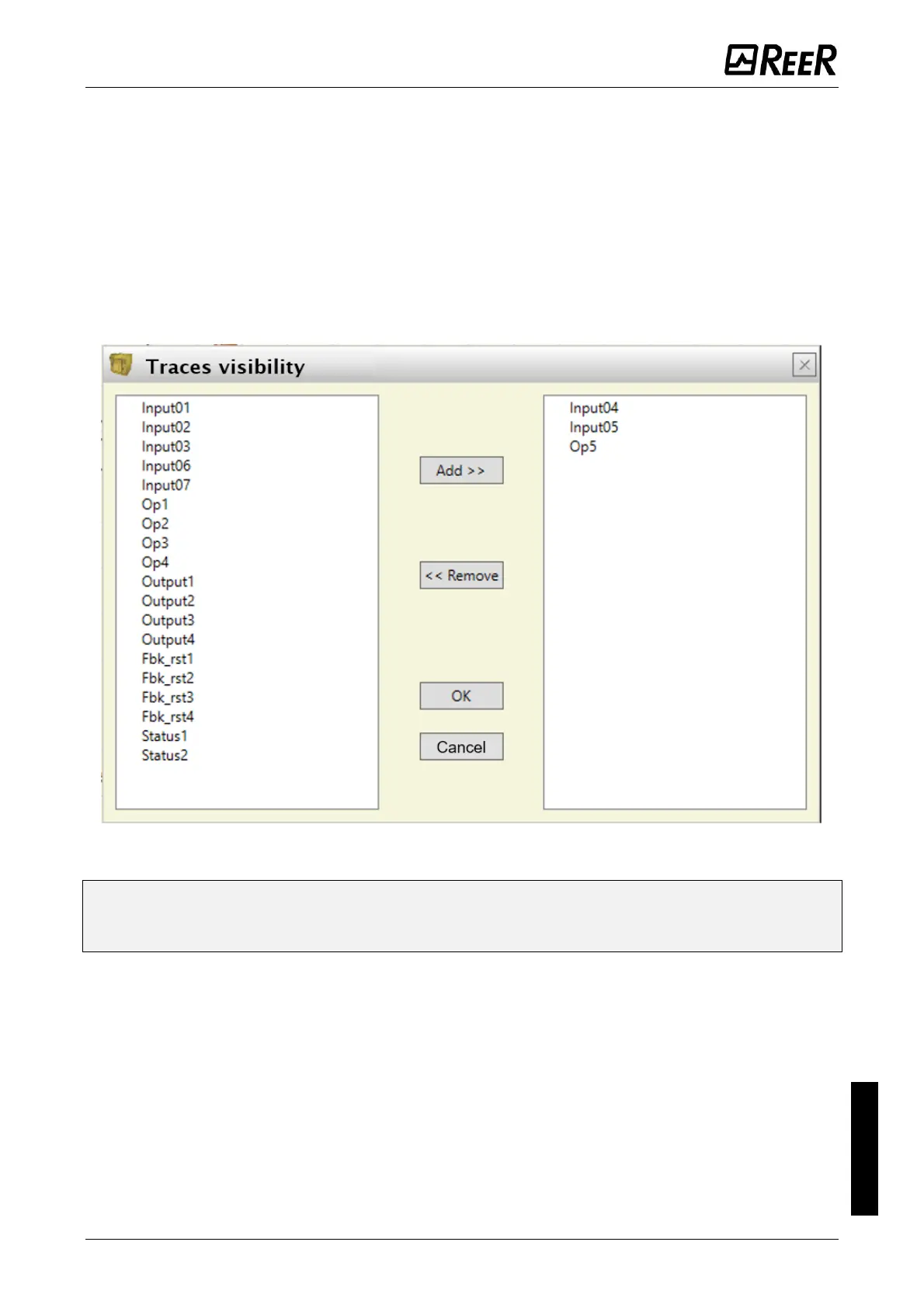MODULAR SAFETY INTEGRATED CONTROLLER MOSAIC
8540780 • 10/07/2020 • Rev.38 231
Simulation with Stimuli: used to load a template file (suitably completed) and, once
loaded, to immediately start the simulation.
At the end of the simulation, a graph is displayed with the resulting signals.
Load simulation: used to load a previously completed simulation, provided at least one
has been saved.
Traces visibility: used to select the traces (signal waveforms) to be displayed in the graph.
When you press this key, it opens a pop-up window as shown in Figure 98 from which you
can add or remove traces to or from the graph.
Figure 98 - Traces visibility.
The traces that can be added to the graph are shown in the box on the left. The traces
currently displayed and which can be removed from the graph are shown in the box
on the right.
