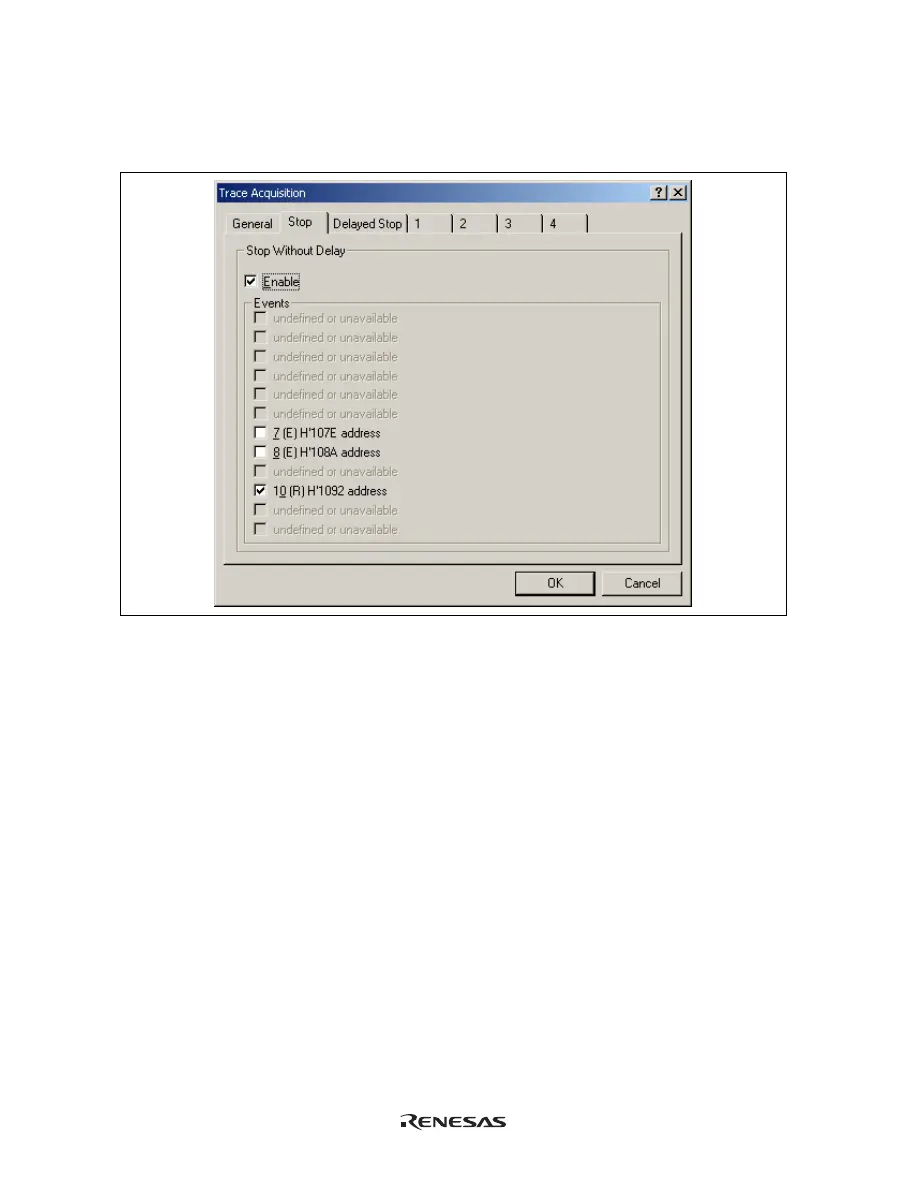78
(2) [Stop] page
Sets trace stop conditions. It is possible to set trace stop conditions with and without delay, with both allowed
simultaneously.
Figure 5.31 [Trace Acquisition] Dialog Box ([Stop] Page)
[Stop Without Delay]: Defines a trace stop condition.
[Enable]: Checking this box enables a trace stop.
[Events]: Lists the event points where trace acquisition conditions have been set. If the
box that corresponds to an event point is checked, trace acquisition will be
stopped when that event is satisfied (only available when [Enable] has been
selected).
