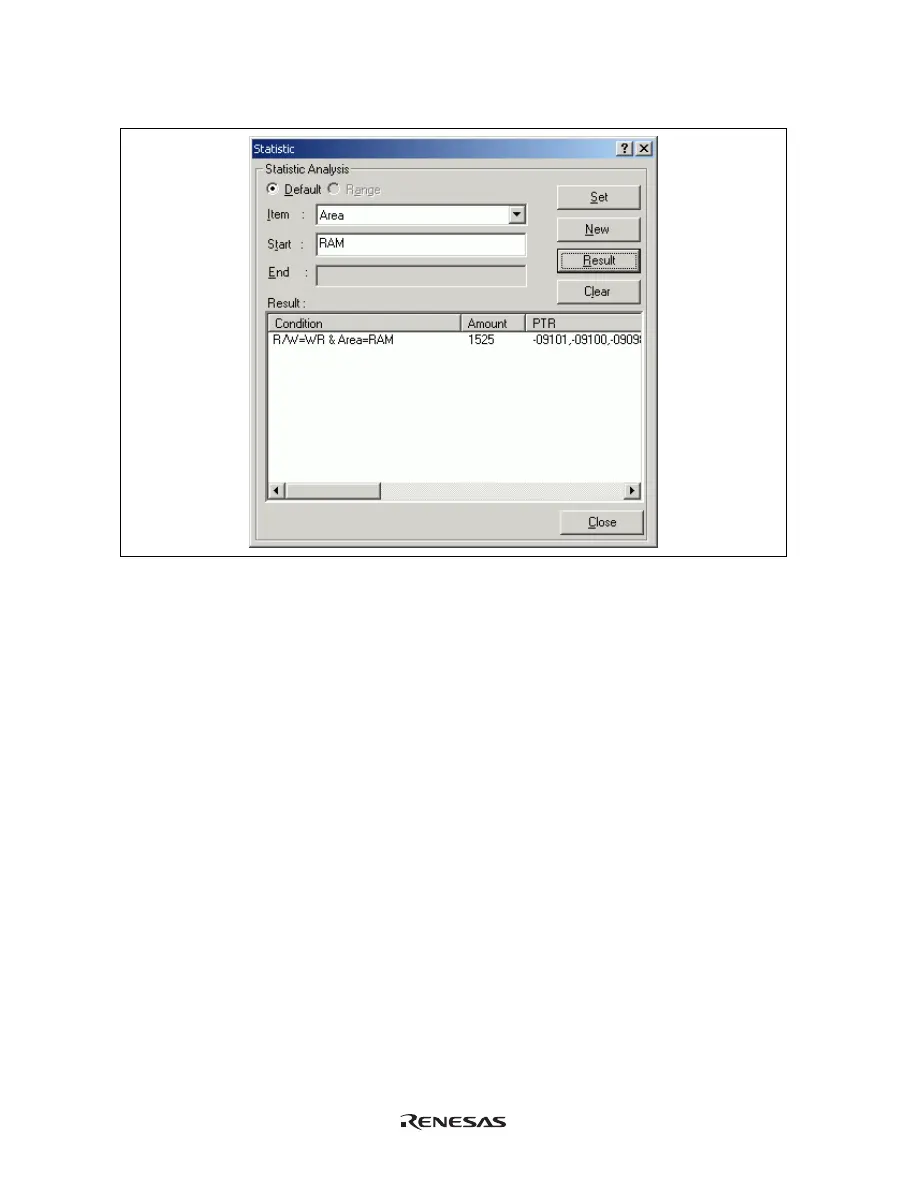163
(6) To start statistical analysis of the specified condition, press the [Result] button. The number of write
operations that satisfy the condition and the PTR values will be displayed.
Figure 6.57 [Statistic] Dialog Box (Result of Analysis)
(7) Click the [Close] button to close the [Statistic] dialog box.
(8) Remove the event points that have been set and clear the trace information. Clicking the right-hand mouse
button on the [Event] window displays a popup menu. Select [Delete All] from this menu to remove all the
event points that have been set. Clicking the right-hand mouse button on the [Trace] window displays a
further popup menu. Select [Clear] from this menu to clear the trace information.
