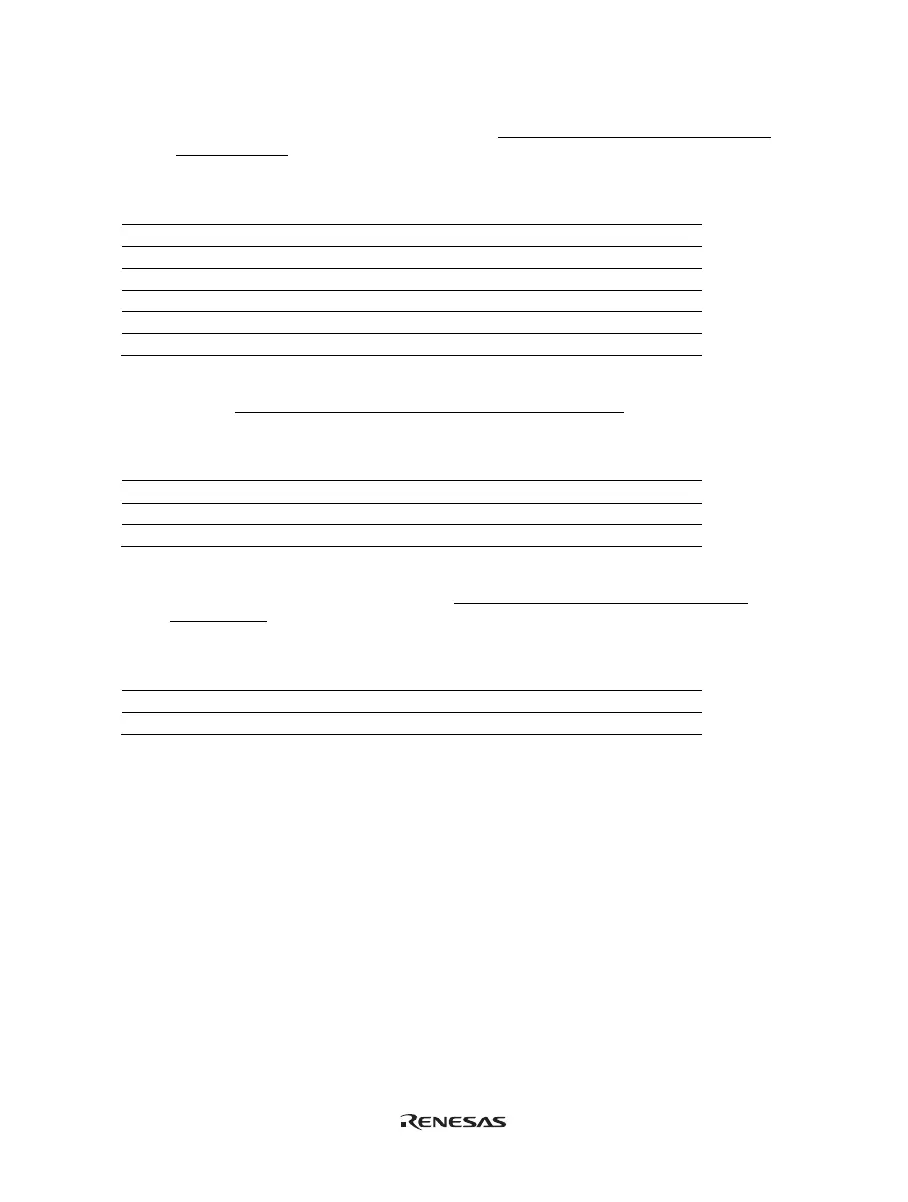209
(5) Warnings that Apply to H8/36014, H8/36024 Group Programming
(a) The description given in the hardware manual is “Initial value: 0. Reserved. These bits are always read as
0”. However, the description in the emulator manual is “Always specify 0. These bits are always read as
the specified values”.
Table 8.30 Differences between the H8/36014, H8/36024 Group Products (1)
Target Address Register Name Bits
H'FFE0 Port mode register 1 6, 5, 2, and 0
H'FFF1 System control register 2 6, 1, and 0
H'FFF2 Interrupt edge select register 1 7, 2, and 1
H'FFF4 Interrupt enable register 1 6, 2, and 1
H'FFF9 Module standby control register 1 7 and 0
H'FFFA Module standby control register 2 6 to 0
(b) The description given in the hardware manual is “Reserved”. However, the description in the emulator
manual is “Always specify 0. These bits are always read as the specified values
”.
Table 8.31 Differences between the H8/36014, H8/36024 Group Products (2)
Target Address Register Name Bits
H’FFE2 Port mode register 3 7 to 3
H’FFF5 Interrupt enable register 2 7 to 5
H’FFFB Module standby control register 3 0
(c) The hardware manual shows registers at the addresses given below. For these locations, however, the
applicable description in the emulator manual is “Writing has no effect. These bits are always read as
undefined values”, because there are no registers at these locations of the emulator.
Table 8.32 Differences between the H8/36014, H8/36024 Group Products (3)
Target Address Register Name Bits
H’F730 Low-voltage-detection control register 7 to 0
H’F731 Low-voltage-detection status register 7 to 0
(d) The H8/36014, H8/36024 group has power-on reset and optional low-voltage detection circuit functions.
However, the E6000 emulator does not support these functions.
(e) While emulating the H8/36024 group, set PCR1 and PCR5 to ‘0’ if you want to use SCI3_3.