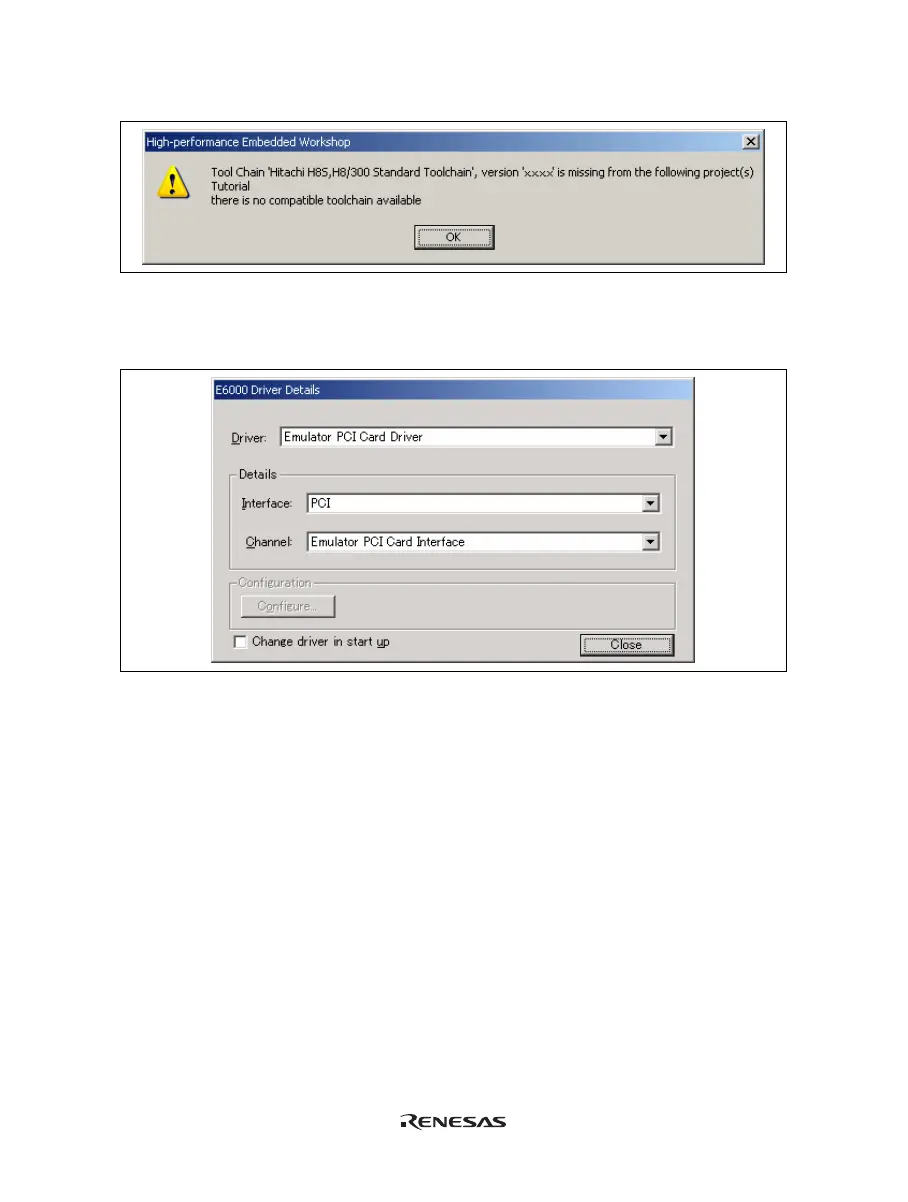14
When no compiler package or that of a different version is installed, the following message box will be displayed.
Figure 2.14 Message Box
6. The [E6000 Driver Details] dialog box is displayed. This dialog box is only displayed at the first initiation.
When only one of interface drivers is selected, this dialog box is not displayed.
Figure 2.15 [E6000 Driver Details] Dialog Box
• In the [Driver] combo box, select the driver to connect the emulator.
• [Interface] displays the name of the interface to be connected.
• Click the [Close] button.
