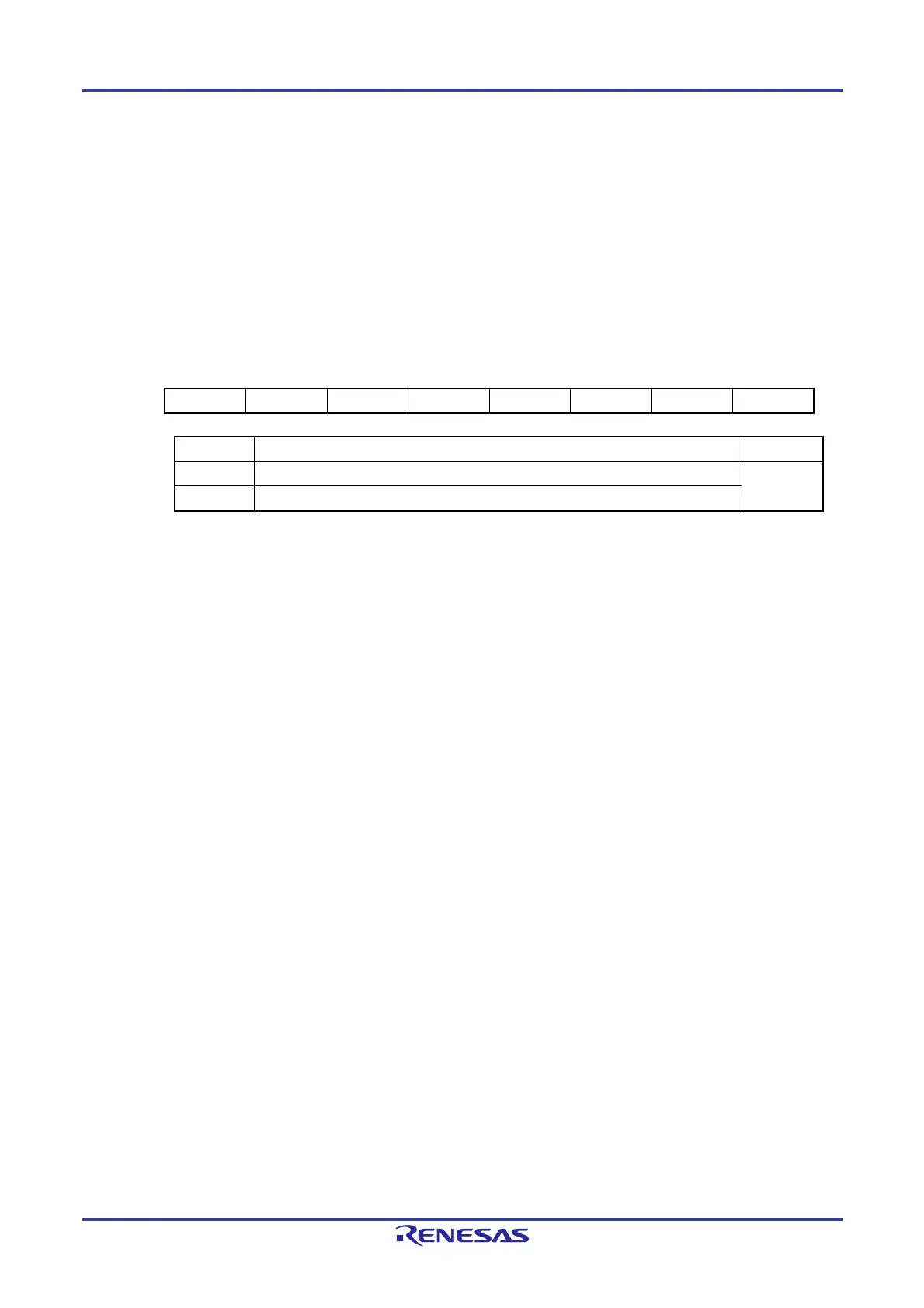RL78/F13, F14 CHAPTER 13 D/A CONVERTER (RL78/F14 Only)
R01UH0368EJ0210 Rev.2.10 771
Dec 10, 2015
13.3.6 Port Mode Register 8 (PM8)
When using the ANO0/ANI2/P80 pin as an analog input port, set bit PM80 to 1.
If bit PM80 is set to 0, this pin cannot be used as an analog input port.
Set the PM8 register by a 1-bit or 8-bit memory manipulation instruction.
Reset signal generation sets this register to FFH.
Caution If a pin is set as an analog input port, not the pin level but 0 is always read.
Figure 13-7. Format of Port Mode Register 8 (PM8)
Address: FFF22H After reset: FFH
Symbol 7 6 5 4 3 2 1 0
PM8 PM87 PM86 PM85 PM84 PM83 PM82 PM81 PM80
PM8n P8n pin I/O mode selection (n = 0 to 7) R/W
0 Output mode (output buffer on)
R/W
1 Input mode (output buffer off)
The function of the ANO0/ANI2/P80 pin can be selected by using the A/D port configuration register (ADPC), the D/A
converter mode register (DAM), D/A converter mode register 2 (DAM2), the analog input channel specification register
(ADS), and the PM8 register.
