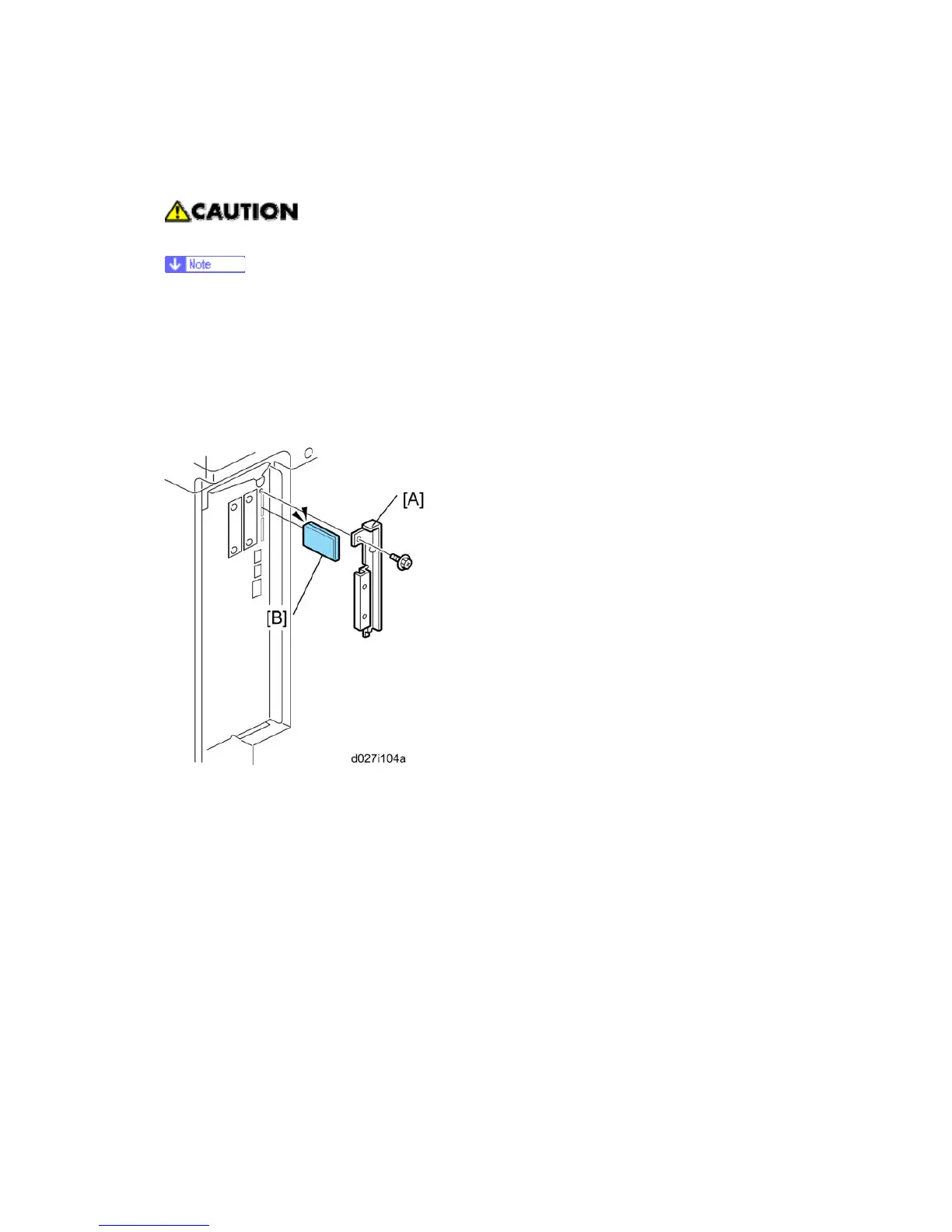D023/D025 2-114 SM
2.26.10 PICTBRIDGE
Unplug the main machine power cord before you do the following procedure.
You must install the PictBridge option in SD Card slot 1. However, the Postscript
option and the data overwrite security unit option are also installed in SD Card slot
1. You must do the SD Card Appli move procedure first if you have the postscript
or data overwrite security unit option installed and you want to install the
PictBridge unit.
You must install the USB Host Interface when using the PictBridge unit.
1. Remove the SD-card slot cover [A] for SD cards ( x 1).
2. Turn the SD-card label face [B] to the rear of the machine. Then push it slowly into slot
1 until you hear a click.
3. Attach the SD-card slot cover [A] ( x 1).
4. Make sure that the machine can recognize the option (see ‘Check All Connections’ at
the end of this section).