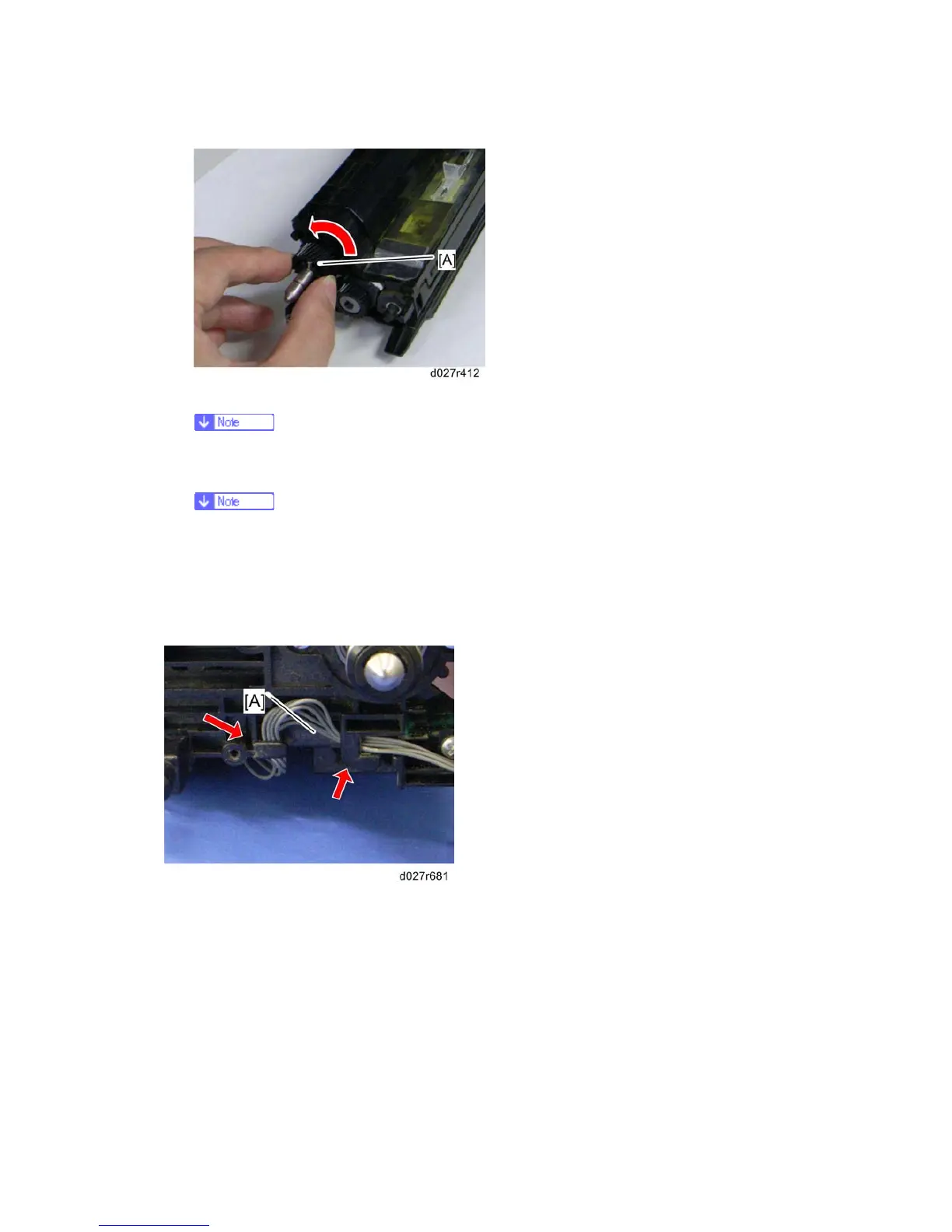Image Creation
D023/D025 4-50 SM
8. Rotate the development roller [A] five or six times in the counterclockwise direction.
This step removes developer that has stuck to the development roller, which
would cause color unevenness.
When the development unit is removed from the drum unit, clean the entrance
mylar [C] with a vacuum.
9. If you change the development unit, do the ACC procedure.
10. Execute the drum phase adjustment with SP1902-001 twice.
When reassembling the PCU:
Make sure that the harness [A] is hooked as shown.
Developer
1. Set SP 3902-xxx to "1".
Black: 3902-005
Yellow: 3902-006
Cyan: 3902-007
Magenta: 3902-008