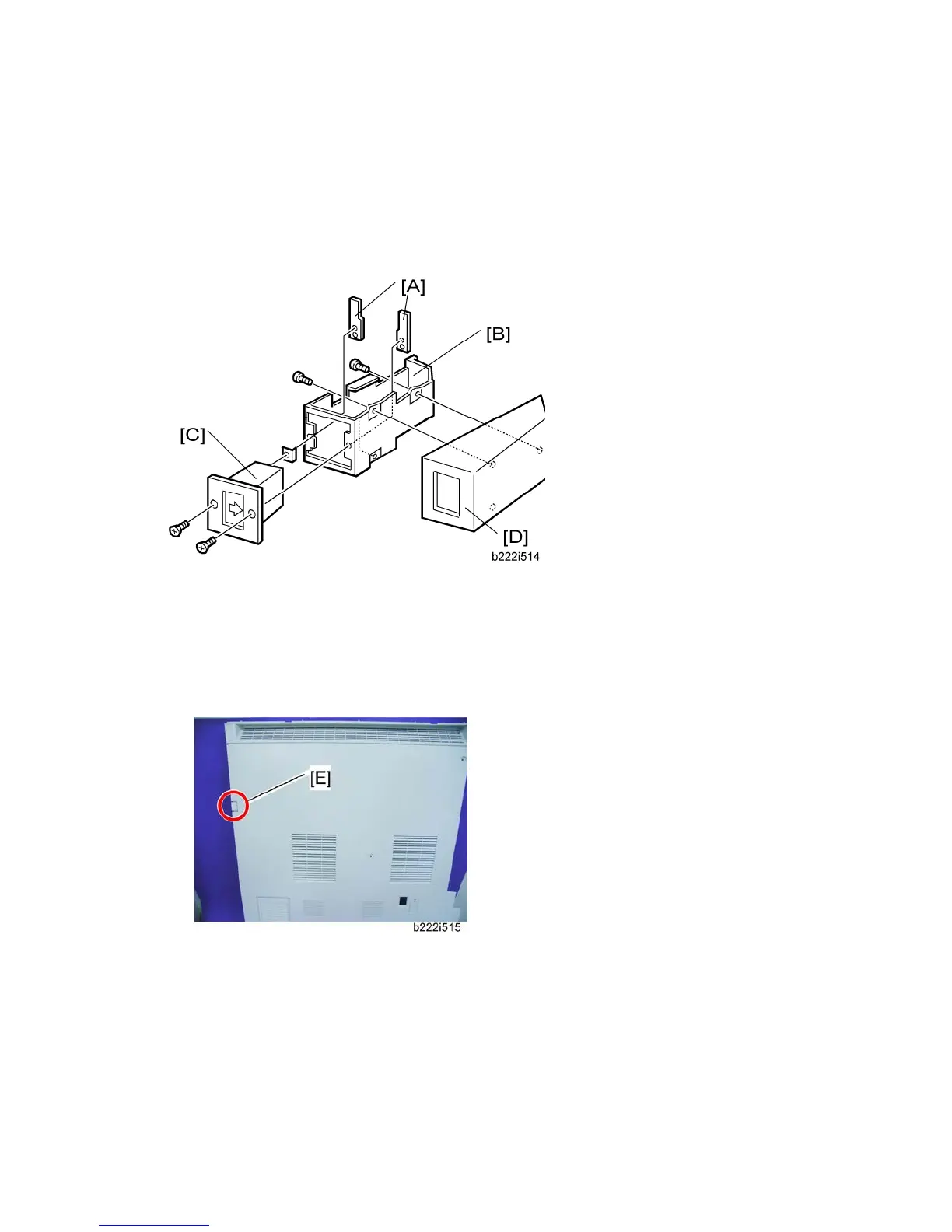D023/D025 2-72 SM
2.19 KEY COUNTER BRACKET
2.19.1 INSTALLATION PROCEDURE
1. Hold the key counter plate nuts [A] on the inside of the key counter bracket [B] and
insert the key counter holder [C].
2. Secure the key counter holder to the bracket ( x 2).
3. Install the key counter cover [D] ( x 2).
4. Rear cover ("Rear Cover" in the Replacement and Adjustment section)
5. Cut off part [E] of the rear cover as shown above.
