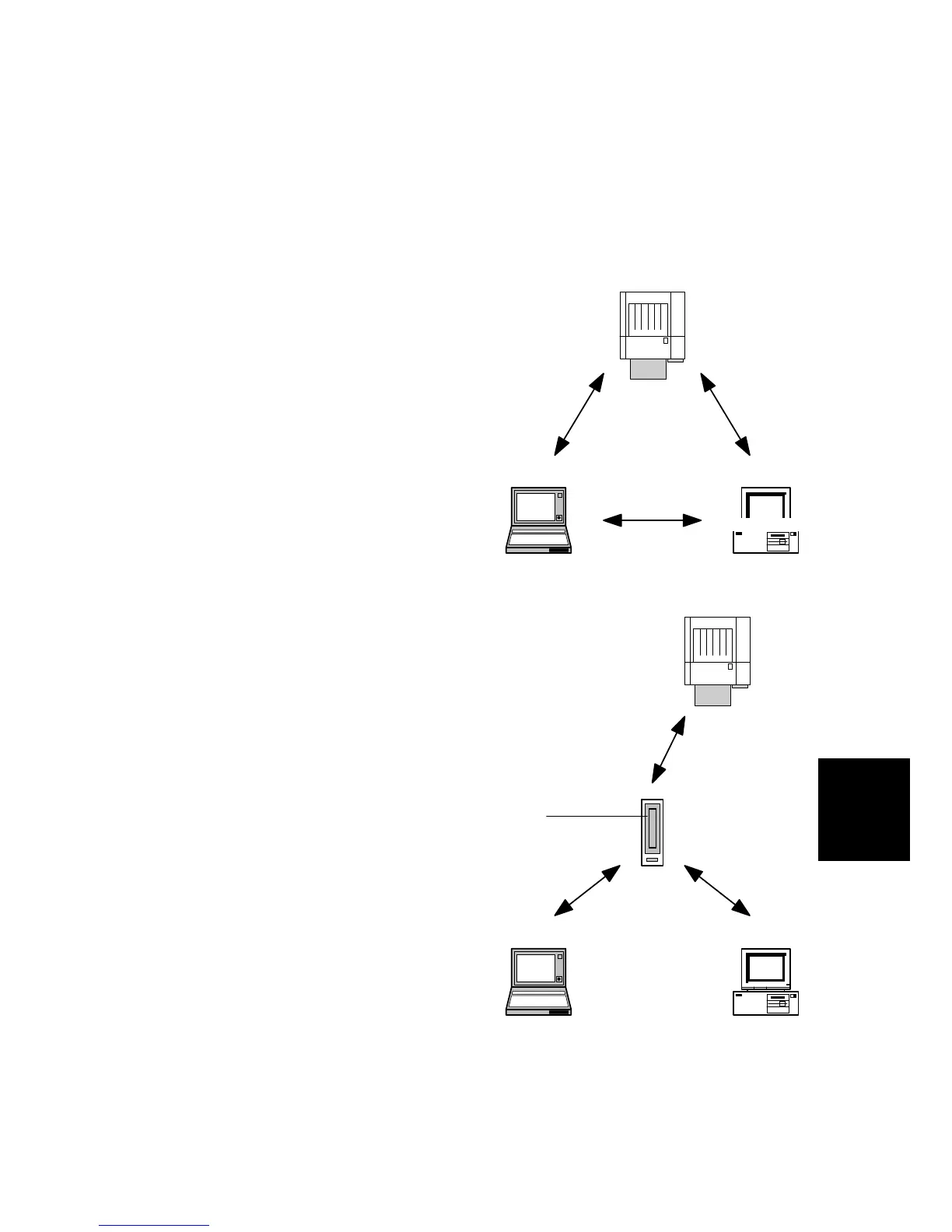IEEE 802.11B (WIRELESS LAN)
SM 6-55 G108
Detailed
Descriptions
6.14.2 TRANSMISSION MODES
802.11b wireless communication has two modes– ad hoc mode and
infrastructure.
Ad Hoc Mode
Ad hoc mode allows communication
between each node in a simple peer-to-
peer network. In this mode, all nodes use
the same channel to communicate. Ad
hoc mode is the default transmission
mode. The default channel number is 11.
First, set up the printer in ad hoc mode
and specify necessary settings even if the
printer will be used in infrastructure mode.
To switch between the ad hoc and
infrastructure modes, use the following
menu: Menu > Host Interface > Network
Setup > Frame Type (NW) > T.
Infrastructure Mode
Infrastructure mode allows communication
between each computer and device (i.e.
printer) via an access point [A]. The access
point is wired to the network and receives/
transmits network data to the other wireless
devices. This arrangement is usually used in
complex topologies. However the current low
cost of good quality access points makes this
the choice of smaller installations as well.
Each node uses the same Service Set ID
(SSID) as the access point’s to
communicate.
G108D957.WMF
G108D958.WMF
[A]
