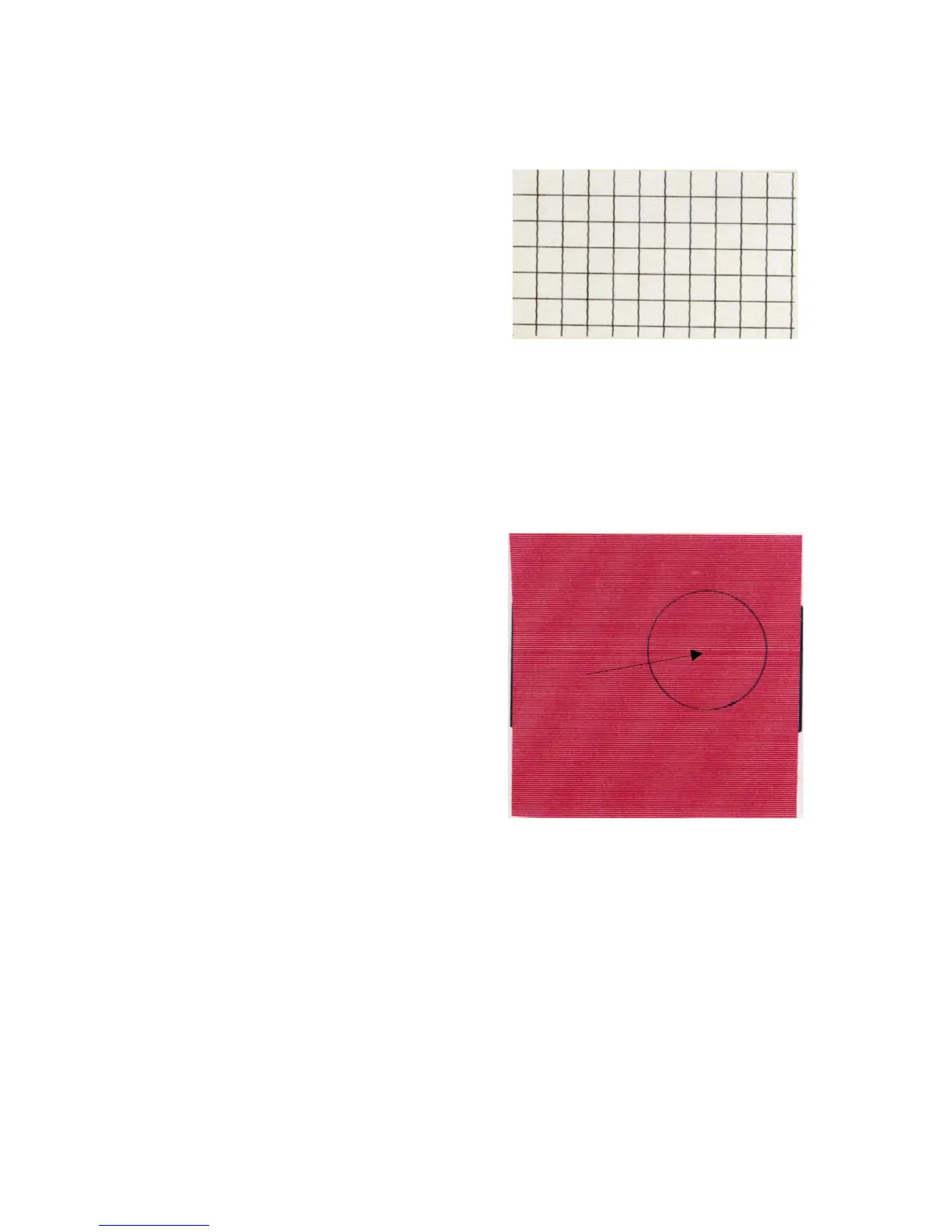IMAGE QUALITY
4.2.11 VERTICAL LINES NOT ACCEPTABLY STRAGHT
Symptom
G108T911.TIF
Vertical lines appear excessively “wavy.”
Possible Cause
1) Shock or vibration has occurred to
the printer.
2) Failure of the LD unit (vibration from
the rotation of the scanner motor).
Countermeasures
1) Relocate the printer in a place where vibration or physical “shocks” are less
likely to occur.
2) Replace the LD unit.
4.2.12 BANDING
Symptom
G108T912.TIF
A horizontal “band” is present in the image.
Possible Cause
1) This is a transfer failure that was
due to the uneven rotational speed
caused by a vibration that resulted
when the seam of the OPC belt
passed over the cleaning blade.
2) The OPC belt and the transfer belt
fail to maintain the regular and
proper rotation due to the impact
caused during the retraction of the
toner cartridge.
Countermeasures
1) Replace the OPC belt unit.
2) Replace the development unit.
G108 4-14 SM
