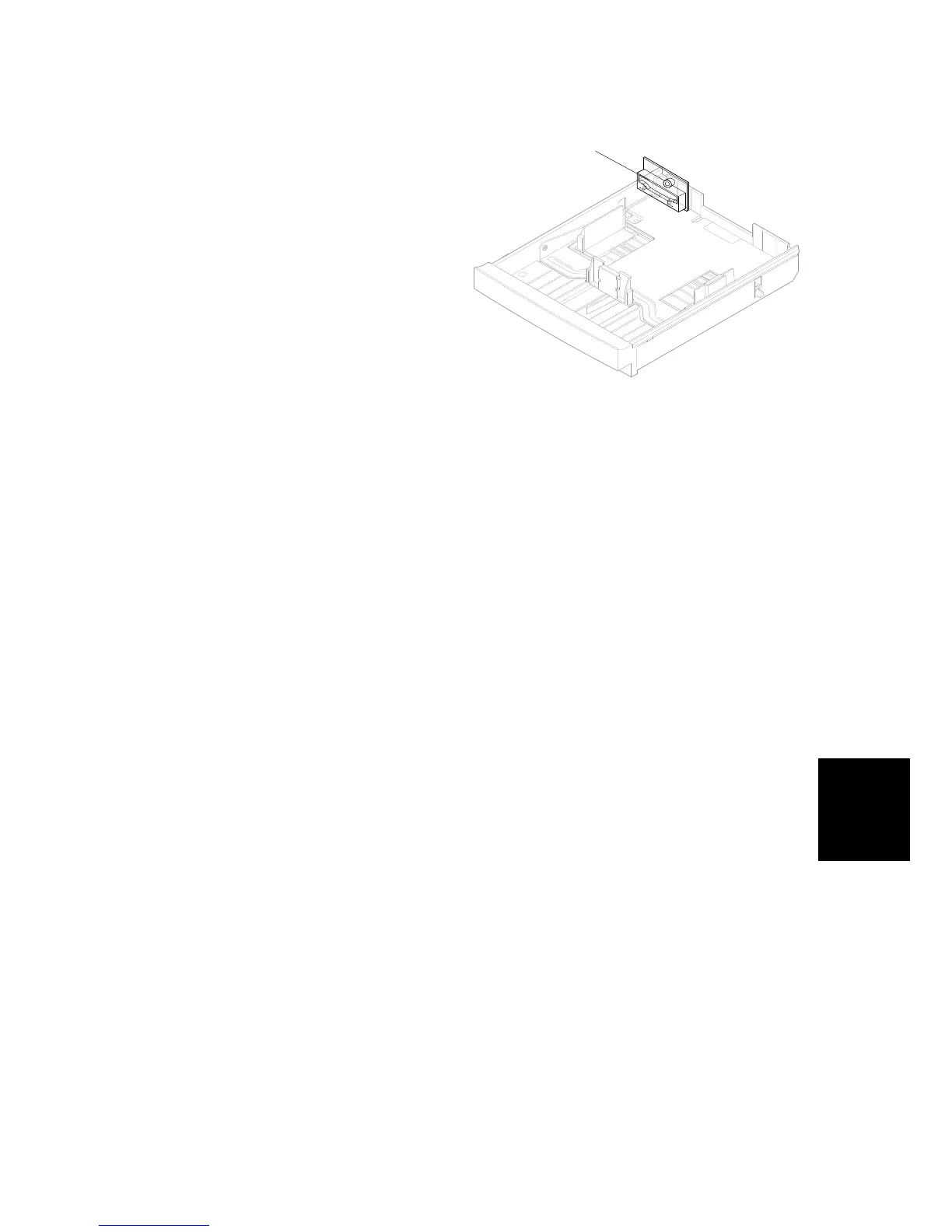PAPER TRAY UNIT
SM 6-35 G108
Detailed
Descriptions
6.7.5 OHP SENSOR
Reflective Photosensor
The OHP sensor [A] is located above
the rear left corner of the paper tray.
The OHP sensor is a reflective type
photosensor. This type sensor emits
light and then receives the reflection.
The Input/Output Device PCB
receives the OHP sensor’s input and
signals the BCU. The BCU examines
the OHP sensor signals and detects
whether an OHP sheet is in the paper
tray or not.
NOTE: The optional paper tray unit does not have an OHP sensor. The paper tray
unit cannot feed OHP sheets.
Configuration Page and Utilities
The Configuration Page (Menu > List/Test Print > Config. Page) shows the user
settings in Paper Input. The utility software programs do not reference the OHP
sensor.
G108D924.WMF
[A]
