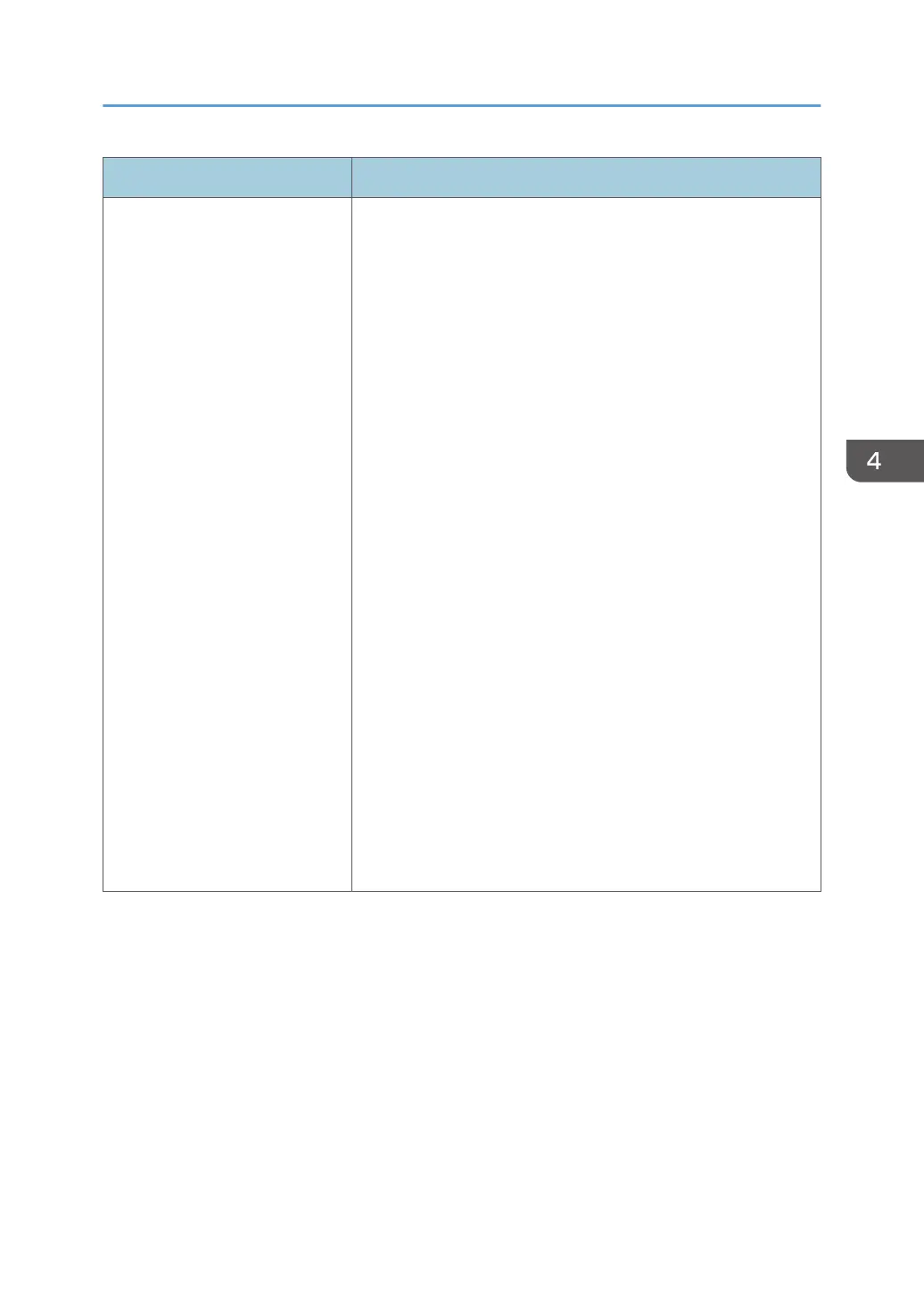Item Description
A/V Control • Volume adjustment
• Camera Off
• Adjusting the camera
While looking at your displayed image, adjust the camera's
orientation and position.
• Echo Cancellation
Eliminates the echoes in the sound that may occur during a
meeting.
If echoes negatively affect the sound quality of a meeting,
enable Echo Cancellation.
• Auto Set Mic. Gain
Automatically corrects to an appropriate range the level of
the sound sent to the other party.
If you use this function, you do not need to adjust [Mic.
Adjustment] in Advanced.
• Impulse Noise Reduction
• Auto Set Video Quality
Automatically adjusts the resolution of the image from this
machine.
If this function is not selected, the image will be sent with a
fixed resolution.
Even if this function is not selected, the resolution might be
adjusted depending on the status of the network
environment.
Using the RICOH UCS Function
117