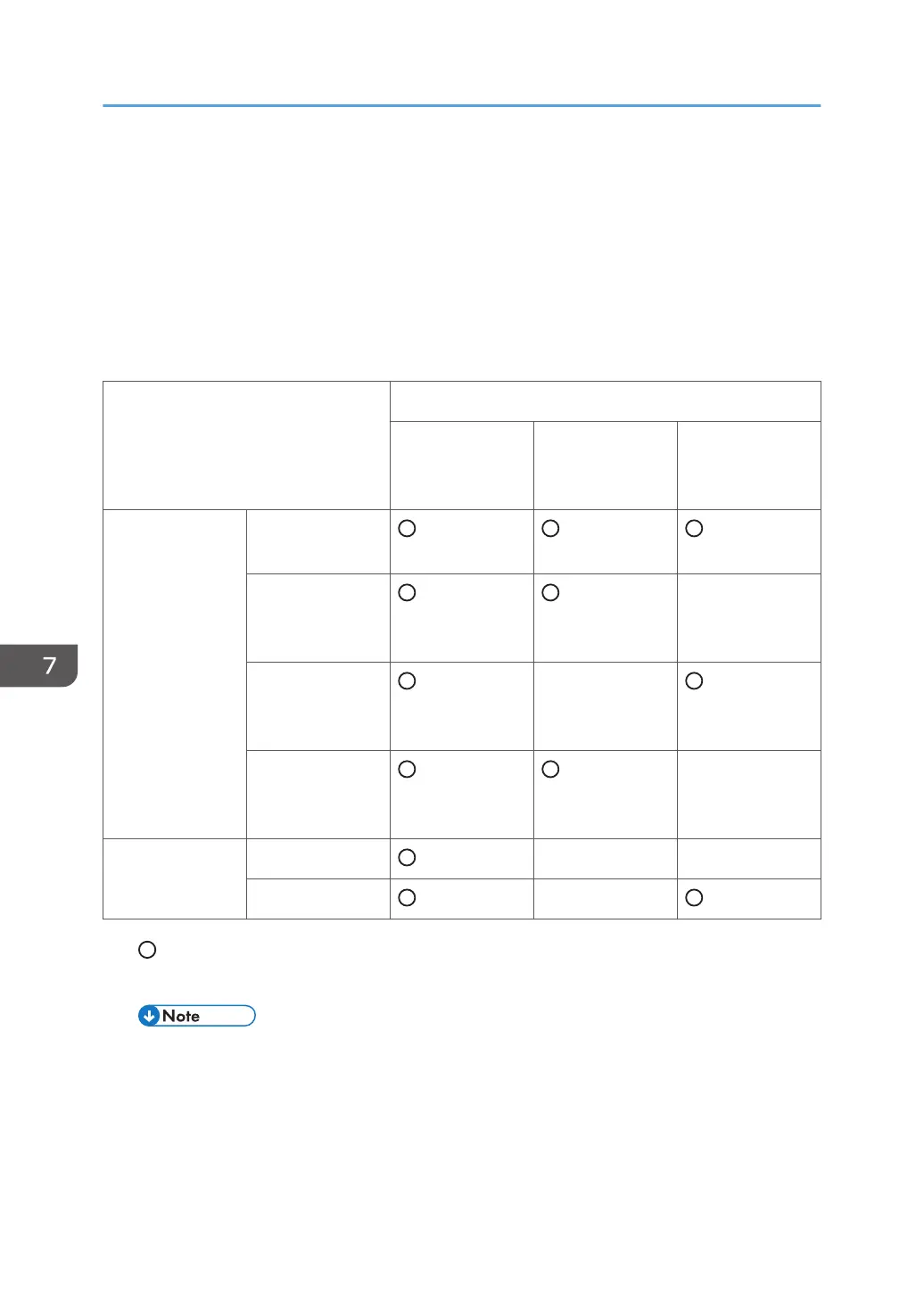2. Participating remote whiteboards
The participating whiteboards connect to the host device and perform operations on the shared screen. The
results of the operations performed are displayed simultaneously on the other devices.
For details about connection patterns for remote whiteboards, see the table below.
In addition, photos taken with a terminal (smart device only) on which RICOH Interactive Whiteboard
Client is installed or image files and PDF files stored on such a terminal can be uploaded to the machine.
For details, see "RICOH Interactive Whiteboard Client Start Guide".
Connection patterns for remote whiteboards are shown below:
Host
RICOH Interactive
Whiteboard
RICOH Interactive
Whiteboard Lt for
Windows
Projector with
interactive
functionality
Participant
(Writing)
RICOH Interactive
Whiteboard
RICOH Interactive
Whiteboard Lt for
Windows
×
Projector with
interactive
functionality
×
RICOH Interactive
Whiteboard
Client
×
Participant
(Viewing only)
Web browser × ×
Remote Viewer ×
• : Connection possible
• ×: Connection impossible
• When the network settings are configured accordingly and the remote whiteboard license is
added, you can view the screen of the machine from a remote location using a Web browser
application without hosting the whiteboard by changing the settings. For details about
changing the settings, see page 167 "Configuring Network Settings".
• For details about how to open a remote whiteboard session, see page 142 "Opening a
Remote Whiteboard Session".
7. Using a Remote Whiteboard to Share the Screen
140
