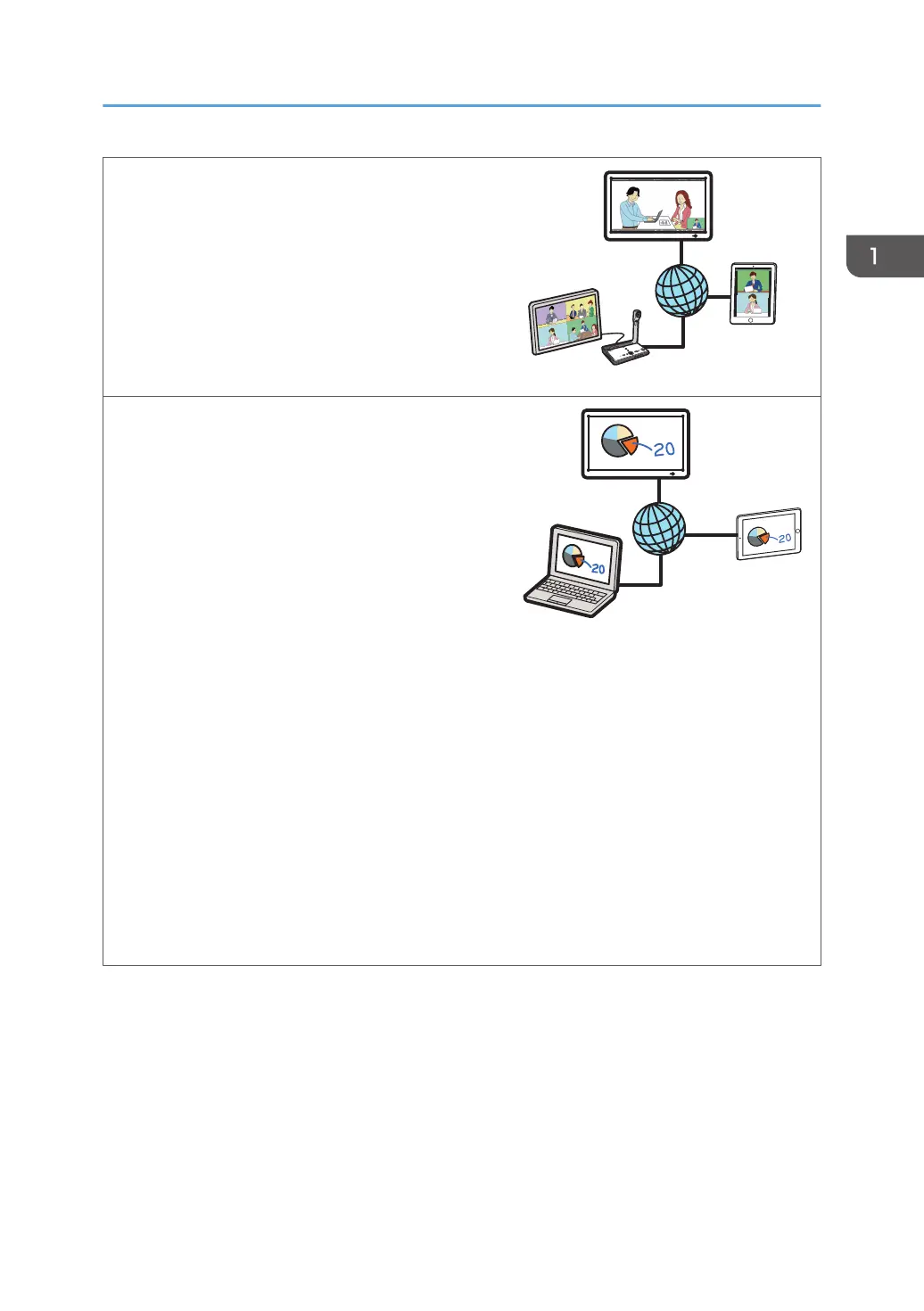Connect to a video conference
You can use RICOH UCS-based video conferencing
to hold a meeting by connecting an external USB
camera, microphone, and speaker to the machine.
See page 109 "Connecting to a Video
Conference".
Share a screen with other devices via remote
whiteboard
You can share a screen with multiple devices
connected via a network. You can also perform
operations on the shared screen.
See page 139 "Using a Remote Whiteboard to
Share the Screen".
See RICOH Interactive Whiteboard Client Start
Guide.
View the screen of a remote whiteboard session
You can view the screen of a remote whiteboard
session.
See page 150 "Participating from the Web
Browser".
See page 151 "Participating from Remote Viewer".
Upload image files and PDF files to the machine
Photos taken with a smart device, stored image files,
or PDF files can be uploaded to the machine.
See RICOH Interactive Whiteboard Client Start
Guide.
Things You Can Do with Interactive Whiteboard
15
