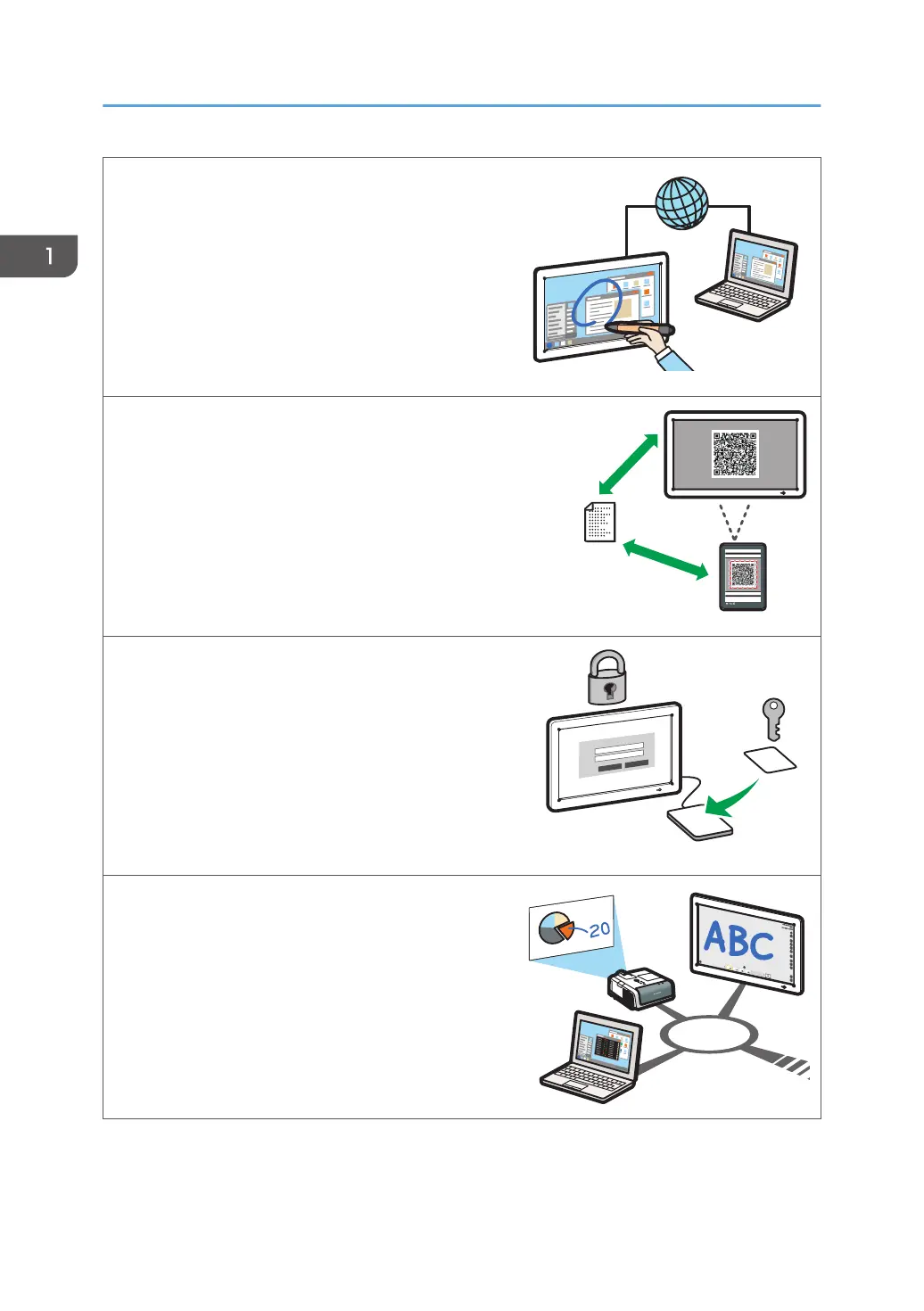Display the screen of a computer connected via a
network
You can use IWB Remote Desktop Software to
display the screen of a computer connected via a
network. You can also operate the computer from
the machine.
See page 134 "Using IWB Remote Desktop
Software".
Link with a smart device to display or save files
By scanning the QR code that is displayed on the
machine by a smart device, you can display the files
shown on a smart device on the machine or save the
pages displayed on the machine in the smart device.
See page 84 "Linking with a Smart Device".
Manage the machine by using the user
authentication function
You can use the user authentication function to
manage the machine by using an IC card or
keyboard-input-based authentication function.
See page 301 "Managing the Machine by Using
the User Authentication Function".
Control IWB from Crestron system
As a Crestron supported device, you can connect
and control the machine from Crestron system.
See page 305 "Using the Crestron Function".
1. Overview
16
