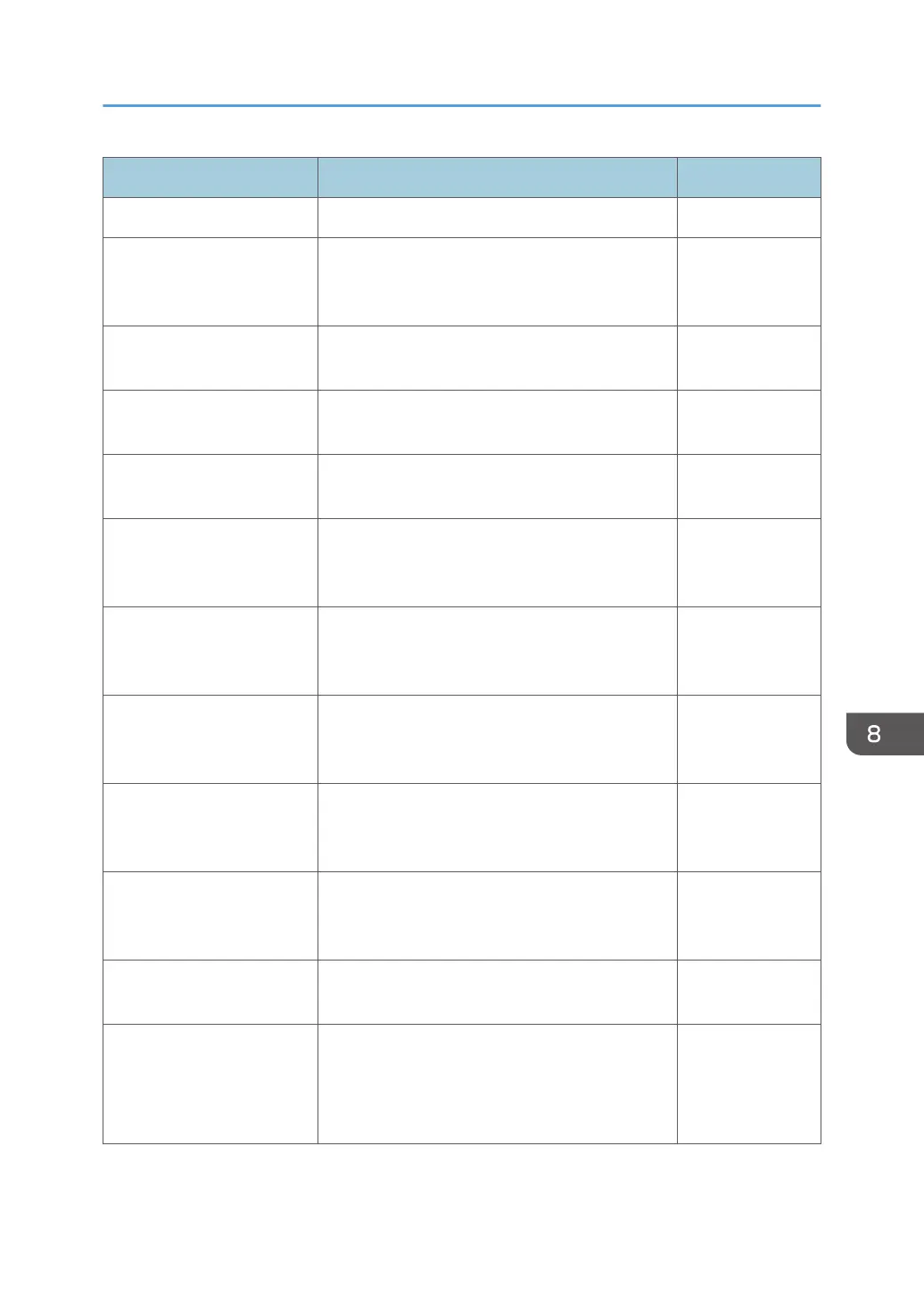Item Description Initial value
Search Query Enter the search query (up to 256 characters). Blank
Port Number Enter the port number of the LDAP server (an
integer from 1 to 65535). The default port
number of the LDAP server is 389.
389
Proxy User Name Enter the login user name for the LDAP server (up
to 256 characters).
Blank
Password Enter the Password for the LDAP server (up to
256 characters).
Blank
Connection Test Performs the connection test for the authentication
server.
-
Card ID Use up to 256 characters to specify an attribute
name for the card ID being used to access the
authentication server.
description
Login User Name Specify an attribute name for the login user being
used to access the authentication server. This
setting cannot be changed.
cn
Email Address Use up to 256 characters to specify an attribute
name for the Email address being used to access
the authentication server.
mail
Key Display Name Use up to 256 characters to specify an attribute
name for the key display name being used to
access the authentication server.
displayName
Name Use up to 256 characters to specify an attribute
name for the name being used to access the
authentication server.
name
Request Login on Startup Specify whether to display the login screen when
the whiteboard starts.
Selected
Upload Imports the image used as the background on the
login screen, if necessary.
If any background image has been imported, the
image is overwritten.
-
Changing User Authentication Settings
221
