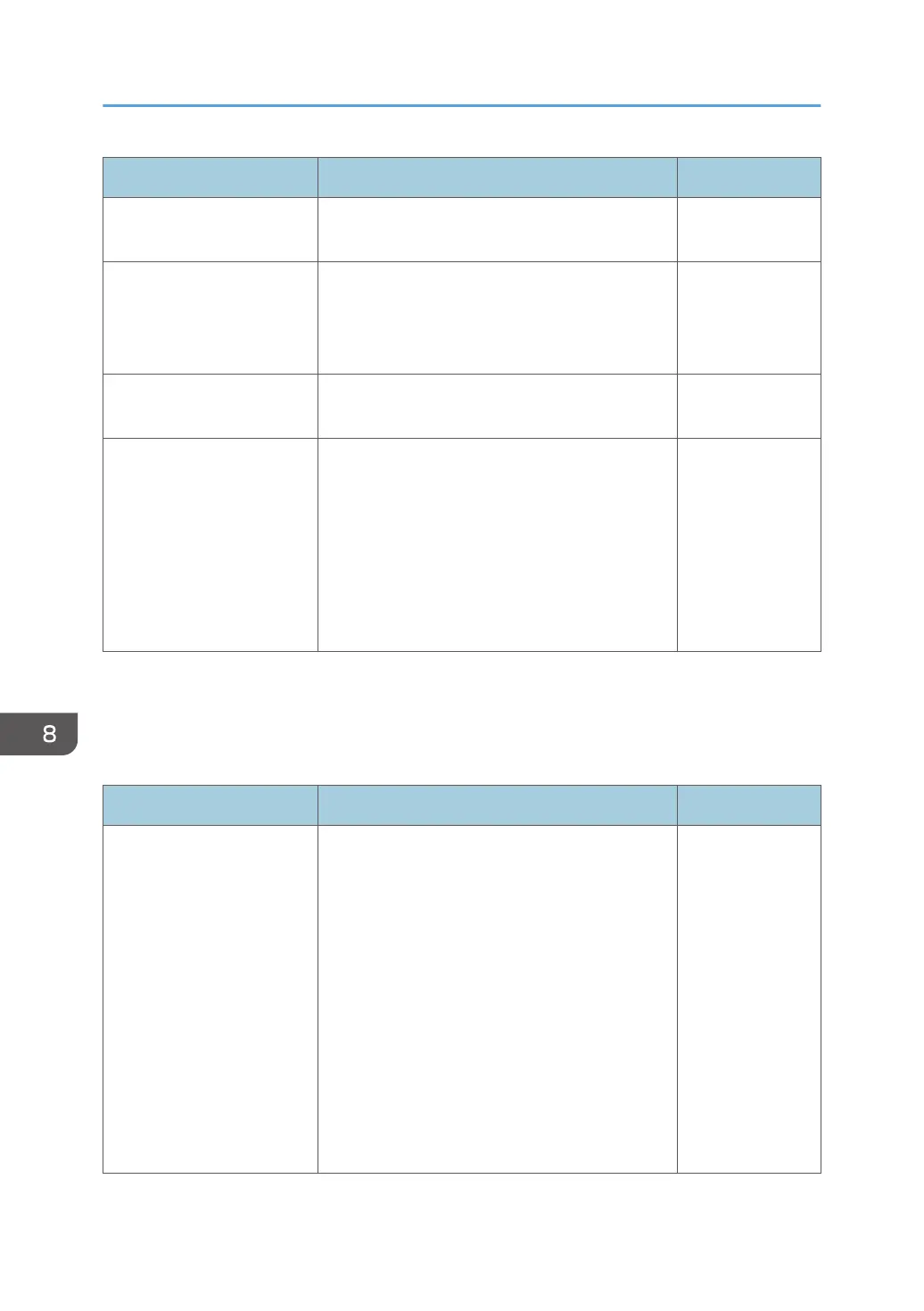Item Description Initial value
Delete
*2
Deletes the imported background image on the
login screen.
-
Sender Email Address on
Email
Specify the e-mail address you use as a sender
address, that is, an address related to an IC card
used for login or an address specified for [Sender
Email Address] in the SMTP Server Settings.
Use
Authentication
Information
Cache User Information on
Authentication
Specify whether to store the cache of the user
information on the whiteboard.
Not Selected
Validity Specify from the following how long the cache of
the user authentication settings is stored on the
whiteboard:
• 1 day(s)
• 7 day(s)
• 30 day(s)
• 90 day(s)
1 day(s)
*1
[Card Authentication Package/Enhanced Locked Print NX] is available only for Japan. Even if you select this
method, you cannot use it.
*2
This operation can be executed only when the background image has been imported.
When using RICOH Streamline NX
Item Description Initial value
Use User Authentication
Function
Specify whether to use the user authentication
function.
If this item is enabled, you can specify which
authentication method to use and configure the
server settings.
Specify which authentication method to use from
the following:
• Active Directory
• LDAP Server
• RICOH Streamline NX
• Card Authentication Package/Enhanced
Locked Print NX
*1
Not Selected
8. Changing the Interactive Whiteboard Settings
222
