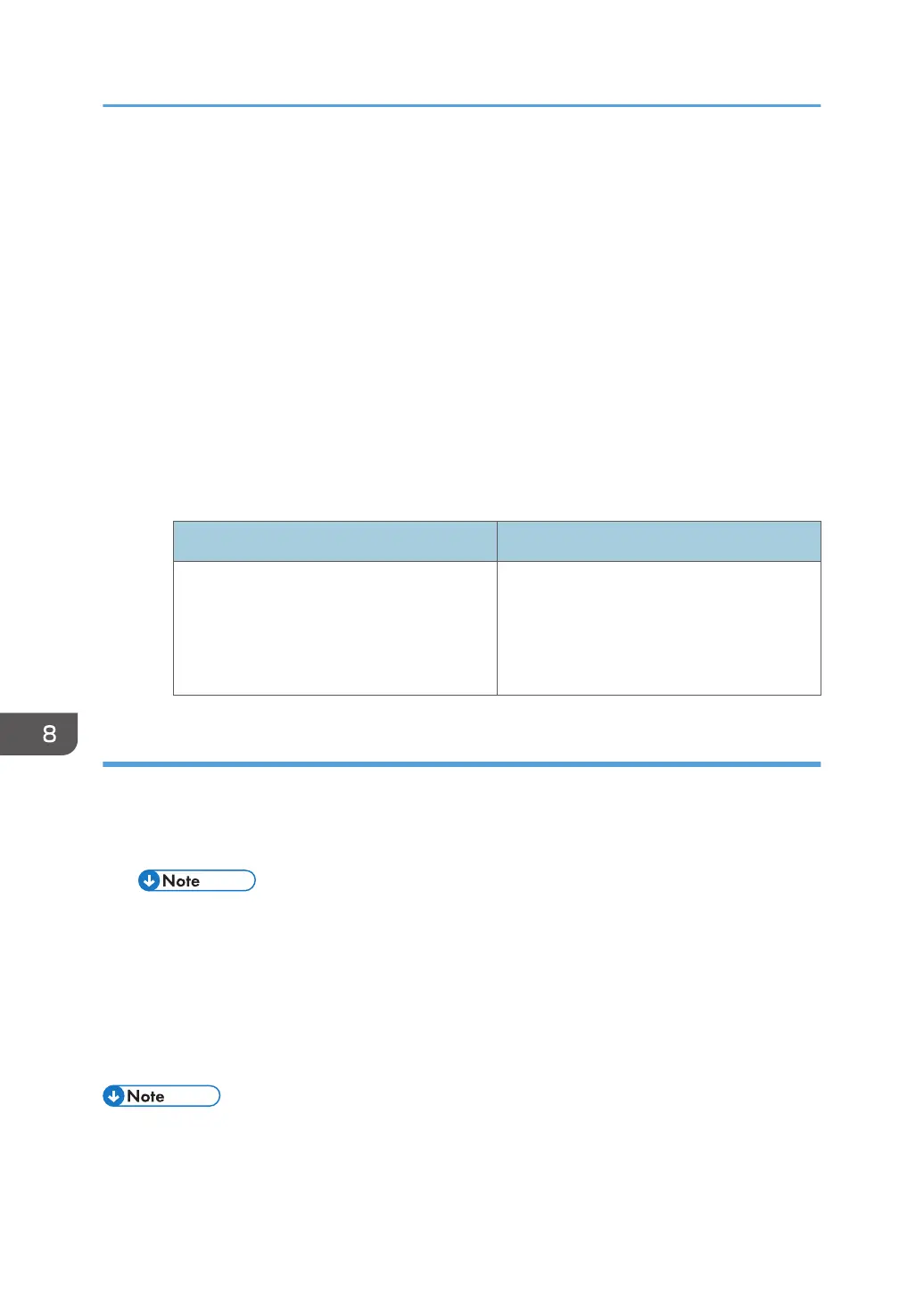• An IP address must consist of four sets of numbers, each set separated by a period (.). The numbers
must be decimal numbers between 0 and 255.
• The host name must contain 1 to 255 characters. The available characters are as follows:
• Uppercase letters: A-Z
• Lowercase letters: a-z
• Numbers: 0-9
• Symbols: - .
2. Save the file.
• You can specify any name for a file.
• Save the file as a Unicode little-endian text file (.txt).
• There are different character encodings for Unicode. If the file is saved as a non-Unicode
little-endian file, the file cannot be used. The screen which allows you to choose the format
used to save files differs according to the text editor or spreadsheet software you are using.
Unicode little-endian formats Unavailable formats
• Unicode
• Unicode text
• Unicode little-endian
• UTF-16LE
• Unicode big-endian
• UTF-16BE
• UTF-8
Testing Connections to Destination Whiteboards to Synchronize
You can perform connection tests for destination whiteboards to be synchronized that are listed in the list
of the destination whiteboards to be synchronized.
1. Open Administrator Settings of the Web page of the machine.
• See page 127 "Opening Administrator Settings".
2. Click [Device Settings Management].
3. Click [Synchronization Test] in "Synchronization Destination Management".
The connection test starts. After the connection test is completed, you can export a report by
touching [Output Report].
4. Click [OK].
• You can stop a connection test while it is performed.
8. Changing the Interactive Whiteboard Settings
240
