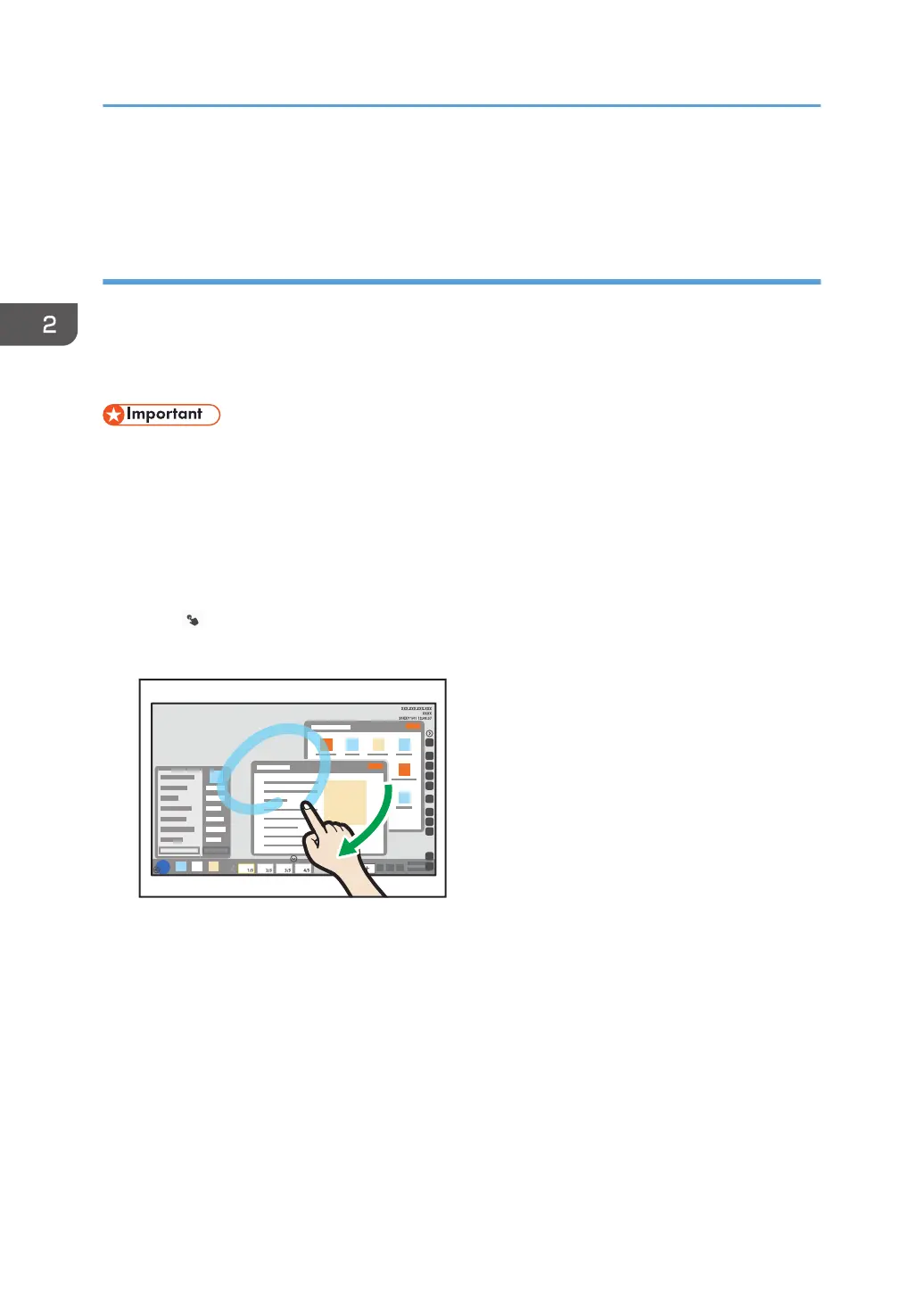• The maximum size of partly captured images is 30 MB.
• The maximum size of custom stamps is 30 MB.
Writing in marker entry mode
A marker is a semi-transparent, thick line drawn with your finger or touch pen. The drawn marker
disappears in a few seconds after it is drawn.
A marker is useful to indicate an important portion of written text, drawn figures, or a displayed image to
which you want to draw attention. This function can also be used while a remote whiteboard is used.
• This icon is not displayed when the interactive pen can be used. When you use the interactive pen,
touch the screen with your finger and slide it across the surface to draw markers.
• One marker can be drawn whether or not [Handwritten Entry with Multiple Touch Pens (Cannot
operate whiteboard using fingers)] on the Detailed Settings screen of the whiteboard is selected.
• Depending on the machine model you are using, the marker function may become unavailable
while lines, or stamps, or manipulating strokes are drawn.
1. Touch , the marker entry mode icon.
2. Touch the screen with your finger or the touch pen and slide it across the surface.
The light blue (cyan) marker runs to the point where you lift your finger off the screen.
Drawing markers during a remote whiteboard session
A marker can be drawn in by all machines hosting or participating in remote whiteboard, and it is
displayed on all the machines.
The colors of the markers used during a remote whiteboard session are as follows:
• Host whiteboard: Light blue (Cyan)
• First participating whiteboard: Pink (Magenta)
• Second participating whiteboard: Green
• Third participating whiteboard: Orange (Yellow)
2. Using a Whiteboard
36
