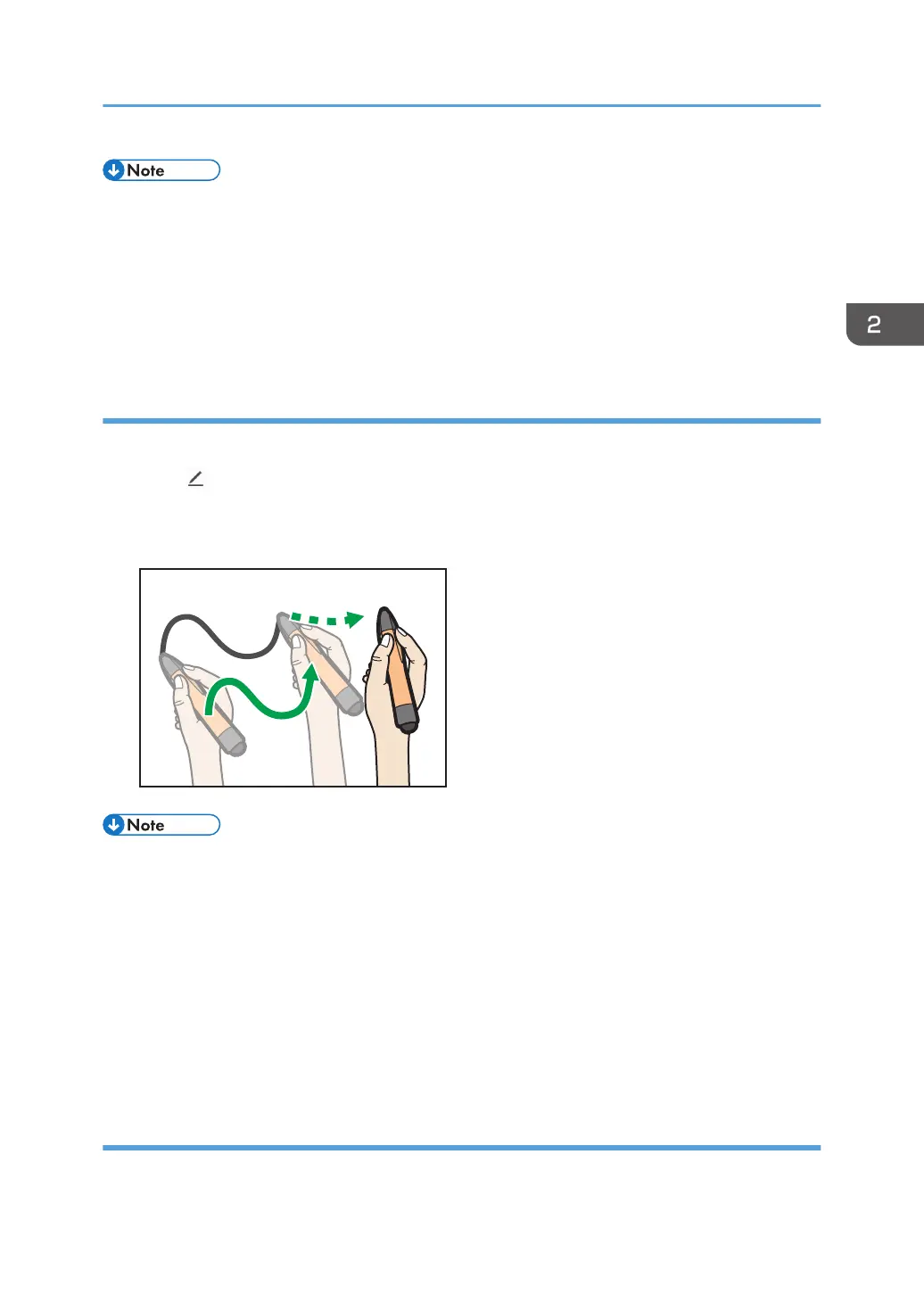• You cannot draw markers while a compatible mode is enabled for a remote whiteboard session.
• You cannot save, send by e-mail, or print markers.
• When you are using an application that is linked to the whiteboard and you switch the mode to the
marker entry mode with the mouse, the marker starts writing from where you press with the mouse
button until you release it. Regarding links to applications, see page 311 "Using the Application
Linking Function".
Writing in handwritten entry mode
Write freehand text or draw figures.
1. Touch , the Handwritten Entry mode icon.
2. Select the color and thickness of the line you are drawing from the submenu.
3. Move the pen on the screen.
• In handwritten entry mode with the touch pen, you can write up to 4 strokes at one time. To enter
multiple strokes simultaneously, enable [Handwritten Entry with Touch Pen] in the System Settings,
and then enable [Handwritten Entry with Multiple Touch Pens (Cannot operate whiteboard using
fingers)] on the Detailed Settings screen of the whiteboard. For details, see page 206 "Changing
the System Settings" and page 157 "Changing the Detailed Settings".
• Operations using your fingers (displaying the enlarged image, switching pages) cannot be
performed while this function is used.
• The input mode cannot be switched to fair copy entry, line entry or stamp entry while an entry
is being made.
Writing in fair copy entry mode
Write freehand characters and have them automatically recognized and converted to text data.
Basic Operations
37
