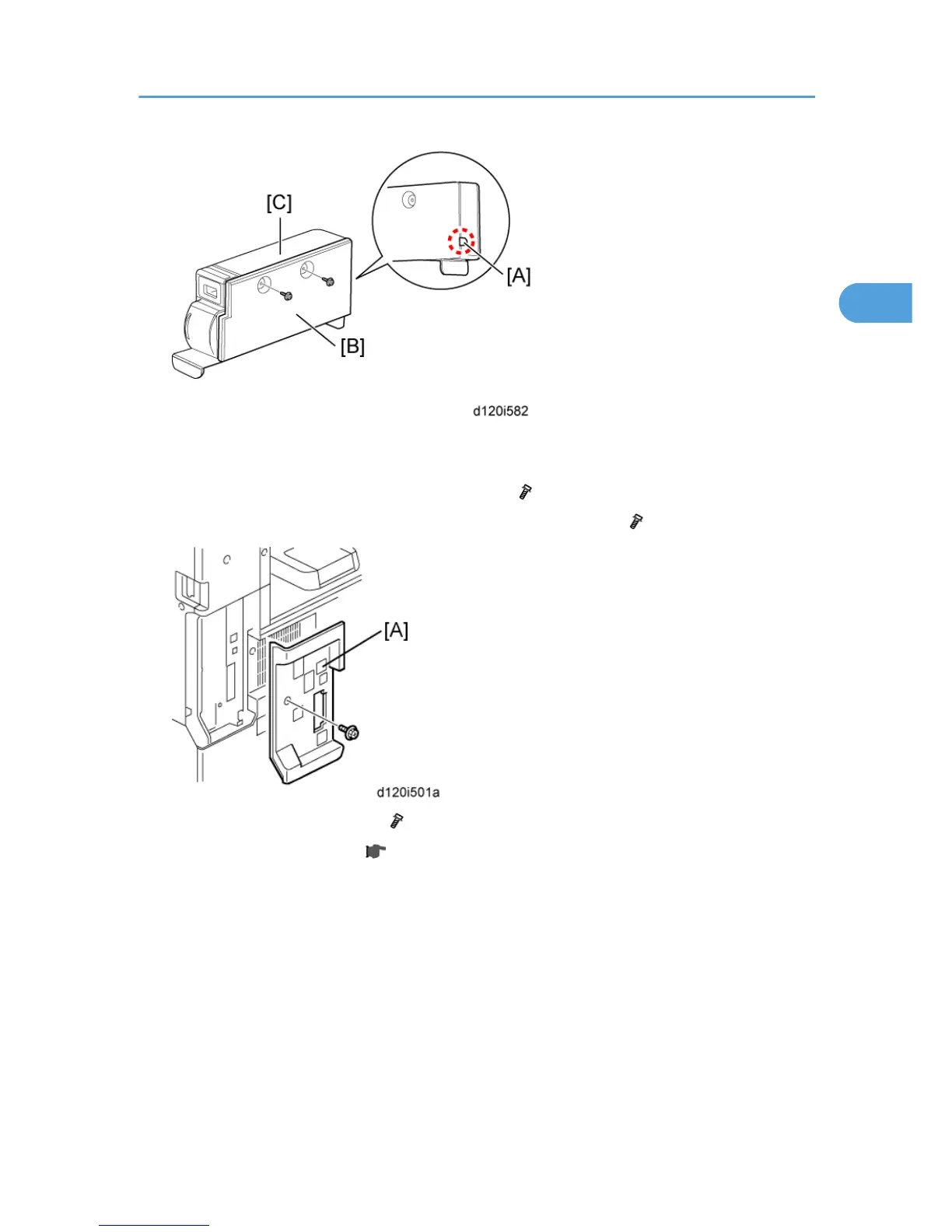3. Cut out the part [A] on the back of the USB 2.0/SD slot with pliers or a similar tool, and route the
USB cable and ground wire through [A].
4. Install the right cover [B] of the USB2.0/SD Slot [C] ( x 2).
5. Remove the optional booklet finisher from the left side of the machine ( x 1).
6. Remove the controller cover [A] ( x1), and then cut out the cover for the USB-A slots.
7. Remove the upper left cover. ( p.180 "Upper Left Cover")
USB2.0/SD Slot Type H (D594)
161
