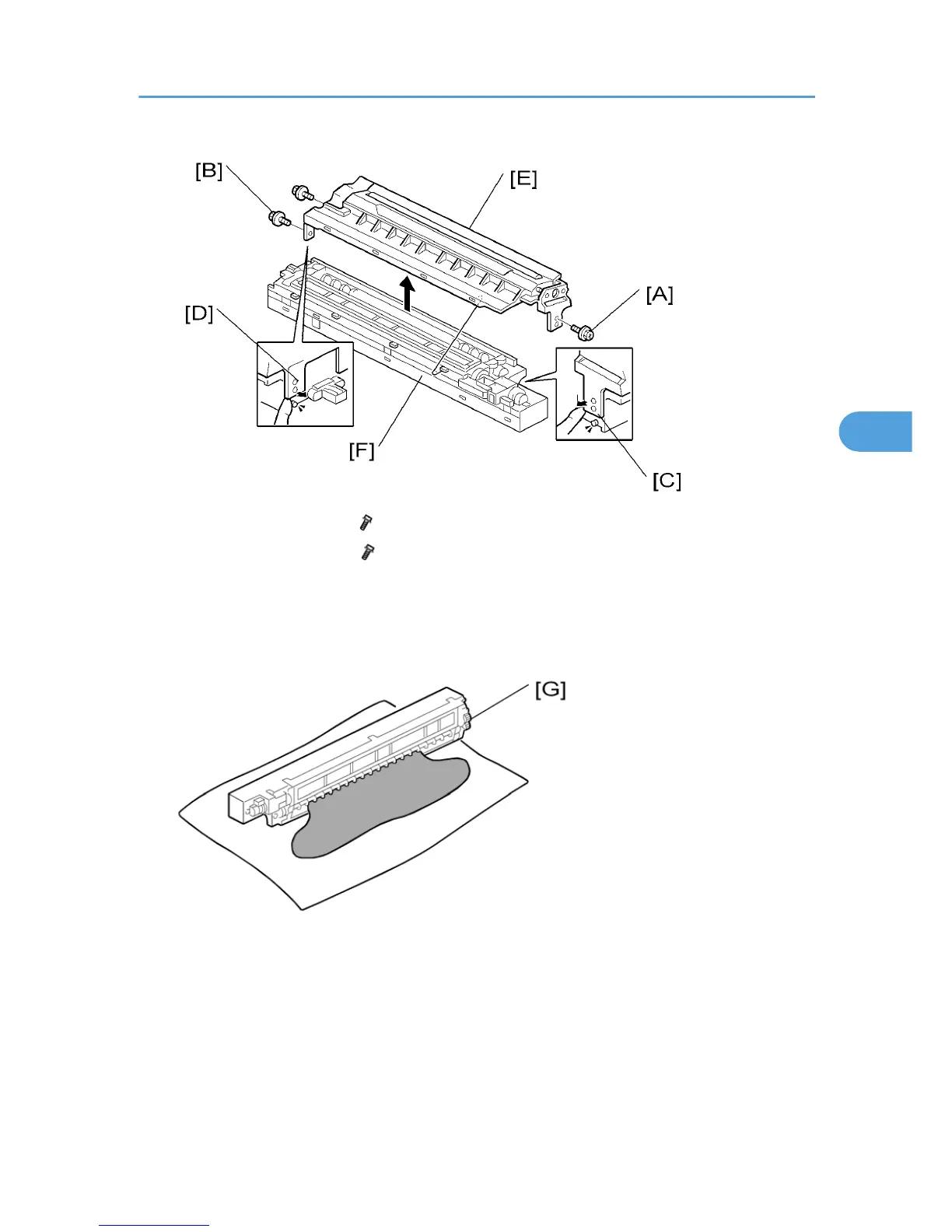4. Remove the front screw [A] ( x1)
5. Remove the rear screws [B] ( x2).
6. Release the front tab [C].
7. Release the rear tab [D].
8.
Separate the top [E] and bottom [F] of the development unit.
9. Turn the gears [G] to remove the developer from the bottom half.
Photoconductor Unit (PCU)
215
